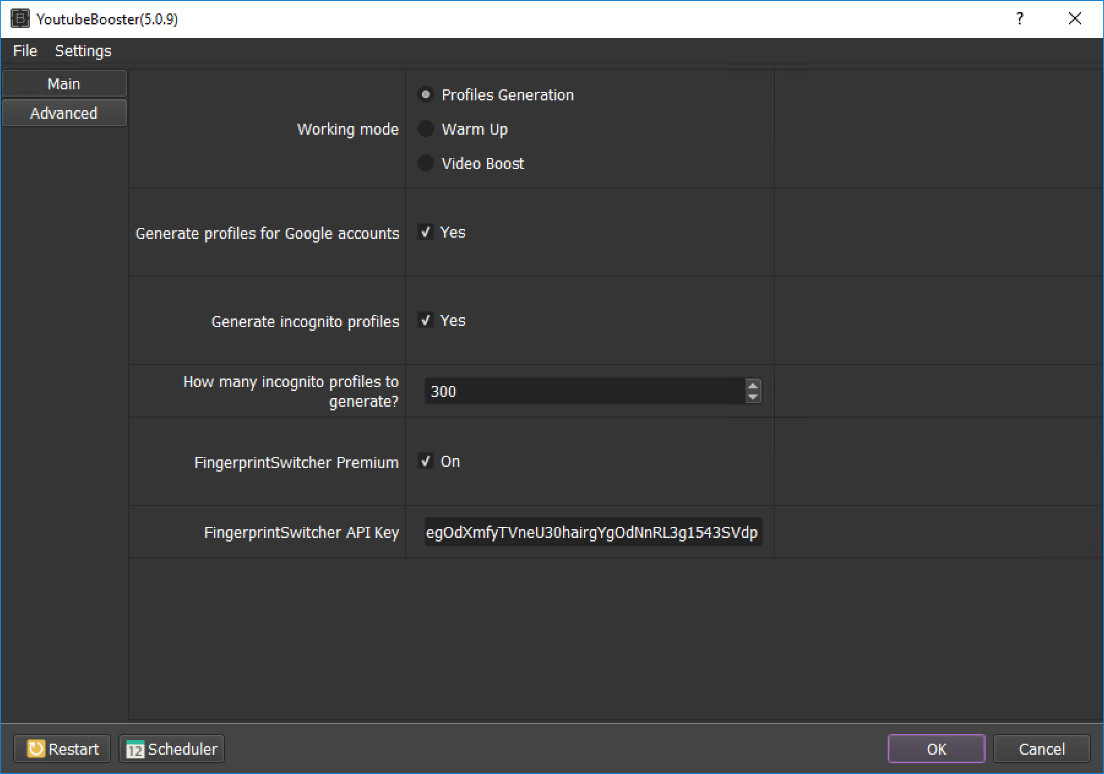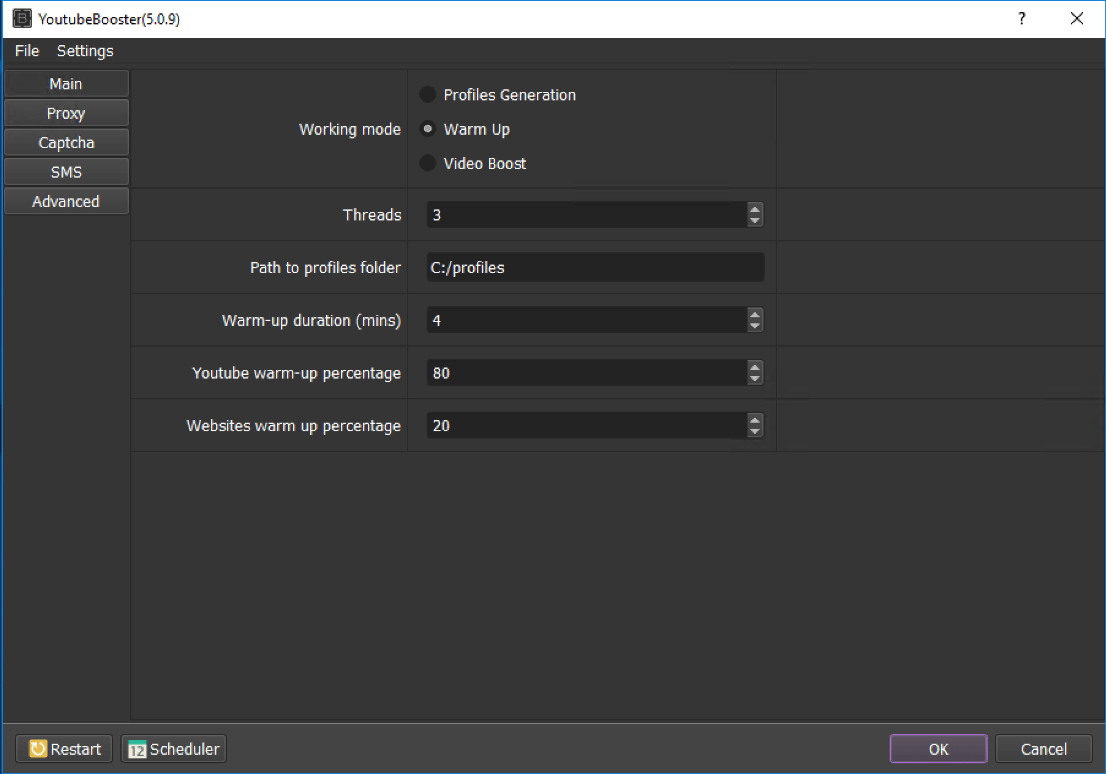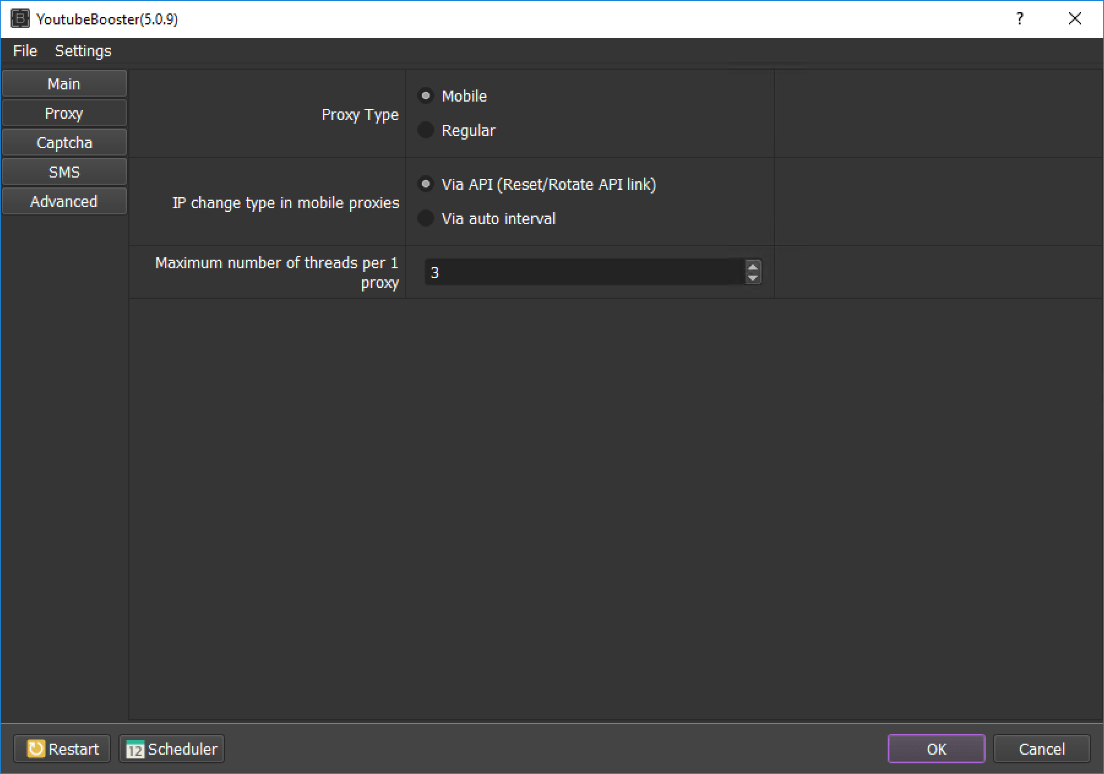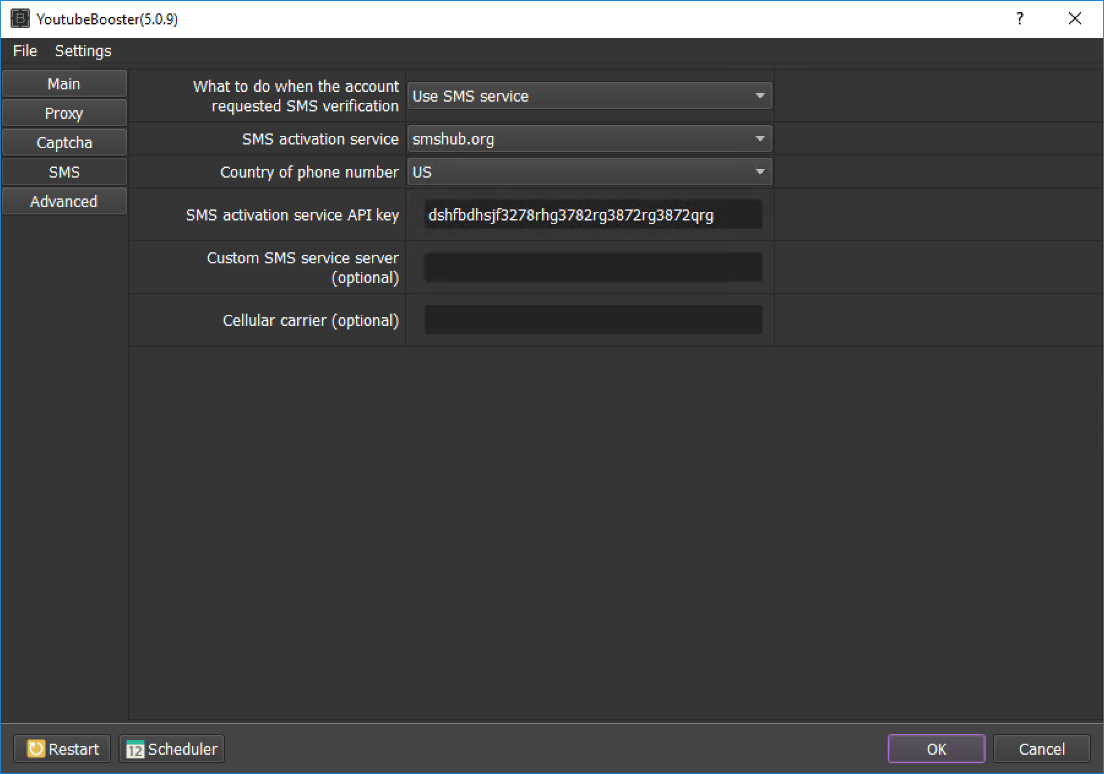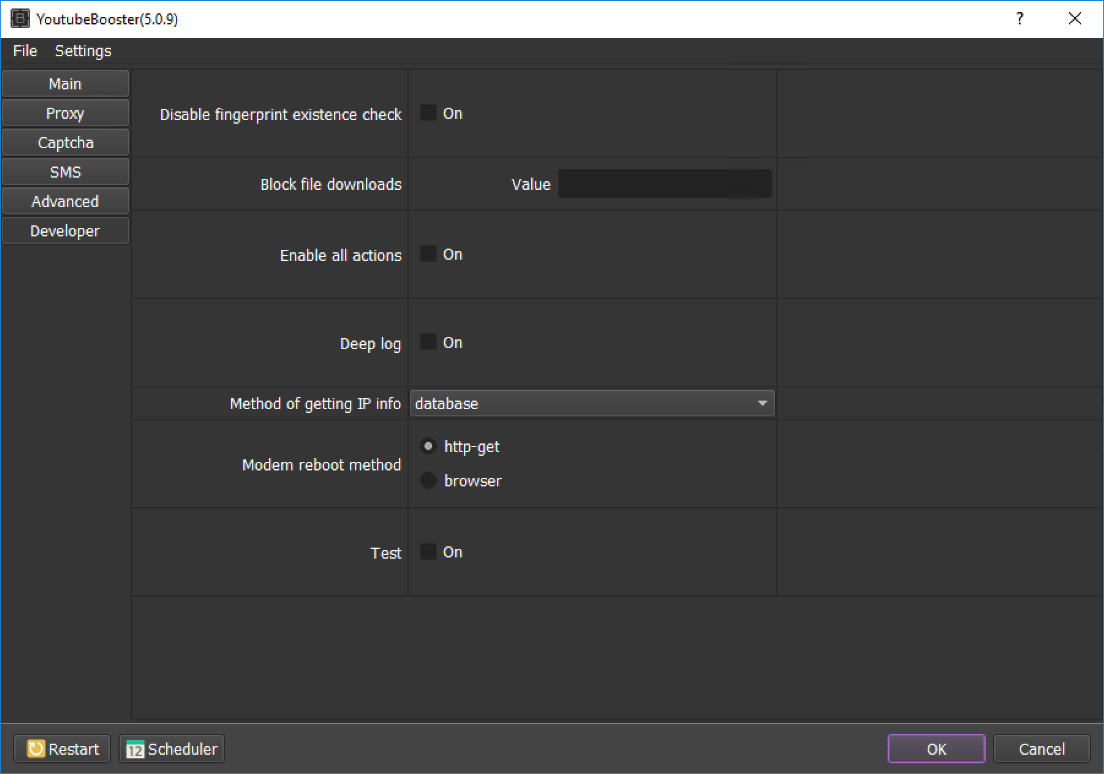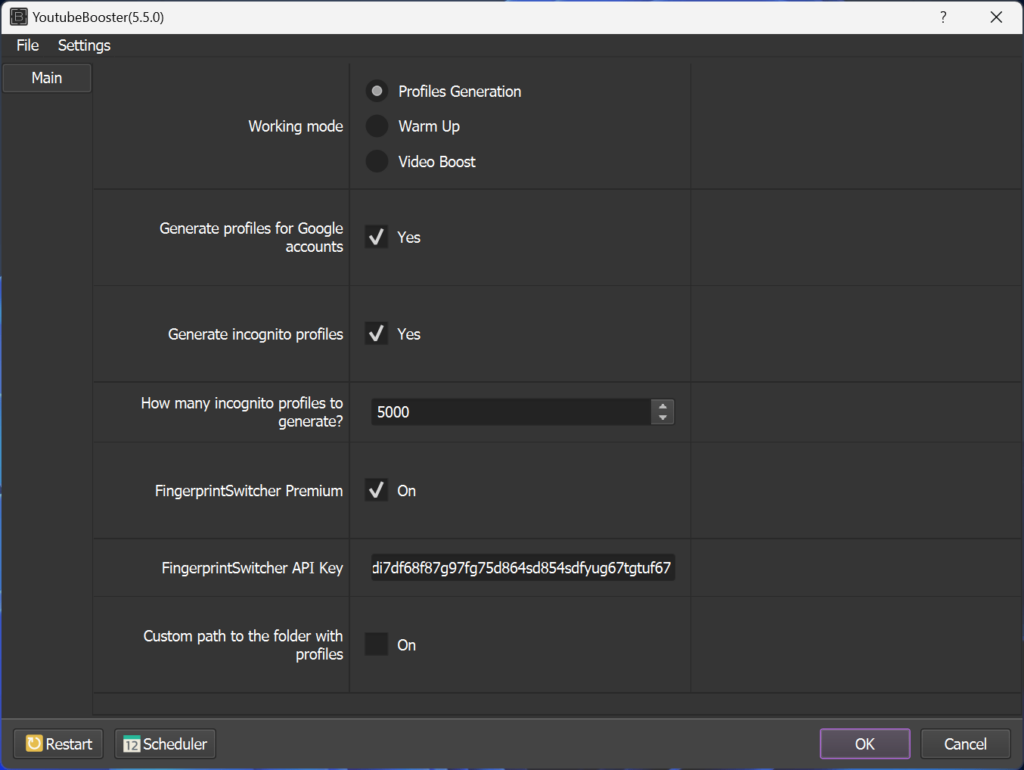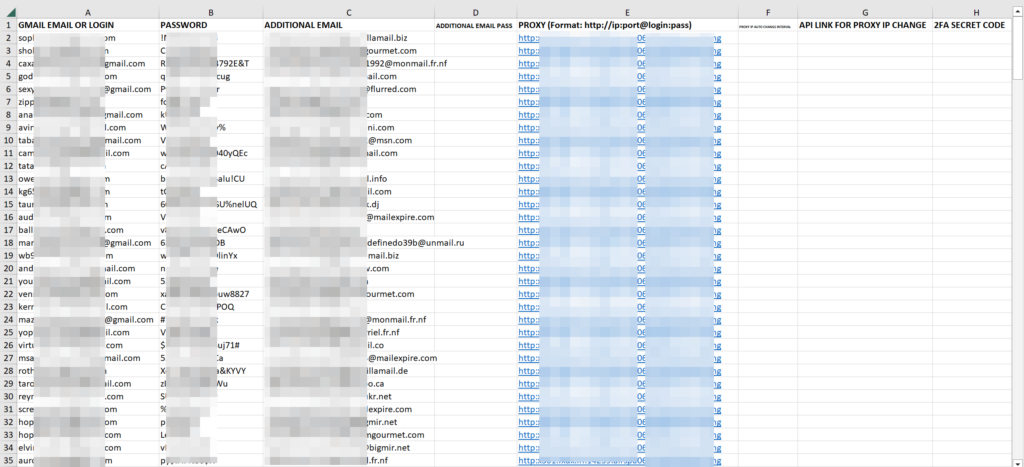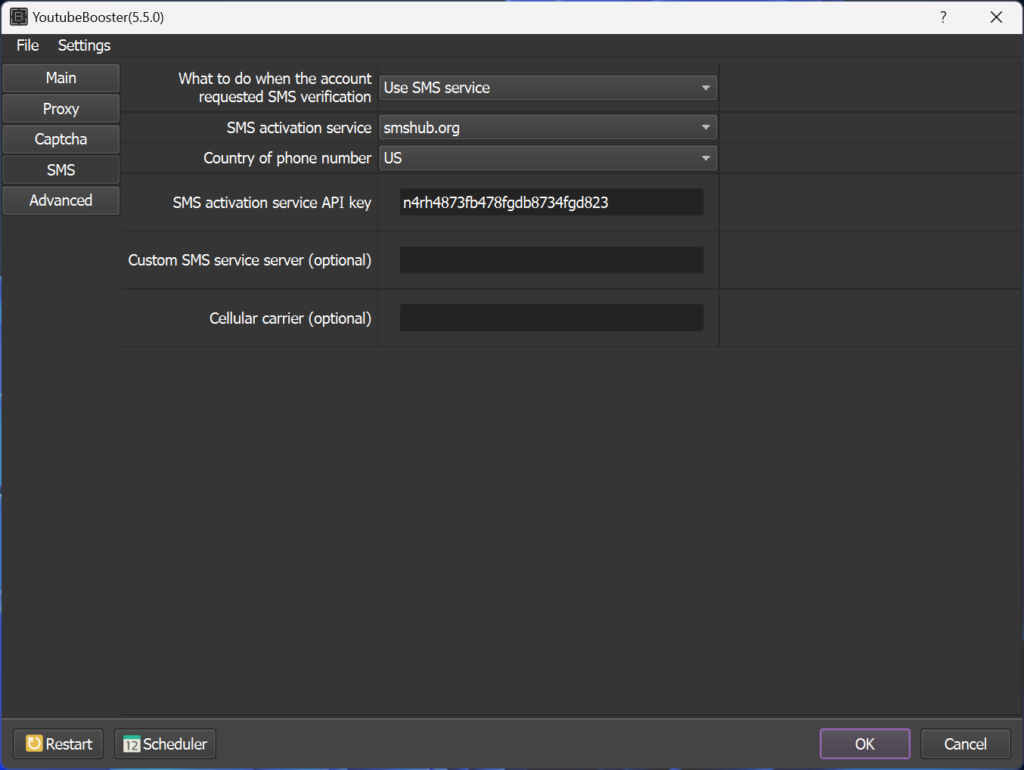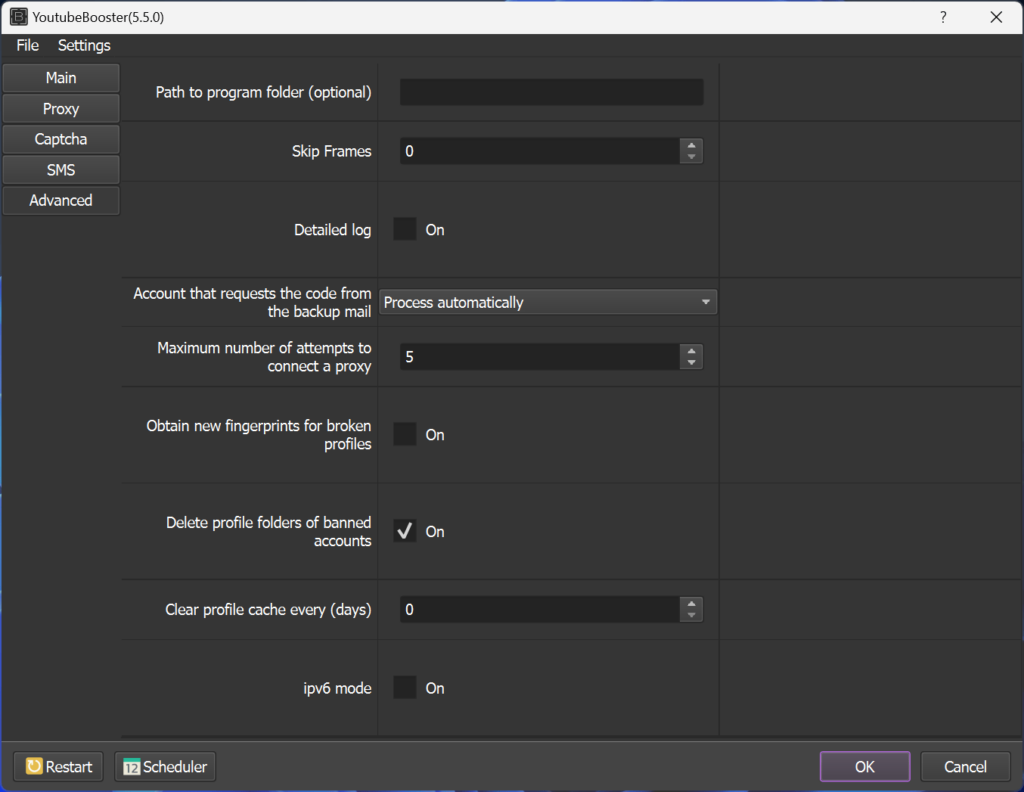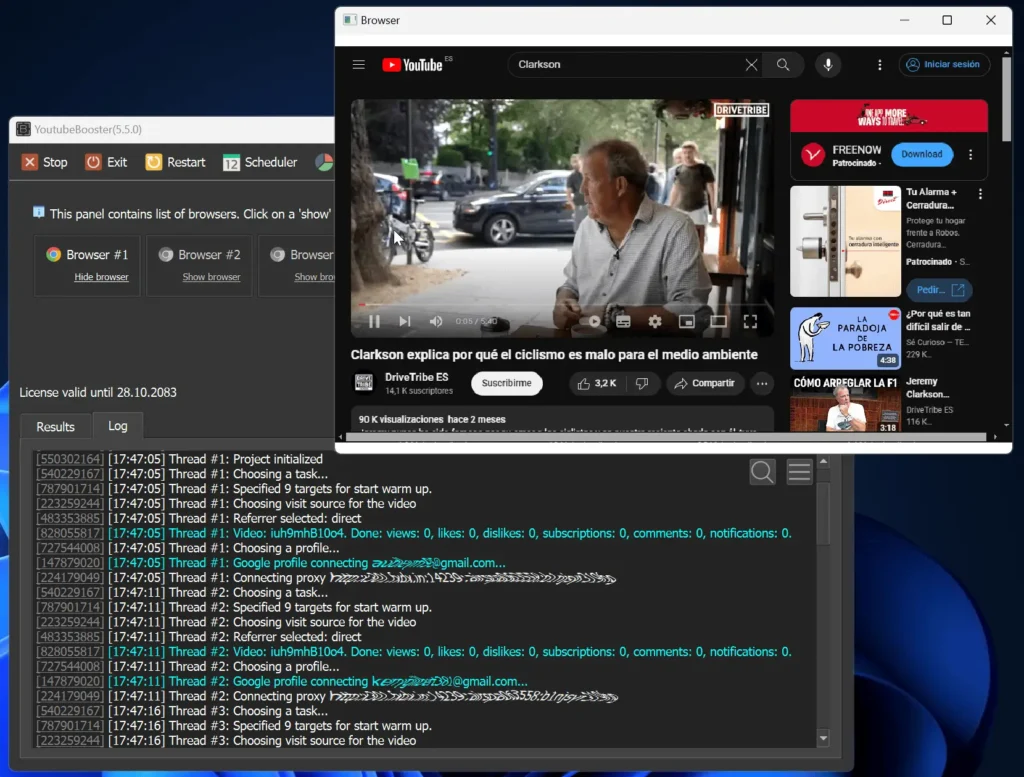About the Views Bot
YouTube Booster is a YouTube view bot program for almost free automatic promotion of channels.
The program increases metrics of your YouTube channel by emulating views, likes, subscriptions, comments, etc. YouTube will recommend your videos more often and rank them higher because the program gives the impression of high engagement with your content.
The bot allows you to gain views at any scale, with any retention. You can configure any views emulation parameters, from the chance of video likes to the number of rewinds.
Software Features
What Youtube Booster Can Do?- Views increase.
- Ability to boost videos via playlists.
- Likes increase.
- Dislikes increase
- Subscribers increase.
- Comments increase.
- Enabling channel notifications.
- Watching/skipping ads.
- Monetization (AdSense) clicking.
- Pre-start warm up (Warming up profiles before watching a targeted video).
- Ability to rewind the first seconds of a video.
- Smart video rewinds.
- Ability to set watch time.
- Emulating different traffic sources: suggestions, YouTube search, Google search, YouTube homepage, notifications, channel page, direct visits, and from other sites.
- Support filters in YouTube search.
- Profiles generator (script included).
- Warm-up (farming) of profiles and accounts (script included).
- Multithreading (unlimited threads).
- Proxy support (http/socks/IPv4/IPv6): Static, Residential (Static and Rotating), Mobile (IP rotating by interval or API).
- Anonymity and browser authenticity. The software has increased anonymity and leak protection. Some standard BAS functions have been redesigned to ensure maximum security to exclude view drops and bans).
- Highest emulation of human behavior. The view bot can do smart rewinds (if necessary), move the mouse over the progress bar, read descriptions, and comments, sometimes open suggested videos, copy a link, enable pause, highlight text on a page, and much more. In general, everything is like an ordinary user does.
- Ability to pass PVA when logging into a Google account.
- Solving captcha in Google.
- Support of accounts with 2fa.
- Scheduler.
- Ability to set different settings for individual videos.
- The ability to increase views without Google accounts.
Views Generator Demonstration
How Views Bots Works?
The program works on the principle of simulating activity on the target video. The bot generates video views automatically using a virtual audience (profiles). In essence, the program simply automates video views as if you manually opened your video on several computers at the same time. The program uses a system of browser fingerprints and proxies to uniqueize the views. This way YouTube cannot detect that the views are coming from the same PC/server. Proxy allows YouTube bots to send views from different geographical regions. View bot mimics the behavior of regular users.
The bot also allows you like, subscribe to the channel, comment video, etc. It helps you to make views similar to real ones as possible.
YouTube Booster allows for the finest possible session customization. You can configure watch time, chance of performing certain actions, smart rewinds, comments and much more.
Benefits of using YouTube Viewer Bot
Customizable targeting (region, language, interests).
Growth of positions in the search within a couple days
Growth of recommendations immediately after the start of promotion.
Income growth from monetization.
Frequently Asked Questions
- Proxy.
- Google accounts (not necessary).
- Mobile LTE (private channel, with IP change (rotate) by interval or API request).
- Residential.
- Server (with static IP) (IPv4, IPv6).
You can buy a proxy here:
Mobile (recommended):
Mobile IP addresses are more trusted by Google. Also, mobile proxies allow you to change IP addresses endlessly. Therefore, 1 mobile proxy can serve several thousand profiles (accounts).
https://iproyal.com
https://mobileproxy.space
https://proxylink.pro
Residential:
https://proxylink.pro – GET -50% OFF – promocode: YOUTUBE
https://www.tabproxy.com – Start at $0.7/GB
https://www.lumiproxy.com
https://privateproxy.me
https://asocks.com/ – 3 GB promocode: YOUTUBE3
https://proxyrack.com
https://proxyomega.com
https://fineproxy.org
Server (IPv4 and IPv6):
https://proxys.io
https://proxy-sale.com
You can also configure a mobile proxy on an old phone through this service IProxy.online
- accsmarket.com
- accfarm.com
- But the better choice will be to use this software.
Yes, the script allows you to generate incognito (unauthorized) profiles and work with them.
If you start promoting your videos from newly created profiles, Google may consider you a bot. Therefore, you need profiles with history. A separate script (included) will visit sites, and videos, create the appearance of a real person, and make a history for profiles. This is called warming up.
Unlimited. But, it all depends on your PC/server. Hardware with 8 cores, and 16 GB of RAM without a GPU, you can pull up to 10-20 threads (depending on the configuration). On a PC with a GPU, you can launch more threads. Just in case, the script has a built-in feature for skipping frames, forcing the browser to do fewer page renders, and you can boost the performance. But this can affect the quality of the work, so it’s better to take more powerful hardware.
The program is not limited. Depends on the number of accounts, proxies, and PC/server configuration.
Not limited. Depends on the power of your PC / server, the number of proxies, and the duration of the video. On average, several thousand views per day.
1 license — 1 PC/Server.
Monthly updates, bug fixes, and quick corrections when YouTube makes changes to the interface.
Windows 8,10,11. Windows Server 2016, 2019, 2022.
If you use Mac or Linux, you can buy the cheapest VPS on Contabo and run program there.
Sure. I recommend buying VPS contabo.com. You can take the version with 6 cores and 16 GB of RAM.
Recommended server OS: Windows Server 2016, 2019.
The bot works with any country and language.
Yes, it is possible to get monetization with the help of the program.
The program is not limited. Depends on the duration of the video, the power of your PC/server, and the number of profiles and proxies. On average, this is several thousand views per day.
Sure. YouTube detects views from a bot as ordinary viewers.
No. I set myself the task of maximum user emulation.
Yes, the program comes with a detailed step-by-step tutorial.
Yes. In the worst case, YouTube simply does not count views, otherwise, it would be used to pessimize competitors’ channels.
Other YouTubeBot Advantages
- In addition to promoting your videos, you can do it to order. There are many freelance exchanges and forum topics where this is in demand. It is especially convenient when you have no personal tasks.
- You do not need to spend money on accounts, you can wind up views without accounts using the generated unauthorized profiles.
- The script is completely self-contained, and does not require the purchase of ZennoPoster or the installation of any libraries.
Youtube Botting: Stages of Achieving the Result
YouTube Tool Price
STANDARD LICENSE
Monthly subscription version- All features available
- 1 license – 1 device
- $10 subscription monthly fee (from the second month)
- Support included
$85
$85Add to cart
LIFETIME LICENSE
YouTube Booster Lifetime License- All features available
- 1 license – 1 device
- No monthly subscription fee
- Priority support included
$210
$210Add to cart
What are YouTube View Bots?
YouTube views bots are programs designed for content creators to automate promotion: gain views, likes, and subscribers on YouTube videos. There are bots on the web market with different working principles. We will consider the features and principles of work on our development – YouTube Booster.
How Does a YouTube Views Bot Work?
YouTube Booster massively emulates real users on the promoted video. This is a professional all-in-one multithreaded product. The program increases views on the target video, gives likes, active subscribers to the channel, scrolls the page, clicks on recommended videos, commenting, and reads comments. The activity comes from generated Google accounts with unique browser profiles. Each profile has a unique browser fingerprint and IP which allows you to hide your computer’s IP address from YouTube.
More details about anti-detection, emulation methods, browser authenticity, anonymity, and leak protection will be described below. The YouTube video views increaser is fully automated and does not require action from you except the setup. It can be signed into accounts, pass SMS or TOTP verification, solve captcha, skip ads, close pop-ups, interact with YouTube player, and even bypass age-restriction warnings.
YouTube Views Bot Program Core Features
The program has a wide range of functions for boost up YouTube videos in social media which will be useful for creative beginning authors, professionals, and SMM agencies. Let’s take a look at the main ones.
YouTube Views Increaser
This is the main part of the program that allows you to gain views on videos. The principle of software operation is simple, it is based on the specified settings that perform mass visits to the target video and generate auto views. Uniquely, the view increase feature can be done without Google accounts. It is enough to create profiles, these are called incognito profiles (unauthorized profiles). Such profiles will seem to YouTube as regular users watching videos without a Google account or simply not logged in. The disadvantage of this method is the increased likelihood of views drops (drop-offs), and the fact that it cannot gains likes, subscriptions, comments, etc for the channel.
The YouTube view booster is not limited in any way, you can run as many threads (browser tabs) as you want and send as many automatic views as your PC can, as the number of proxies and profiles allows. The same goes for the simultaneous bosting of multiple videos. The views program can work with an unlimited number of videos and channels concurrently.
YouTube’s algorithms evaluate video views as an important signal of a video’s engagement and usefulness. Videos with a high number of views and retention are more likely to be recommended to other users, especially if the topic matches their interests.
Some patterns:
- YouTube’s recommendation algorithm takes into account the length of time a video has been viewed as one of the main ranking factors. Research: Deep Neural Networks for YouTube Recommendations
- Videos with more views and high watch-time hours appear more often in the “Next Video” section. Research: Video suggestion and discovery for YouTube: Taking random walks through the view graph
- A combination of factors, including views, are used to rank videos in suggestions. Research: Deep Interest Network for Click-Through Rate Prediction
YouTube Subscriber Bot (Subscriber Increaser)
Another one, but no less important part of the program – is that allows you to increase subscribers essentially on your target channel. It works in tandem with the views generator, while watching a video, the program will subscribe to the video channels according to the given chance in the settings. As with the views counter increaser, the software does not limit the number of auto bot subscribers you can build up. It all depends on the power of your PC/server, the number of accounts, and proxies (system requirements of the subscribers’ booster are described below).
The number of subscribers on a YouTube channel has a big impact on YouTube’s algorithms, and therefore on the quality of video promotion. It is certainly not the only ranking factor, but it is one of the most important. Here are some examples of how subscriptions affect video promotion:
- The number of subscribers affects a video’s ranking in recommendations. Channels with more subscribers appear more often in the recommendations on the homepage and in the “Next video” section. Research: Covington et al., 2016: “Deep Neural Networks for YouTube Recommendations.
- Once you subscribe to a channel, the odds of seeing its videos in your suggestions go way up. Here’s an example of how subscribing can influence things: If you subscribe to a channel, you’re 20-30% more likely to see videos from that channel in your recommendations. Research: Faddoul et al., 2020: “Algorithmic Bias in YouTube’s Recommendations”.
- Videos from channels you’re subscribed to get more promotion among subscribers, which expands the topic of recommendations. Here’s an example of influence: Videos from a channel you’re subscribed to are more often offered together with videos from other thematically similar channels. Research: Zhou et al., 2018: “Deep Interest Network for Click-Through Rate Prediction”.
How YouTube Subscribers Generator Works?
The YouTube subs generator uses automatically created Google accounts to build up subscribers on your channel. You can shop subscriber bots or create them using Google Account Creator. While watching a video, the YouTube follower bot logs into the Gmail account and subscribes to the channel with a certain probability, which you specify in the settings (more details about the sub bot settings will be described below). Such auto subscribe bots are no different from real subscribers. The subscription bot fully emulates the browser and behavior of a real user.
YouTube Like Bot (Auto Video Liker)
Another auxiliary feature of the tool is the YouTube Like feature. It works together with the YouTube viewer bot. It gives likes or dislikes while emulating video views according to the parameters set.
YouTube likes bots are designed to massively increase likes on targeted videos. Gain likes is one of the most effective methods of promotion, so the help of the like botter is invaluable.
YouTube likes are one of the most important signals of viewer engagement for YouTube algorithms and have a direct impact on promoting your videos. It helps YouTube understand how interesting the content is to viewers. Let’s take a look at some patterns of how likes affect video promotion:
- This is one of the biggest factors that impact ranking. Likes helps to improve a video’s YouTube ranking. One like equals 10 recommendations of the video to other users.
- YouTube likes are used for video ranking in recommendations. Videos with more likes are shown more often in YouTube suggestions. Each like increases the likelihood that the video will be suggested to other users. Research: Covington et al., 2016: “Deep Neural Networks for YouTube Recommendations”.
- Likes and other engagement signals contribute to ranking in the “Next Video” section. Videos with more likes are more likely to be suggested to users in the “Next Video” block next to content they’re already watching. Research: Baluja et al., 2008: “Video Suggestion and Discovery for YouTube”.
- Likes affect the ranking of videos in YouTube search results. Videos with more likes are twice as likely to appear at the top of search results for relevant search queries. Research: Borghol et al., 2012: “Characterizing and Modeling Popularity of User-generated Videos”.
- Likes serve as a popularity metric that influences the click-through rate of a video in recommendations. Videos with more likes attract more clicks in recommendation sections 20-30% more often due to the social proof effect. Research: Zhao et al., 2019: “Understanding the Impact of YouTube Recommendations on Click-Through Rate”.
- Likes are used as a marker of content quality in YouTube’s algorithms. Videos with a high number of likes to dislikes are more likely to be included in suggestion sections and Trends. Research: “An Analysis of YouTube Recommendations During the 2019 Indian General Election” (Hussein et al., 2020).
How Does YouTube Like Bot Work?
To increase likes, the likes generator uses accounts created with the help of special automated programs (like this).
The YouTube likebot uses improved systems of protection against the detection of like bots and the model of behavior as close as possible to the real user. Thanks to this YouTube cannot identify fake views and detect YT liker work.
Youtube Comment Bot
The functionality allows you to leave bots comments on the target-promoted video. The YouTube comments generator can kickstart a full-fledged discussion in the comments to your videos, which significantly affects the promotion on YouTube. You can compose your comments with any content – no restrictions.
Auto comment bots work on the same principle as Like and SubBot.
YouTube comments are also one of the most powerful signals of audience engagement with content. Comments help to understand how important the content is to the users of the service. Comments influence the ranking and promotion of videos among other users. Let’s look at some of the patterns and evidence:
- Positive and constructive comments are used as an indicator of content quality. Videos with positive comments are twice as likely to appear in the “Next Video” and on the homepage. Research: Gao et al., 2010: “Modeling User Attitude toward Controversial Topics in Online Social Media”.
- Constructive and positive comments can increase audience retention, which further promotes the video. Videos with constructive comments receive 30% more watch time, which has a positive impact on promotion. Research: Glenski et al., 2017: “Ratings vs. Comments: How Feedback Signals Predict Long-Term Attitudes”.
Additional YouTube Viewer Bot Features
The YouTube video booster has a great set of features experienced marketers or novice bloggers can do without, let’s take a closer look at these features.
Adsense Monetization with YouTube Watchtime Increase Software
Since our YouTube marketing tools fully emulates the behavior of the real YouTube channel audience, the auto watchtime increaser can easily gain views on channels connected to monetization and earn money. Bulk views generated by the watch time bot software are paid and regular views of your real audience are guaranteed to increase your CPM or RPM.
However, the most important profitable thing is that the YouTube watch time generator can generate income on channels with already connected YouTube Ads. The watchtime bot can also provide a complete 4000 hours of views and 1000 subscribers to connect the channel to the YouTube Adsense affiliate program. You will be able to achieve the requirements to connect monetization in a matter of days or even hours and monetize your channel immediately.
Everyone’s income from delivered monetized views can vary greatly. It depends on the number of monetized views, audience, and other variables.
It is worth clarifying that such a method is safe, YouTube will not disable your channel monetization. In the worst case, the views will simply not be counted in YouTube analytics and the gained profit won’t be credited.
YouTube Live View Bot
The live stream view bot can boost views on regular YouTube videos and increase the number of viewers on live YouTube streams. The live viewers bot is an indispensable feature for beginner streamers. The Viewbot will help you create a semblance of popularity at the initial stages of your career and attract more real viewers through YouTube recommendations. The live watching bot can also give likes, subscribe to your channel, and leave chat messages in streaming mode. The number of live watchers you can gain is not limited, it depends on your computer power, number of proxies, profiles, etc.
YouTube Shorts View Bot
Another ultimate feature of the YouTube social bot is the Shorts views booster. Thanks to this mode, you can attract the attention of potential subscribers to your channel without using the program for regular YouTube videos. You can engage viewers to your channel through shorts so that regular videos grow organically.
The principle of the YouTube shorts views bot is the same as for regular videos, you can specify how many likes, subscriptions, and sources of clicks you need.
YouTube Ranker (Search Bot)
YouTube Booster can automatically promote videos in the YouTube search engine.
The search ranker software promotes videos by emulating views from YouTube search. While searching for a video, the ranking tool uses targeted keywords (tags) for which you want to increase the ranking of the video. The keyword ranker can search for videos up to the 100th rank position and use filters if necessary.
The YT SEO ranker functionality also works in tandem with the YouTube view bot.
Specifics of using YouTube Views Generator
After purchasing the YouTube Bot (you can buy it here), you will receive an email with the bot, login, password, and step-by-step instructions. Usually, the email arrives within a few minutes, but if the administrator is not online – it may take a few hours.
Before using the YouTube channel booster, it is recommended to read the guide carefully, to fulfill all the requirements before you start working: purchase consumables, basic setup, etc.
To run the YouTube view generator you will need to purchase: proxies, Google accounts, a FingerprintSwitcher license (optional), top up your balance on SMS, and captcha-solving services.
When you run the downloaded .exe file for the first time, you will be asked to enter your account details, then the program will upgrade itself to the latest version automatically. One license allows you to run the program on one computer at a time. The bot will bind your account to the current PC or server at the first launch. If you later need to re-bind your hardware to move the program to another device, you will be able to do it through a special reset binding form, which you will find in the guidelines.
Authenticity Features in the YT ViewBot
The program is built on BAS (Browser Automation Software) and is written in several languages including C++, JavaScript, etc (not Python). It uses the Chrome engine with several extensions to emulate real devices. It is allowed to use any browsers profiles, but we recommend connecting only Chrome or Chromium profiles to the automation tool (the program supports only desktop digital fingerprints).
Browser Profile System Support in the YouTube Program
Browser profiles are items (folders with data) that store information about our generated “virtual users” that we use for fingerprinting. Each profile has its unique fingerprint (advanced user-agent) – this is artificial information about the browser, OS, screen resolution, technical characteristics of the PC, available technologies, etc. Profiles also contain information about cookies, cache, browser history, browser settings, extensions, and other custom information.
Why is it Necessary for YouTube ViewBotting?
The server always collects information about the client’s device when you visit a website. YouTube is not an exception, it has an advanced anti-fraud system to fight against artificial boosting of the site and collects detailed information about the user’s system, characteristics of the PC (type of processor, its frequency, number of cores, presence of video card, amount of RAM, parameters of the monitor and other peripherals), type of OS, type and version of the browser, installed fonts, PerfectCanvas, WebRTC, and other things.
Since we need to send many views, YouTube needs to think that the hits are from different users and PCs and that fingerprints were created. They allow us to uniqueize the audience of virtual bots. Each profile gives YouTube’s server a unique fingerprint with a specific set of characteristics. This way YouTube can’t reliably determine that it’s a spoof and not natural views from different users.
Fingerprint System in the Auto YouTube Viewer
The BAS platform has excellent fingerprint spoofing functionality, but for our growth tool, we have developed a more advanced industry-leading fingerprint replacement system specifically adapted to work with YouTube and Google. All fingerprints are filtered and processed in multiple levels before being applied to profiles.
Proxy for View Botting
Hiding information about PC and OS specifications is not enough, no less important factor is substitution of network data about the client. For success, information about the client’s IP, location, WebRTC, and DNS must be hidden. This is the responsibility of proxies. Proxies have a similar principle to VPN, all client traffic is redirected through a third-party computer or server to hide the real location of the client. Thus, we can create the appearance of many views from different locations, although the views will come from one PC.
It should be noted that YouTube Booster does not support VPN, as it is not suitable for our purposes. Proxies are preferable in our case. Thanks to proxies, you can increase YouTube views from any geolocation.
The program supports and boosts clips with all types of proxies: mobile, residential, static, and rotating, with IP change by interval or by API, IPv4, IPv6, http, socks5, etc.
Mobile proxies
It is recommended to use mobile proxies, as they mostly have no traffic limits, you can change IP’s an unlimited number of times and you can use up to 3 threads on one such proxy at the same time. For example, if you have 1000 Google accounts using static proxies, you would buy 1000 proxies for each account. With mobile proxies, you only need one proxy per thousand accounts because the IP in mobile proxies is dynamic, it can be changed on demand. The big plus of mobile proxies is resistance to banning because mobile operators have relatively few IP addresses in the pool and services such as YouTube are very loyal to recruiting from mobile IPs. For YouTube, it looks like a regular PC with a mobile modem.
Residential proxies
Residential proxies are also very well suited for this task, but only if they are rotating i.e. with a changeable IP. It’s worth mentioning that resident proxies usually have quotas for traffic usage, so they may not be cost-effective for YouTube boosting. The program supports proxy with several ports connections. If you still decide to purchase a package of resident proxies, then focus on traffic consumption of 50 GB per month or more.
Static proxies
One of the cheapest options. They do not allow you to change IP. Usually, these proxies are server-based, which means YouTube pays more attention to them. Not recommended for use.
More Information About Proxies for Bot Views Generating
The recommended proxy bandwidth should be at least 5-10 Mbps. The bot provides the ability to attach unique proxies to each account. It can be useful when you need to make views from different regions at the same time.
We would like to pay special attention to the use of free or low-cost proxies, we highly do not recommend it. They are usually very spammy, and the speed and stability of the connection are almost zero. With such proxies, you will not achieve results. Our low-risk and high-quality proxy providers recommendations are in FAQ.
For higher results, the region of proxy and accounts should be the same. Then there will be a higher chance to avoid an account get banned, or a PVA request, and views will be counted. It is also necessary to match the region in which you want to promote your videos. There is no point in buying proxies and accounts from the USA if your target audience is Brazil.
How to properly connect proxies, some insights, tips, and how to set them up will be described in detail in the instructions.
Google Accounts in the YouTube Marketing Tool
Accounts are one of the most important components for successfully gaining followers, likes, and comments through YouTube. They are the same Google accounts you use in your daily life. Most of them are registered automatically with the help of special programs.
The YouTube follow bot supports all types of accounts. Our multi-profile program can perform authorization in automatic mode, pass SMS verification (PVA), solve recaptcha, support 2fa, perform auto-check of the account, and even automates confirmation of the account with a code from the backup email. However, it is recommended to purchase accounts that have already passed SMS verification process, do not contain a phone number in the security profile, and have an additional email included. More details about this will be in the instructions.
Google accounts are necessary only if you planning attracting subscribers, likes, and comments. If you need growing only bot-generated views, the program can make a boost with the help of “incognito profiles”. Each Google account is attached to a unique profile and proxy. This process will be described in detail in the instructions. You can also create accounts using Google Accounts Creator. It will take longer, but the accounts will be of higher quality with ready profiles and PerfectCanvas support than purchased accounts on forums or marketplaces.
The YouTube Bot System Requirements
The YouTube watch bot is designed to run on Windows (compatible with 8.1 or 2016 and above). The program can only be run on regular PCs and laptops or servers (Virtual or Dedicated). It is not a mobile application and cannot be run on a smartphone or tablet. Taking into account the fact that the computer must be turned on while the program is running, it is recommended to use a server (VPS or VDS). Any server will be ok.
Can I run the YouTube traffic generator on MacOS or Linux? Not directly, but using a virtual machine (VMWare, Parallels Desktop, VirtualBox) will not be a problem.
The program is quite efficient in terms of resource consumption. We are constantly working on performance optimization. Minimum system requirements: 2 threads CPU, 8 GB RAM, and at least 200 GB HDD or SSD. A graphical card (GPU) is not required.
It is very difficult to calculate the number of threads that can be run on your system, as all hardware is very different, so you can understand how many views you can get only after tests. Just as it is impossible to calculate the capacity of the server to handle the number of threads you need.
Do I need to install any additional programs, libraries, modules, plugins, or add-ons for the program to work correctly? No, the software to boost YouTube views itself will setup all the necessary software during the installation process.
Overview of the Program Settings
The program has a lot of settings, but it is quite easy-to-install and easy-to-use. The most important thing is to follow the step-by-step manual in the package and you will understand the principle of operation.
Interface Overview of Views Adder
YouTube Booster has 3 main modes of operation:
- Profiles Generation
- Warm Up
- Video Boost
Profiles Generation Mode
This mode is usually used when you start working with the AI view bot for YouTube, you have purchased accounts and you need to generate profiles for them or you want to generate incognito profiles without accounts.
In the settings, you configure which profiles you need, how many, and whether you want to use the paid version of FingerprintSwitcher, and then just start the generation process.
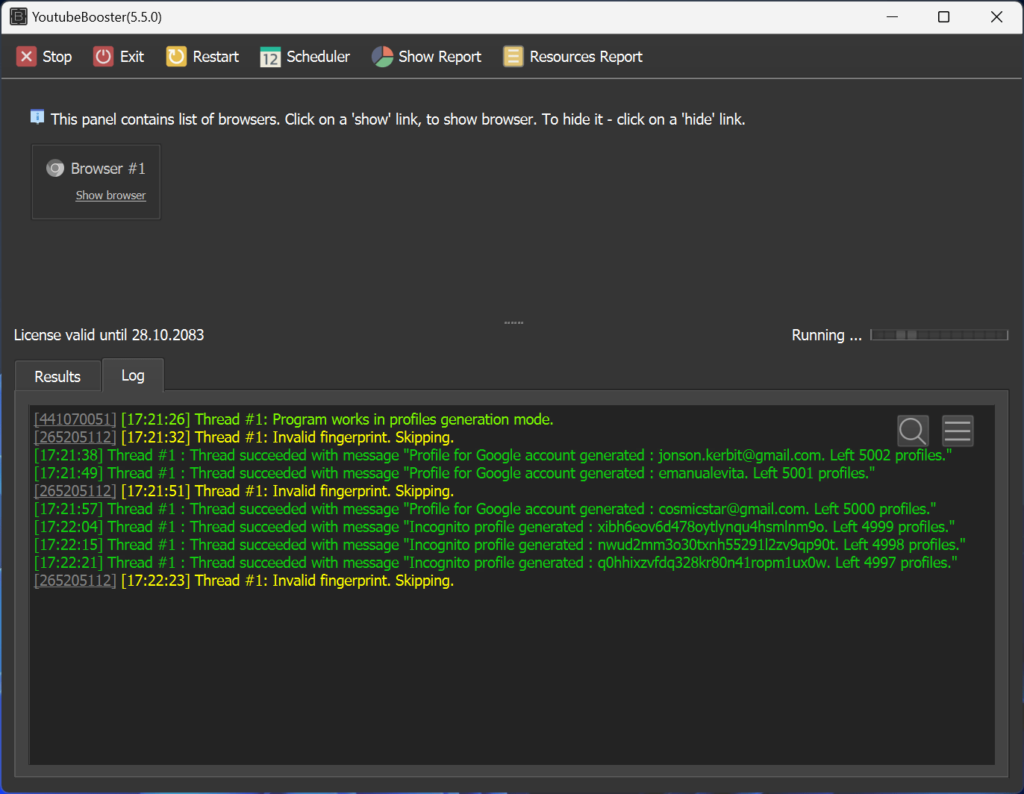
It is recommended to use the paid version of FingerprintSwitcher because, in the free version, the delay between receiving a fingerprint will be 3 minutes.
Once the process is complete, you will get ready configuration files with profiles. Further in this file, you will be able to assign each account a proxy or specify one common one.
If you used Google Accounts Creator to create your accounts, you can skip this step as you already have ready profiles.
Warm Up Mode
Warm Up mode is a preparation mode. Its essence is to make profiles look natural by building up cookies, history, and trust. In the farming mode, the program will surf the Internet, browse Google, watch YouTube videos, liking, subbotting, share, click on links, refresh pages and much more. Artificial activity will be created to make the profiles look trustworthy and realistic. YouTube is skeptical of newly created accounts and profiles so views are often not counted. And that’s why this stage is very important.
The process takes about 10-14 days. The accounts can then be used to promote the video. The process should only be performed only once.
In this mode, you can customize the number of simultaneous threads, the path to the folder with the profiles we generated earlier, the duration of each session, and the progression ratio by site and YouTube.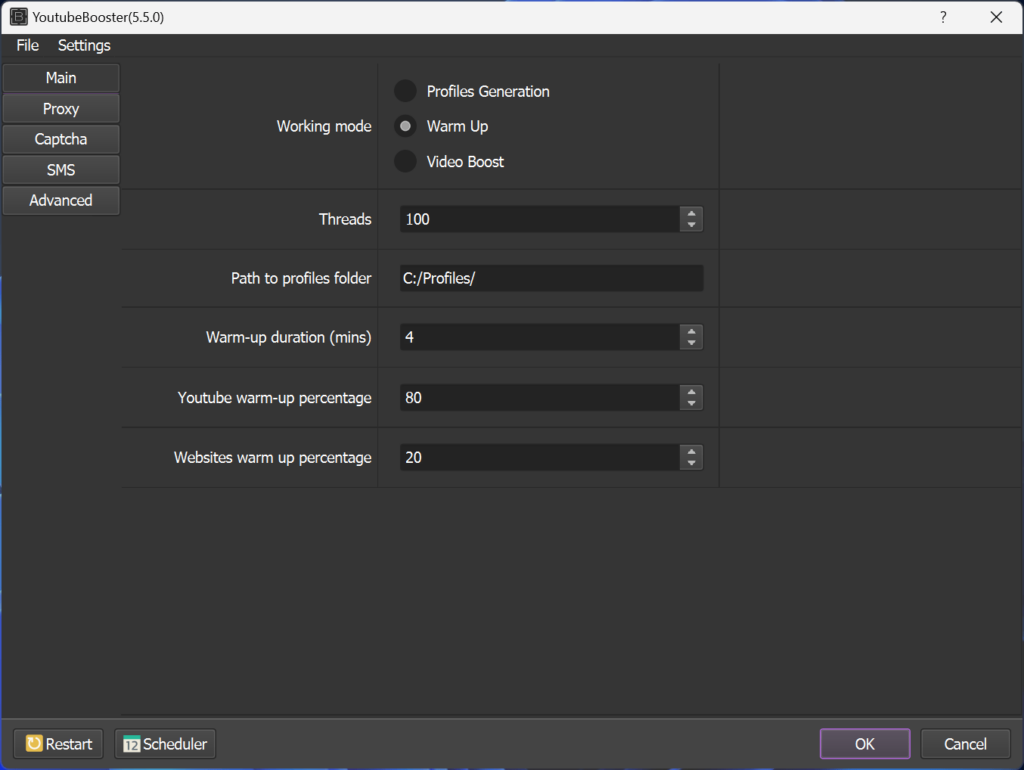
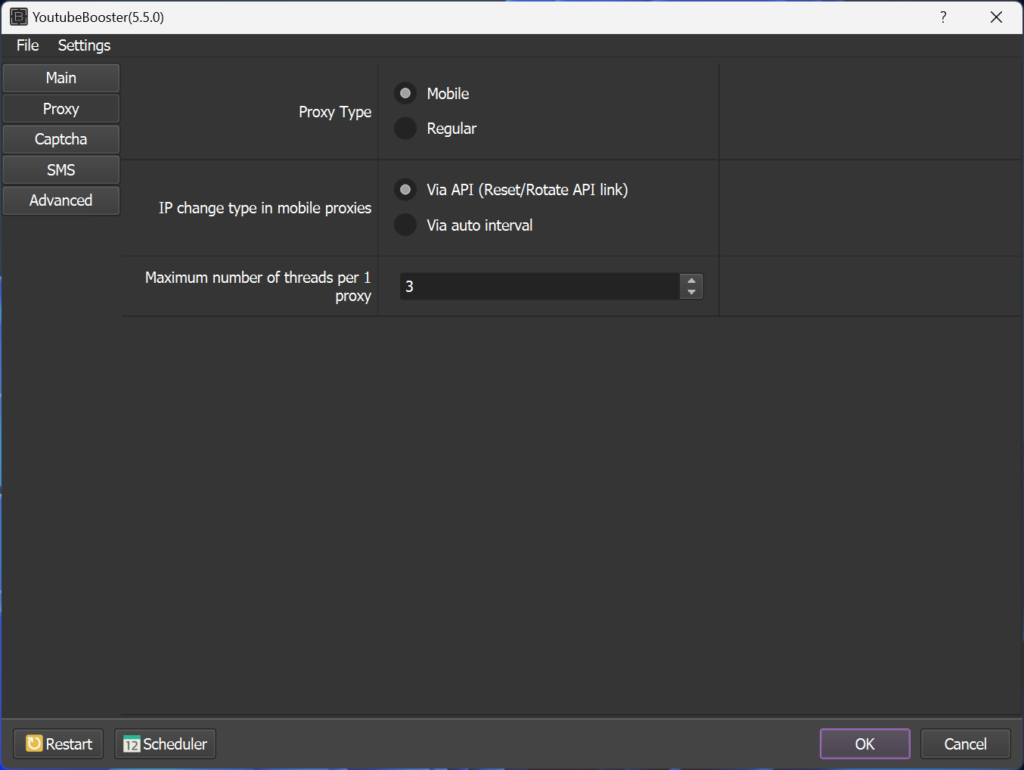
If you do not want to use third-party services, it is possible to set the manual mode, then the program will allow you to solve the captcha or verify your account by yourself.
There is also an option to simply skip the profile.
In the SMS service settings, you can choose one of 14 services, the country of the number, and the cellular operator.
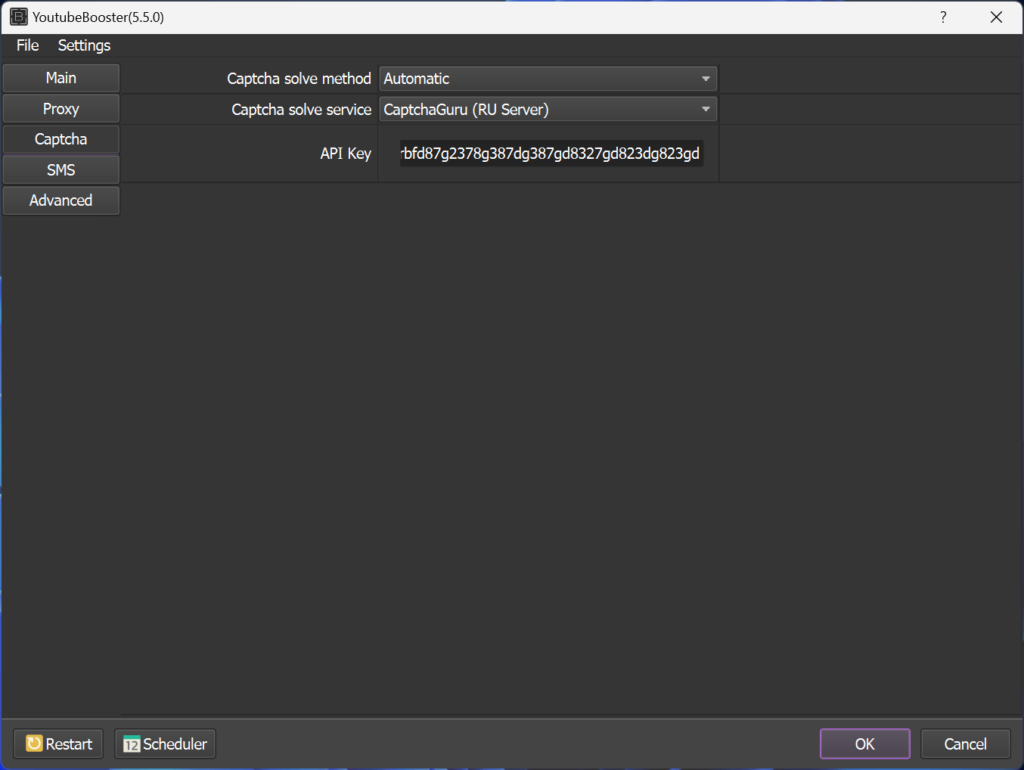
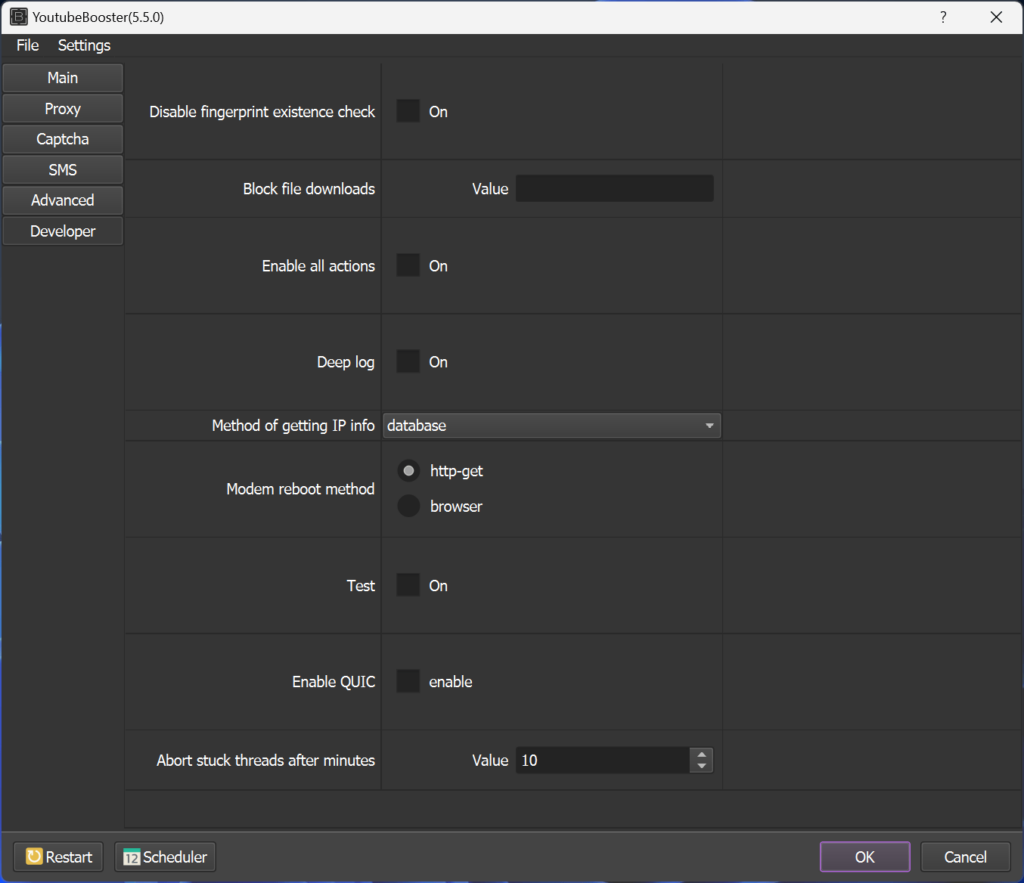
Video Boost Mode
Interface settings in Video Boost mode are practically identical to those in Warm Up mode, so there is no point in reviewing them again. Let’s move on to the review of configuration files, as it is through them that the main control of video auto-boost is performed.
Overview of Configuration Files
The main multi-function file that manages the process of scaling is the task-manager.xlsx file. For editing this file you will need any spreadsheet processor, for example, Excel or OpenOffice.
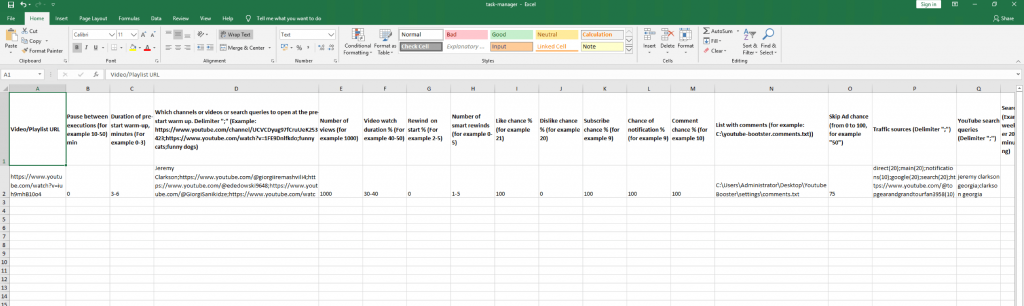
| Setting | Description |
| Video/Playlist URL | Allows you to specify target videos or playlists you need to promote. You can specify any number of videos at the same time to optimize your work. There are no restrictions. |
| Pause between executions | Allows you to set a pause between views. |
| Duration of pre-start warm-up | Sets the duration of pre-start browsing. More details about what is pre-start warm-up are in the next paragraph. |
| The channel videos or search queries open at the pre-start warm-up | A function that allows you to do the warm-up before watching the main video. You can specify a list of videos, channels to play, or search queries to open before watching the main video. This way you can warm up your account and the view will be counted with a higher probability. You can also create a chain of views and hint to YouTube that users performing similar queries will find the solution in your video. This will allow the video to be shot up in the suggestions. |
| Number of views | Allows you to manage the number of views on YouTube you need to send for each video. |
| Video watch duration | Specifies the video watch time in percent. Any retention preferences are available. |
| Rewind on start | Allows you to specify how many percent of the video to rewind at the beginning of viewing. |
| Numbers of smart rewinds | Allows you to enable random rewinds while watching a video. The function is useful for the unique actions of the program, making the viewing experience more natural, and also allows you to speed up the task. |
| Like / Dislike / Subscribe / Comment / Notification chance (separate columns) | Allows you to specify the probability of performing each action while watching the video. |
| List with comments | Specifies the path to the text file with comments to be left under the video. |
| Skip Ad chance | Specifies the probability of skipping ads while watching the video. |
| Traffic sources | One of the most important settings, allows you to specify the organic sources of visits to the video. Available options: direct visits, views from search, emulation of visits from recommendations, visits from the channel, visits to the video from the home page (if the video is there), visits from Google search, visits from notifications, as well as emulation of visits from any external site or service (referer). |
| YouTube search queries | If visits from YouTube search are activated, allows you to specify the phrases by which you want to search for videos. Up to 100 positions can be searched. |
| Search Filters | Allows you to specify search filters (if necessary). |
| Google search queries | If Google search queries are activated, allow you to specify which phrases to search for. |
| Ad click chance | Allows you to set the chance of clicking on an advertisement during viewing (pro feature, don’t use if you are a beginner). |
| Simulate activity on the advertiser’s website | Allows you to emulate activity when going to the advertiser’s resource. |
This is what the program interface looks like while the program is running. In the logs you can monitoring the process and keep track of the progress and status of tasks.
 Competitive Features of YouTube Booster
Competitive Features of YouTube Booster
- The YouTube promotion software has an advanced intelligence fingerprint replace system optimized for YouTube that makes the promotion process as authentic as possible and enhance the chance of a successful result. Minimize the risk of account bans.
- In-depth behavior emulation. The behaviors of the program during playback is maximally randomized and close to human-like behavior of a real user. The bot can rewind the video randomly as a real viewer does. Can create the appearance of reading comments. Clicks on recommended videos clicks to random places on the page, rustles videos, and much more.
- Allows you to do profile warming to create the right target audience. Also you can prepare several audiences for miscellaneous interests at the same time.
- Allows you to create complex views chains, which in turn allows you to make patterns and “hack” YouTube algorithms and recommend your videos to people when they watch competitors. Your videos will get boosted like never before and the views charts and channel metrics will skyrocket to the top.
- The online YouTube view bot supports all possible sources of views.
- Completely customizable settings.
- The software is not limited in any way. You are limited by the power of your computer and the number of proxies and accounts.
- The program is regularly updated. You can always count on a fresh engine and fast bug fixes after YouTube updates.
- In most cases, you can count on fast results. In some niches, videos went to the top in a matter of hours.
YT Views Bot Advantages over Other YouTube Promotion Methods
- With the bot to increase views, you are not limited in any way. You can work with any scale and gain views artificially from any region.
- With YouTube Booster you are insured against unscrupulous executors who send low-quality views using low-quality proxies or accounts. You determine the quality of the recruiting by selecting proxies and accounts.
- With YouTube Booster you can run promotion campaigns with enhanced fine-tuning to the needs of your channel, unlike many other alternative YouTube bots.
- Most importantly, promotion with YT view bot is much cheaper than advertising, some YouTube tools, and other promotion services. This is especially noticeable if marketers need to promote a lot of videos, because accounts for the program are purchased once, and you can use them for months or years, and proxies are usually paid once a month. This means the cost is almost identical for promoting one video or hundreds of promotions. In comparison, boosting services or ads requires a separate payment for each video. Just analyze the costs and you will feel the difference.
YouTube Video Software Results
The result of using YouTube Booster is a direct views count increase, higher positions in YouTube searches, videos coming up in recommendations, increased retention, reach, impressions, visibility, engagement, interaction with a video, and most importantly gain more leads and an increase in monetization revenue from advertisers.
The indirect long-term result of using YouTube video viewers is an increase in the authority of the channel in the eyes of the community, reputation, score credibility, and creating visibility of the popularity of the channel. It maximize your chances for success. Combined with other tools and the right strategy, you can make videos viral and trending.
Some Clarifications and Explanations About Promotion Automation YouTube
- One license allows you to run the YT viewer robot on one PC at a time. You can run several copies of the program on one PC. If you need to move the program to another PC or server, a special automatic binding reset form will be available.
- Where I can download the software? The link will be provided in the email after purchase.
- Is the program open-source? No. But you can download the program from GitHub.
- Do I need to know programming or code something? No, the program is easy to use with an intuitive interface. All commands to the program are given through UI interface and config files.
- Do I need to install the software or it is portable? You need to install it.
- What is a thread? It is a browser tab. The number of threads means the number of simultaneously opened tabs on which the video is viewed.
- We do not provide a service. We sell only a tool (for evaluation purposes, of course). How you use it is up to you.
- Do I have to buy Google Accounts Creator? No, but it is recommended because generating accounts is cheaper than buying them. They are also more trustworthy and come with ready-made native profiles with unique fingerprints.
- Is there any customer support after buying the program? Yes, technical (in case of some errors, issues, etc). No advice is given on working methods and strategies.
- Are updates free? Yes.
- How long will the script continue to exist and be updated? The tool has been running for about 4 years and is regularly updated. There are no plans to close or maintain the project.
- What niches and channels is the program suitable for? Practically for all of them. For white, gray, and black. With the assist of the program, you can promote both doorways and music channels with beats, and scientific and technical vlogs. However, the software is best suited for young projects.
- The difference between a standard license and a lifetime license? Technically, they are identical. In a standard license, you need to pay a subscription every month. In the lifetime license, you don’t. The lifetime version also receives regular and actual release updates and improvements like the regular version.
- The minimum budget to get started should be at least $100-150.
- How many accounts and proxies do I need to get started? Everything is very individual. 100-200 accounts are enough for someone, but 500-700 and 1 mobile proxy are recommended.
- The development does not support API for working with SMM panels.
- How to buy the program and how is the payment process? You need to add the programs you need to your cart, then in the bottom right corner of the site go to Checkout, and choose a convenient payment method. After successful payment, your manager will process your order (may take several hours outside of business hours) and send you the program with the step-by-step readme.
- In some countries, card payment is not available. In this case, the best choice is cryptocurrency payment or PayPal direct transfer.
- How quickly can I start using the program? Almost immediately. You can set up the program in a few hours. But remember that it takes 10-14 days to warm up the profiles. Then you can start promoting.
- Can YouTube detect if a video is being watched by bots? Partially yes, but usually it’s not enough to delete the views.
- What is the percentage of write-offs (drawbacks)? From experience usually 5-20% views will be removed.
- Can I use YouTube Booster for other video hosting sites? No, the program is programmed to work with YouTube.
- Does the program use cookies? Yes, accounts will only be authorized once.
- Is a demo or trial available? Yes, please contact support.
- Are there discounts for bulk purchases? Yes, all special offers are posted on this page.
Change Log
v.5.4.7 - 11.03.2024
- Updated BAS engine;
- Fixed major bugs;
- Fixed login ussues.
v.5.3.7 - 16.10.2023
- Updated BAS engine;
- Improved profiles connection system;
- Fixed warm up issue.
v.5.3.5 - 19.09.2023
- Updated BAS engine.
v.5.3.4 - 17.09.2023
- Fixed TOTP auth error.
v.5.3.3 - 11.09.2023
- Fixed proxy issue;
- Updated profiles system.
v.5.3.1 - 05.09.2023
- Fixed login bug.
v.5.3.0 - 05.09.2023
- Updated BAS engine;
- Updated captcha module;
- Minor improvements.
v.5.2.7 - 24.07.2023
- Updated BAS engine;
- Minor improvements.
v.5.2.2 - 16.07.2023
- Fixed authorization issues due to Google update.
v.5.2.1 - 11.07.2023
- Updated auth algorithm.
v.5.2.0 - 22.06.2023
- Updated BAS engine.
v.5.1.9 - 22.06.2023
- Fixed bug with search filter.
v.5.1.8 - 13.06.2023
- Updated captcha solver module.
v.5.1.7 - 12.06.2023
- Updated BAS engine;
- Minor improvements.
v.5.1.6 - 24.05.2023
- Added the ability to automatically clear the cache of profiles.
v.5.1.5 - 23.05.2023
- Updated BAS engine;
- Implemented an advanced filtering system for profile fingerprints;
- Added new like button selector;
- Added QUIC support for proxies;
- Minor improvements.
v.5.1.4 - 22.05.2023
- Added option to delete profile folders of banned accounts
v.5.1.2 - 16.05.2023
- Fixed SERP Recapthca detection.
v.5.1.1 - 10.05.2023
- Updated selectors after YouTube layout changes.
v.5.1.0 - 29.04.2023
- Added the ability to automatically receive a code from the backup mail during authorization.
v.5.0.6 - 07.04.2023
- Fixed function responsible for passing additional verification.
- Minor fixes.
v.5.0.5 - 16.03.2023
- Minor fixes.
v.5.0.4 - 04.03.2023
- Improved the program stability.
- Updated BAS version.
v.5.0.3 - 16.02.2023
- Fixed account verification process.
- Improved profiles generation function.
v.5.0.2 - 02.02.2023
- Updated BAS version.
- Bug fixes.
v.5.0.1 - 16.01.2023
- Bug fixes.
v.5.0.0 - 14.01.2023
- Redesigned 80% of the program code.
- All scripts are combined into one program.
- Improved stability.
- Added the ability to select warm-up ratios by sites and YouTube.
- Added possibly warm-up for specific videos.
- Added the ability to bind mobile proxies to specific profiles. Now proxies must be filled only in profiles files.
- Added the ability to warm up just before watching the main video.
- Added visit source from Google search.
- Added visit source from YouTube notifications.
- Changed script behavior patterns.