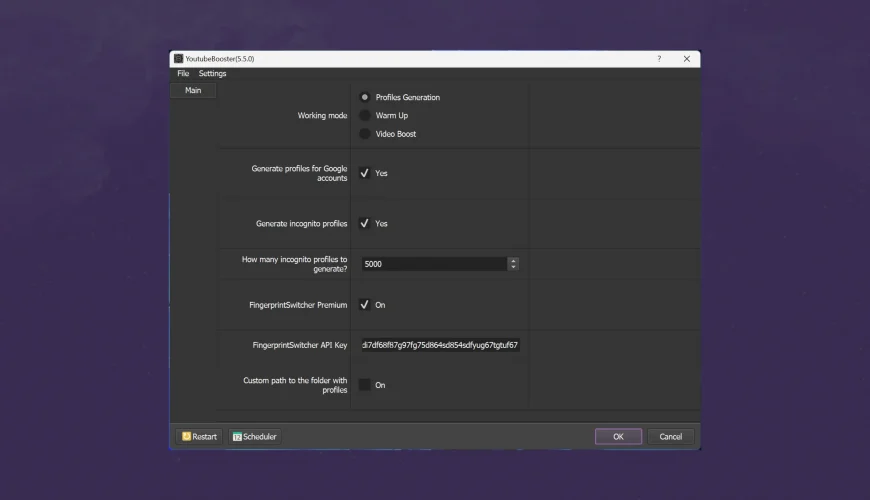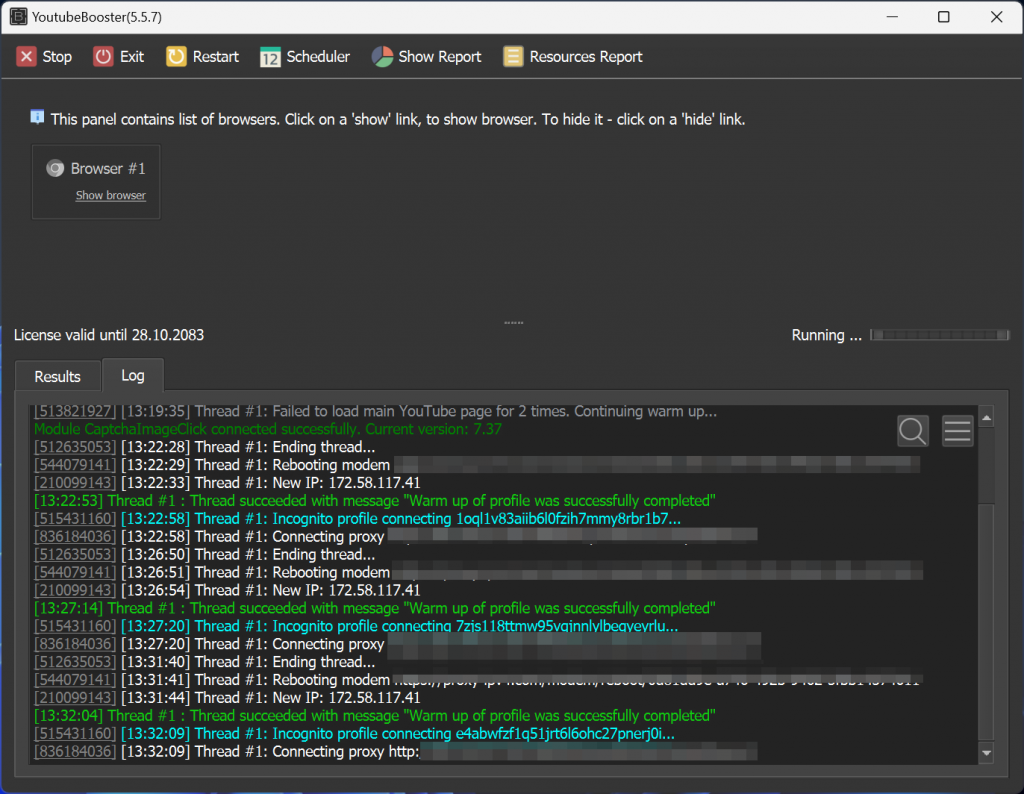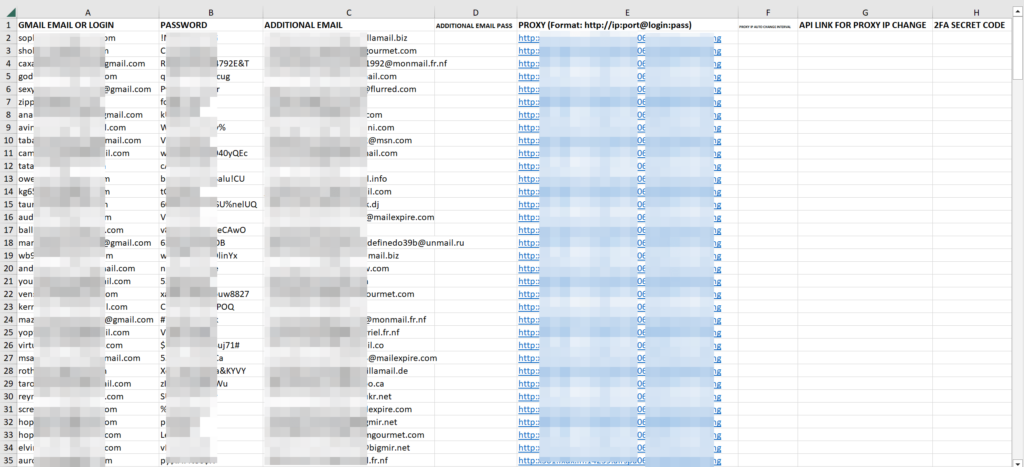Launching a YouTube view bot can be an effective way to boost video performance, emulate organic engagement, and ultimately attract a genuine audience. However, success hinges on one critical factor: proxies. A well-chosen YouTube view bot proxy helps you avoid detection, simulate diverse traffic sources, and maintain high reliability. This guide explores how to set up your proxies with a proxy YouTube view bot like YouTube Booster or similar software to ensure seamless, realistic operations.
Why You Need Proxies for a YouTube Bot
A YouTube bot proxy serves as a middleman between your computer (or server) and YouTube. Without it, sending multiple views from a single IP address would look suspicious—especially if your bot attempts to simulate many different “viewers.”
Key benefits of using proxies:
- Enhanced Anonymity: Each proxy IP addresses your bot’s requests, preventing YouTube from detecting mass traffic from the same source.
- Geographical Diversity: A pool of proxies from various locations mimics a global audience, improving the bot’s credibility.
- Reduced Bans or Blocks: Frequent IP rotation lowers the chances of flagged activity or account suspension.
Understanding Proxy Types
When you configure a proxy YouTube view bot, you’ll come across different proxy categories. Each offers unique pros and cons:
1. Mobile Proxies
- Best for: Maximum trustworthiness. Google (and YouTube) are more lenient with mobile IPs because they naturally change frequently.
- Pros: High IP rotation, low risk of bans, unlimited IP changes possible.
- Cons: Can be more expensive, speed can vary.
2. Residential Proxies
- Best for: Mixed authenticity. They originate from real devices and ISPs.
- Pros: Legitimate IP addresses, moderate trust factor, rotating or static options.
- Cons: Costs can add up if the provider charges per GB or port.
3. Data Center (Server) Proxies
- Best for: Users with smaller-scale botting or tighter budgets.
- Pros: Typically cheaper, faster connection speeds, widely available.
- Cons: Can be easier for YouTube to detect if traffic patterns appear unnatural.
4. Rotating vs. Static Proxies
- Rotating: IP changes periodically or via API, perfect for multi-thread operations.
- Static: IP remains fixed, suitable for fewer profiles or stable single-profile tasks, but less stealthy if you plan large-scale operations.
Setting Up Proxies in YouTube Booster (Example)
Although exact steps may vary in other software, the process remains similar. Below is how you might integrate proxies into YouTube Booster—a popular YouTube bot online tool.
1. Acquire Quality Proxies
- Reputable Providers: Look for sellers of mobile or residential IPs, ideally with API access for rotation.
- Sufficient Threads: Make sure your proxies can handle the number of concurrent threads you plan to run.
2. Load Proxies into the Bot
- Profiles Spreadsheet: In YouTube Booster, proxies are often assigned through files like google_profiles.xlsx or incognito_profiles.xlsx.
- Format: Usually http://ip:port@login:password (for HTTP proxies) or socks5://ip:port (for SOCKS5). Adjust accordingly.
3. Enable IP Rotation (If Needed)
- Mobile IP Rotation: For mobile proxies with an API, input the reset link to change IPs on demand.
- Rotating Residential Proxies: Some providers change IPs at set intervals; align your bot’s settings with that schedule.
4. Test Before Launch
- Small Trial Run: Launch a single-thread test to confirm connectivity, verify unique IP usage, and check for any captcha prompts.
- Check Logs: Ensure each profile is using a different IP. If any proxy fails, remove or replace it.
Best Practices for Proxy YouTube View Bot Configuration
1. Match Proxy Location to Target Audience
If your content targets US viewers, prioritize US-based proxies to reflect realistic traffic.
2. Use Mobile or Residential for Scale
Data center proxies may suffice for small tests, but large-scale operations typically need the trust factor of mobile or residential IPs.
3. Avoid Free or Low-Quality Proxies
Free proxies often have poor uptime or are already flagged, undermining your bot’s credibility.
4. Monitor IP Usage
Keep an eye on logs. If certain IPs cause captchas or errors, remove them to maintain stealth and stability.
5. Warm Up Profiles
Don’t jump straight to high-view volumes. Let profiles browse YouTube and other sites beforehand, creating a history of natural activity.
Common Mistakes to Avoid
- Overloading a Single Proxy
Running too many threads from one IP can look suspicious and trigger YouTube’s detection systems.
- Ignoring IP Changes
If you have mobile proxies, make sure you’re rotating IPs via API or timed resets.
- Skipping Authentication Setup
Some proxies require usernames and passwords or IP whitelisting. Missing these steps leads to connection failures.
FAQ
Q: Can I use a VPN instead of a proxy for my YouTube bot?
A: Typically not recommended. Many VPNs reuse the same IPs for multiple users, which can raise red flags on YouTube.
Q: Is a rotating or static proxy better for large-scale botting?
A: Rotating proxies are usually best for multi-thread tasks. Static proxies might be enough if you run fewer threads or a smaller operation.
Q: How many proxies do I need?
A: It depends on the scale of your bot. If you use mobile proxies with frequent IP changes, you can sometimes serve multiple threads. Data centers or residential proxies might need a 1:1 ratio for maximum safety.
Conclusion
A well-configured YouTube view bot proxy is essential for credible, undetectable view boosting. By choosing high-quality mobile or residential proxies, setting them up correctly in your YouTube bot proxy software, and following best practices—such as rotating IPs and warming up profiles—you can maintain realistic engagement without tripping YouTube’s alarms. Ultimately, proxies represent just one component in a successful botting strategy. Combine them with natural user emulation, balanced engagement, and genuinely appealing content to drive authentic channel growth.