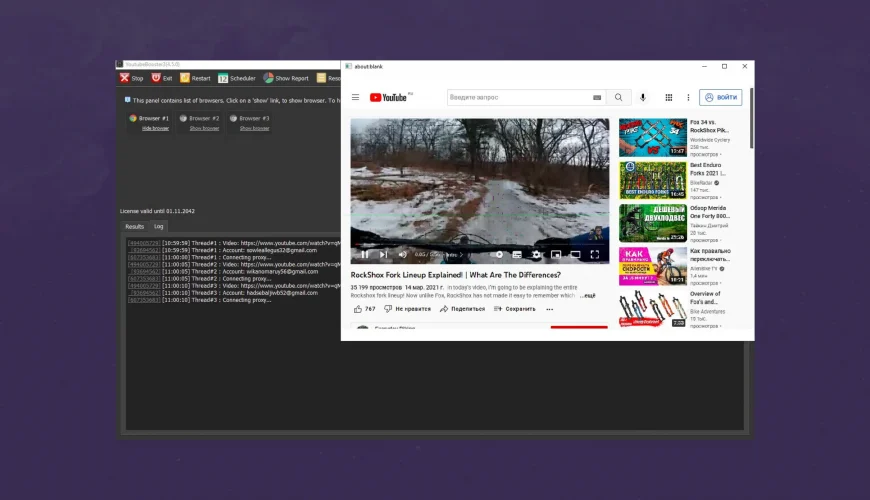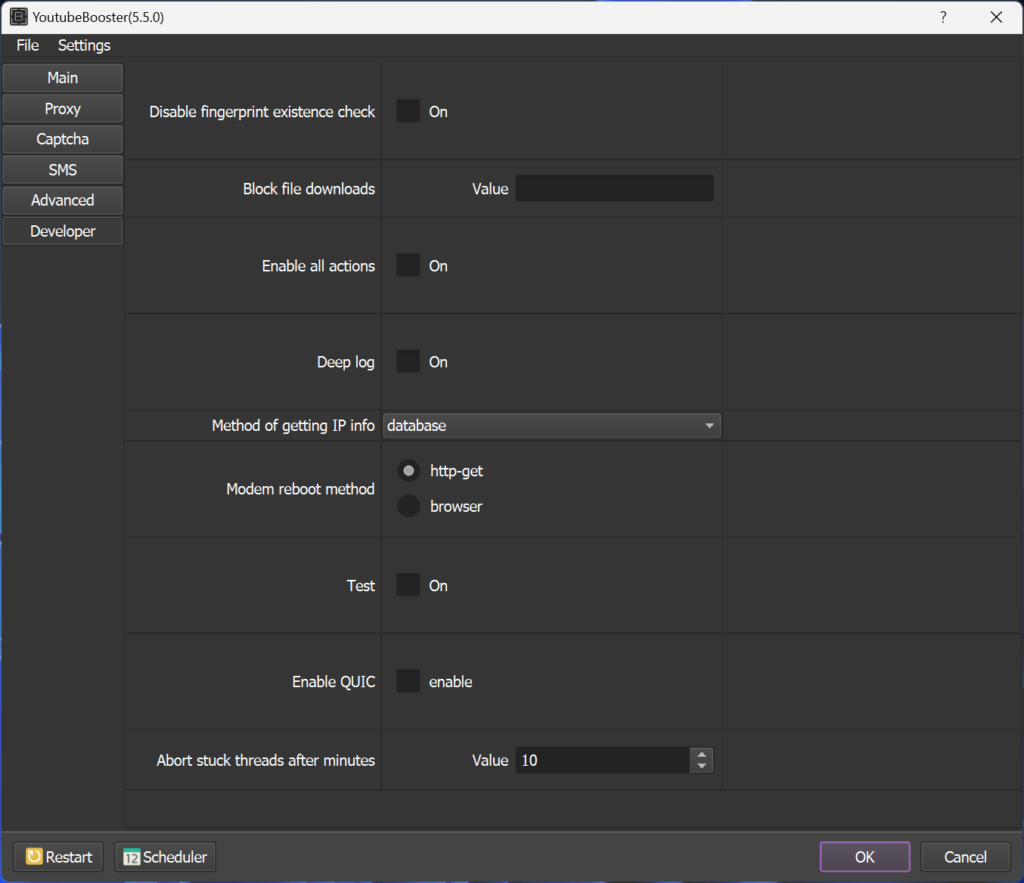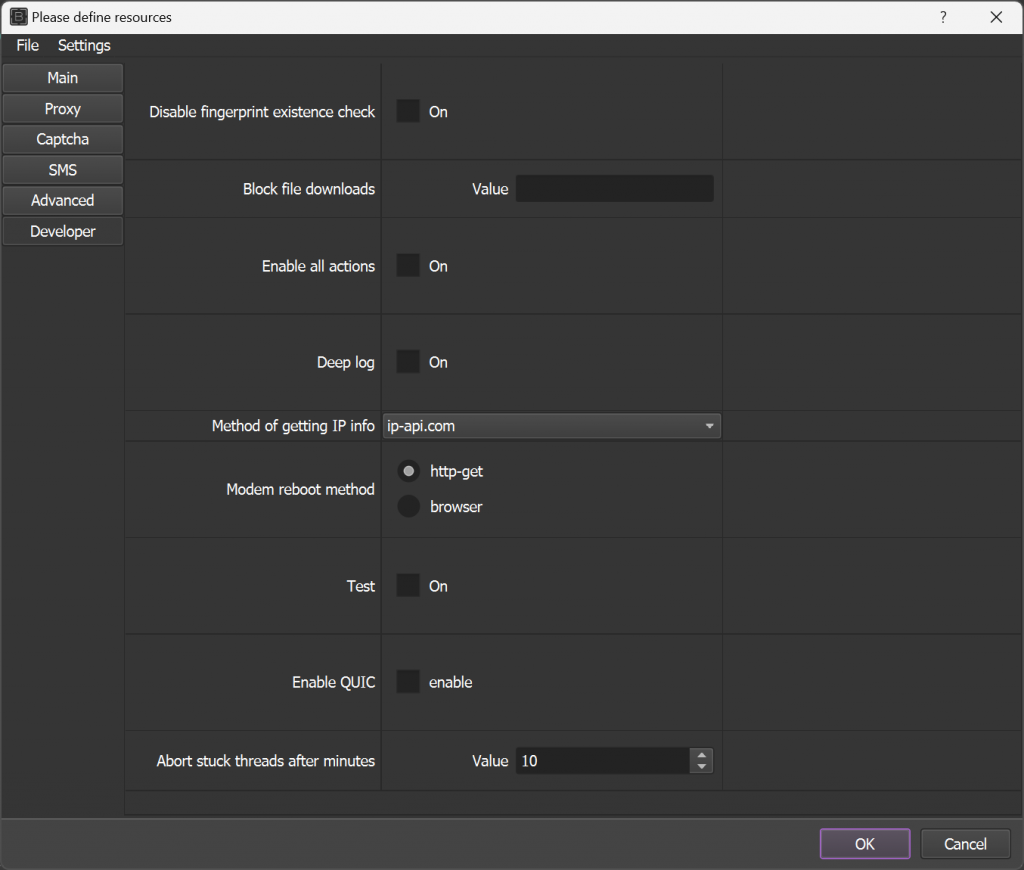YouTube Booster is more than just a simple YT sub bot that can boost views, likes, and subscribers. Advanced features translate into more personalization and control for the user so that the campaigns may look organic yet scale as desired to handle various promotional needs. Below is just some of the major advanced features of YouTube Booster and how to effectively use such tools.
1. Fingerprint Management for Improved Authenticity
Why it matters:
Fingerprinting is the more advanced way YouTube recognizes unique users. By spoofing browser fingerprints, YouTube Booster ensures each profile will appear to be a unique viewer, hence minimizing such scenarios.
Main Things:
- Integration FingerprintSwitcher: Assigns to each profile a magic browser fingerprint.
- Multi-Level Filtering: It will validate and apply fingerprints suited for YouTube’s anti-detection systems.
- High Quality Fingerprint Access: Receive a fancy FingerprintSwitcher key for quicker and more reliable fingerprint generation.
How to Enable:
- Now, on the YouTube Booster, click the Advanced Settings tab.
- Ensure “FingerprintSwitcher Premium” is activated if you have a key.
- Regularly update fingerprints to ensure efficiency.
- Deep Behavior Emulation
Why this matters:
YouTube’s algorithms spot patterns that show automated activity. With YouTube Booster, you can copy how real users act, making your actions mix in naturally with regular traffic.
2. Behavioral Features
- Smart Rewinds: Randomly rewinds parts of the video to simulate natural viewing habits.
- Pre-Start Warm-Up: browse through YouTube, click links, and start watching other videos before coming on target.
- Interactive Actions: Emulates likes, comments, and subscriptions with realistic timing and intervals.
Personalization Options:
- Pre-start warm-up Time can be set within task-manager.xlsx.
- Adjust how many smart rewinds per each video.
- Make flipped versions of things like like and subscribe.
3. Customizing Traffic Sources
Why It Counts:
It adds an organic look to your video promotion and adds trust to the YouTube algorithms.
Supported traffic sources:
- Direct Visits: Traffic from shared links.
- Search Traffic: Views generated by searching for specific keywords on YouTube.
- Suggestions: Simulates clicks from suggested videos.
- External Websites: Emulates traffic from referring sites; such as blogs or social media.
How to Configure:
- Open task-manager.xlsx.
- Define the traffic sources and percentages under the Traffic Sources column.
For search traffic, only pop the keywords and filters in appropriate columns.
Example Configuration: direct(30);search(20);main(10);google(5);https://example.com(5)
4. Proxy Management
Why it matters:
The most important proxies hide your real IP address and make your campaigns larger. In YouTube Booster, you can use all types of proxies, so you can handle a big amount of profiles simultaneously.
Proxy Features:
- Dynamic IP Support: Rotate via API or time interval.
- Improved Mobile Proxy: Assists in gaining better trust on YouTube.
- Thread Management: Sets the number of profiles per proxy for optimal performance.
Hints:
- 1 mobile proxy for 1,000 profiles, or 1 residential proxy for a profile in case of static IP.
- Regular testing of proxies for stability and speed.
5. Logging and Debugging Tools
Why It Matters:
Understanding what’s happening during a campaign helps troubleshoot issues and optimize settings.
Key Features:
- Deep Logs: Provides detailed insights into script execution.
- Error Reporting: Outlines common issues such as proxy failures or captcha errors.
- Real-Time Progress Monitoring: Tracks task completion and performance metrics.
How to Enable:
- Check “Detailed Logs” in the Advanced Settings tab.
- Periodic log review for error identification and follow-up. 6. Automate Captcha and SMS Verification
Creation of accounts and logging in commonly have Captcha and SMS verifications. Automating them saves time and keeps things running without hitches.
Other Cool Features:
- Auto Solve Captcha: resolves captchas through CaptchaGuru and does it a lot quicker.
- SMS Verification: Integrates with providers to handle phone verifications.
How to Configure:
- Just drop your API keys for captcha and SMS services correspondingly in their settings tab.
- Define fallback behaviors (e.g., skip or delete profiles that fail verification).
6. Advanced Task Scheduling
Why It Matters:
Effective scheduling ensures that the campaigns don’t overload the system and don’t trigger anti-spam measures on YouTube.
Cool Stuff:
- Stop Between Executions: The case sets delays between tasks to imitate human activities.
- Predefined Interaction Ratios: Randomizes actions like Likes, Comments, and Saves on videos.
- Simultaneous Task Execution: Boosts multiple videos or channels concurrently.
Best Practices:
- Stagger the start of tasks to reduce concurrency.
- Monitor the performance of the system and tune thread counts.
8. Developer Mode for Professionals
Why It Matters
Advanced users can unlock more operational choices and performance-enhancing tweaks with Developer Mode.
Options Available
- Disable Fingerprint Checks: Speeds up profile validation.
- Stop File Downloads: Save bandwidth, block stuff we don’t need, for instance, images.
- Enable QUIC Protocol: Optimizes proxy performance with modern web protocols.
How to Enable:
Go to the Developer Tab in the Advanced Settings and turn on/off whatever you’d like there.
Conclusion
Among all other cool features, YouTube Booster can create super targeted and efficient campaigns, keeping everything secure and real. Because of the special tools that will give your promotions unique fingerprints, behavioral emulation, and various sources of traffic, this will hit hard but still keep you in the rules. Well, just follow these tips to really make the most out of your YouTube Booster campaigns.