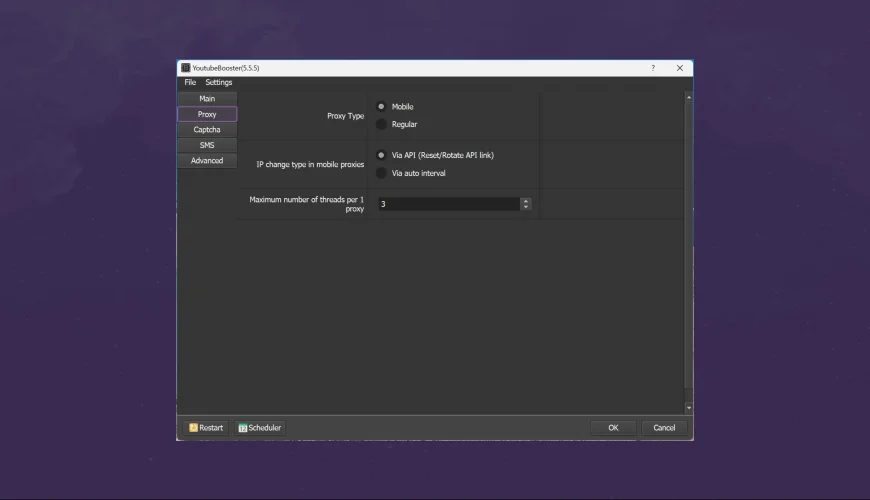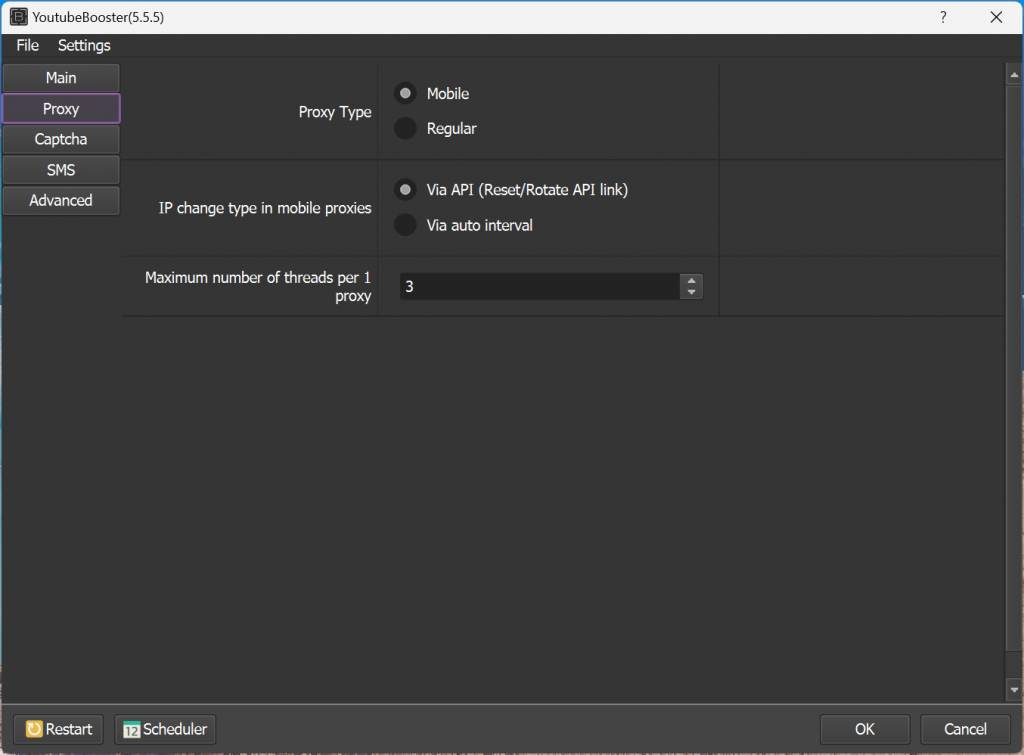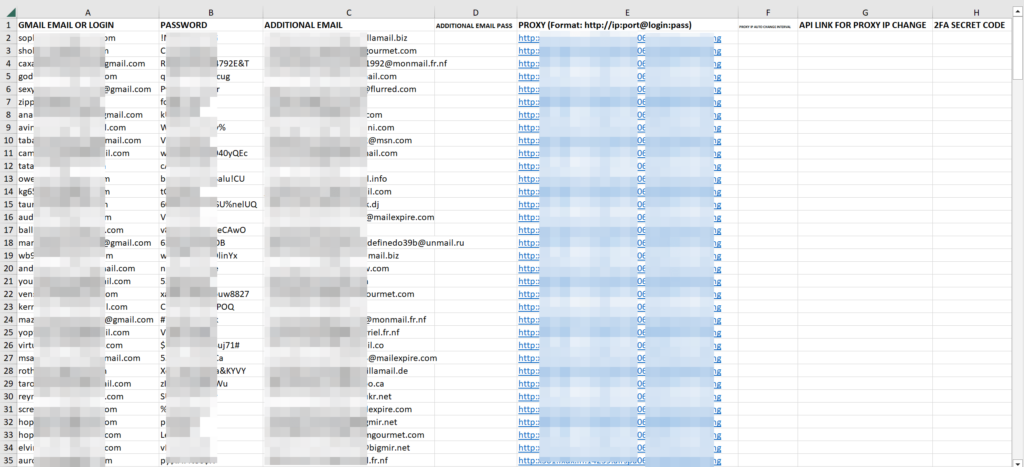Mobile proxies are key to increasing the efficiency and legitimacy factor for your YouTube bot software campaigns. They just mimic real users’ actions, creating dynamic IPs that radically reduce the chances of being recognized by the bot-catching algorithms on YouTube. Now, let’s see how to correctly use it in your campaigns.
Why Mobile Proxies Are Better
1. Dynamic IPs for Natural Activity
Mobile proxies provide dynamic IP addresses that change out frequently, which is just how users behave when on mobile networks. These features:
- Provides protection against IP bans.
- For every view, like, and comment, it will look like it’s coming from a different device.
2. High Trust Levels
Since mobile proxies use the IPs that are given by mobile network operators, a flag from YouTube is less likely to happen. That’s why it’s going to work absolutely great with things that require high trust: likes, comments, and subscriptions.
3. Saving Money
One mobile proxy, if configured properly, can support up to 1,000 profiles. It is this scalability that finally makes the mobile proxy an affordable solution for large campaigns.
Getting mobile proxies to work with YouTube Booster
Step 1: Prepare good mobile proxies.
- Select trustworthy providers with private LTE proxies.
- IP rotating proxies, which allow you to rotate via API links or at specified time intervals.
- The proxies are returned to passive OS fingerprinting to make things appear more realistic.
Step 2: Configure Mobile Proxies inside the Software-YouTube Booster
- Open the google_profiles.xlsx and incognito_profiles.xlsx files.
- Populate proxy information for each profile accordingly:
@ip:port or socks://ip:port. - For dynamic IP proxies:
- At Column F, select the changeover interval automatically that is 10 minutes.
- If supported, please throw the API link for resetting IPs in Column G.
Step 3: Change Proxy Settings
- Click the Proxy tab in your selected mode in YouTube Booster.
- Choose Mobile Proxies and select the way of IP rotation:
- API Link: If your provider offers on-demand IP changes.
- Interval Rotation: This is rotated at regular intervals for proxies.
Step 4: Thread Count Adjustment
- Just keep 3 threads per mobile proxy for seamless execution.
- Gradually scale threads to what your server can handle, using your proxy provider’s recommendations.
Cool Tricks Using Mobile Proxy
1. Match proxies with target areas
Use proxies from the same country or region as your target audience to increase view retention and authenticity.
2. Monitor Proxy Performance:
- Check logs regularly for connection errors or slow responses.
- Change them after some time when performance deteriorates.
3. Avoid Free Proxies:
Most free or public proxies are overused, which leads to flagged IPs and poor connections.
4. Test Proxies Before Scaling:
Start up a few small campaigns to ensure the proxies work right before getting huge.
Advantages of Using Mobile Proxies in YouTube Campaigns.
- Lower Detection Risks: With all the different IPs, it’s way tougher to spot your campaigns as automated.
- Better Engagement Numbers: Stuff happening from mobile proxies is way more likely to get counted by YouTube’s algorithms.
- Improved Campaign Scalability: It supports multiple profiles and threads to handle large campaigns at minimal risk.
Conclusion
Mobile proxies really help to scale any YouTube Booster campaign because of their generally great performance. Dynamic IPs and high trust let you make your scaling appear super natural and way less likely to trigger the detection systems at YouTube. Just follow these steps and best practices to ensure getting the most out of your campaign with the lowest amount of risk.