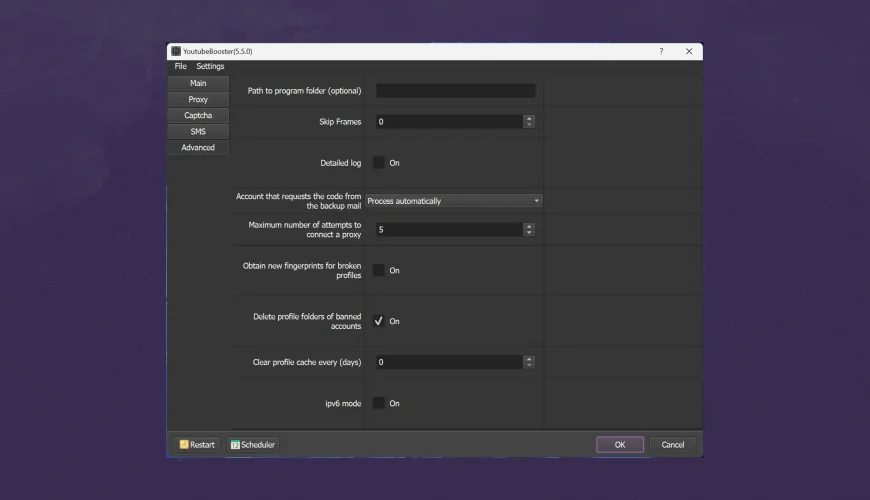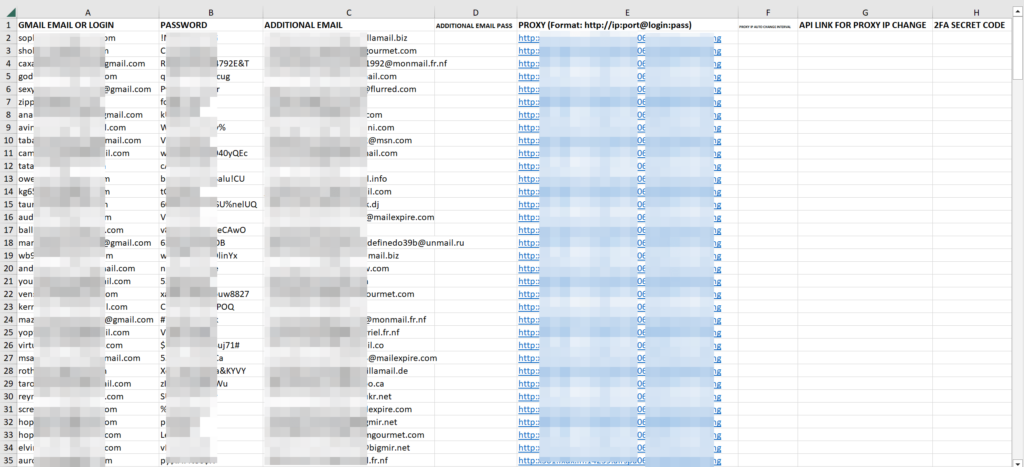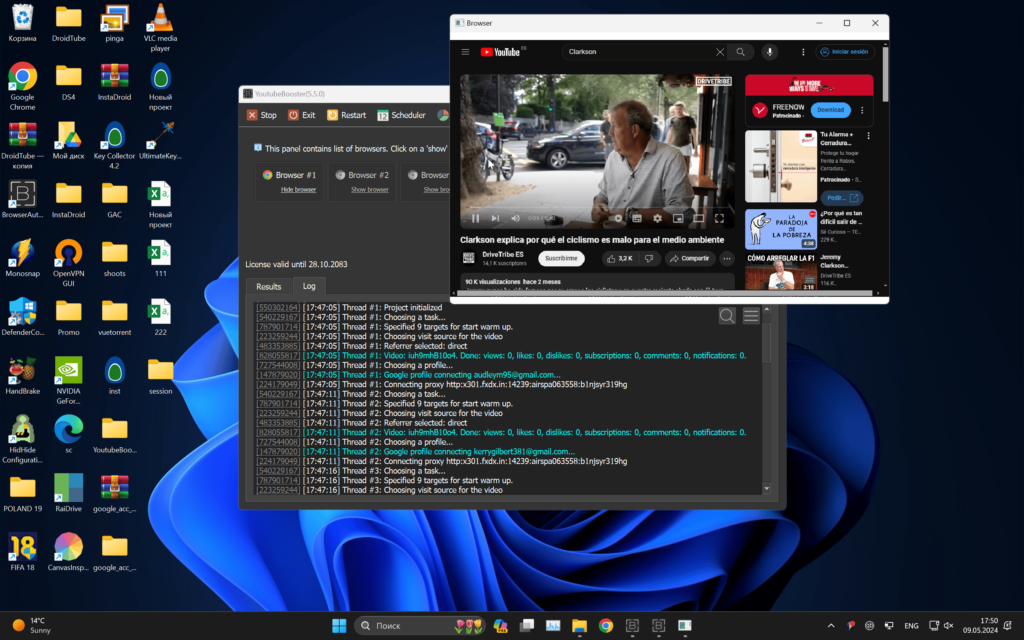One of the main things you should do in YouTube Booster is the so-called profile warming-up.
This is actually the most important thing in making your profile look natural; that’s how YouTube may think it’s a real user, not a bot. This guide will walk you through why it’s necessary to warm up profiles and how to do it right, following each step in the instructions.
Why is Profile Warm-up so important?
Newly generated profiles that have no history or interaction look suspicious for YouTube. If you suddenly start boosting your views or engagement with brand-new profiles, it might raise a red flag regarding the authenticity for YouTube and further create problems like:
- Views not being counted
- Liking, commenting, and other actions that are removed
- Possible account suspensions or bans
For this, you need to “warm up” your profiles and get them doing something light, like browsing the internet, watching random videos, clicking on random links, and so on, so that YouTube could see it as some real profile. This way, your promo efforts will go through way more smoothly.
Step 1: Setup of the warm-up files
Before starting the warm-up process, set up the required files in the settings folder to customize browsing and viewing behavior. Follow these steps:
1. Open the keywords.txt File
Add in some search queries that the script’s gonna use in finding and opening relevant sites. Just throw in one keyword on each line. Make sure these search queries are related to the theme of the video you will promote, but add some general topics so that this looks natural.
2. Populate links.txt
Drop some URLs of other sites the profiles will visit. Will just one link per line be enough? It’s best if the links somewhat relate to what you promote, but throw in some other popular sites, too, to look more legit.
3. Create warm_up_videos.txt
Insert here some links to YouTube videos to have the profiles view during the warm-ups. Each link has a new line. For this to work, best if you have content with videos relevant to the theme, but also some general interests so the action does not look fabricated.
Step 2: Proxies Setup and Selecting
The proxies allow every profile to have its own browsing session with a different IP address. Below are some recommended types and setup guidelines:
- Mobile proxies will work just fine since it would take a few minutes to block them. Private LTE proxies with IP rotation are required, and if possible, changes via API link.
- A good fit would be residential proxies, especially with dynamic IPs; just remember, they might have some limits on the volume of traffic too and are to be chosen with the appropriate application in mind.
- You can use static proxies, but they are not that good, and YouTube may track them sooner.
Proxy Setup Steps
1. Open the following files: google_profiles.xlsx, incognito_profiles.xlsx
In Column E, insert proxies. The format for this is http://ip:port@login:password or socks://ip:port@login:password. But if the proxy does not require a login and password, then just add the IP and port here.
2. Specify IP Change Interval (if applicable)
In column F: Put the rotation time in minutes when running rotating proxies. Make it a little less than when the IP actually changes, so it gives time for the script to wrap up a thread.
3. Enter API Link for IP Change (if applicable)
For proxies that support on-demand IP change via API, enter the Reset IP link in Column G. If you’re not sure about the setting, consider consulting your proxy provider.
Step 3: Toggle YouTube Booster into warm-up mode
Once your files and proxies are set, you are good to go. Proceed with the following:
1. Open YouTube Booster
Launch YoutubeBooster.exe and click on the Warm Up mode.
2. Specify the Number of Threads
The number of simultaneous threads depends on the power of your computer and the number of proxies. For instance:
One mobile proxy can handle up to 3 threads.
- Residential proxies with multiple ports support one thread per port.
- The static proxies support only one thread per proxy.
3. Setting the path to the Profiles folder
If you didn’t set a path for saving profiles, then use the default one: C:/YoutubeBooster/profiles/. Otherwise, specify your own.
4. Warm-Up Duration and Ratios
For all profiles, set the warm-up period to at least 4 minutes every session. Set up the warm-up ratio to 80% activity on YouTube and 20% on other sites, summing up to 100% in total.
Step 4: Additional Warm-Up Settings
- Captcha Handling: Choose auto captcha solving for convenience, or put it to manual if you want it like that. Also, recommend using CaptchaGuru. Keep your account balance topped off to prevent interruptions.
- SMS Verification: Set this option to use an SMS service for accounts requiring phone verification. Enter the SMS service’s API key and choose the country for the phone numbers. Recommended service: smshub.org.
Step 5: Running the Warm-Up Process
Just hit OK to initiate the warm-up. The profiles will start peeking around and performing routine actions as you set them up and creating some history, making them look at least somewhat more legitimate. Run this for at least 10 days, attempting to give each profile at least 4 minutes a day. Note: If the likes, comments, or views considerably reduce after the beginning of the main promotion, it may be a signal of poorer profile warming. Repeat the warm-up phase to achieve more trust in profiles.
Essential Tips for Warm-Up Success
1. Utilize quality proxies. For warm-up work, you actually need reliable proxies; avoid any free or cheap proxies, as those get flagged or blocked by YouTube.
2. Regularly Refresh Profiles Profiles should be rebuilt every 2-3 months to ensure they work consistently. Just delete the old ones and go through the entire generate/warm-up process again.
3. Match Profile Activity with Content-Type Make sure your keywords, links, and warm-up videos match your content theme. This way, YouTube can see that your profiles are relevant to your niche.
Conclusion
Warming up profiles is super important if you wanna get the most out of YouTube Booster. If you stick to these steps, you’ll make profiles that look real and interact naturally with your videos, which helps build trust and keeps you under the radar of YouTube’s algorithms. Getting your profiles warmed up right sets you up for long-term success with better engagement on YouTube.