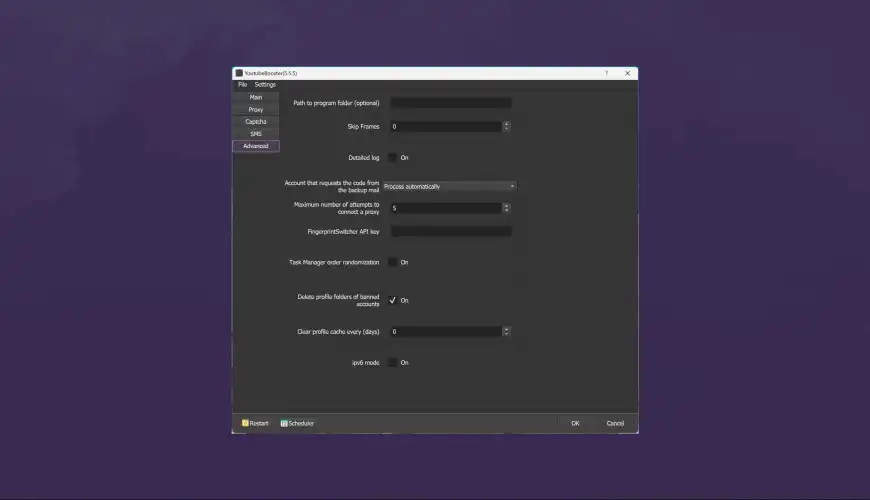This article is part of our complete YouTube SEO guide. Browse Features is one of the main traffic sources that requires a special approach to optimization.
Imagine: you upload a video to YouTube, and within a few hours it starts gaining thousands of views without ads or promotion. This isn’t magic — it’s Browse Features at work, the most powerful content distribution mechanism on the platform.
According to research by MIT Technology Review, YouTube’s recommendation algorithm controls 70% of what people watch on the platform. This means that seven out of ten views of your videos could potentially come from Browse Features, not from search or external sources.
What are Browse Features? It’s YouTube’s recommendation system that shows videos to users on the home page, in side recommendations, subscription feed, and other platform sections. Unlike search, where users actively look for content, Browse Features work proactively — the algorithm itself decides which videos to show to each viewer.
The difference is critically important to understand:
- Search — user knows what they’re looking for and enters a query
- Browse Features — user opens YouTube, and the platform suggests content to them
Browse Features are exactly what’s responsible for video virality, organic channel growth, and turning ordinary creators into millionaires. Understanding how this system works is the key to scaling any YouTube channel in 2025.
In this guide, we’ll break down all aspects of Browse Features: from technical algorithm specifics to concrete optimization tactics. You’ll learn how to make YouTube show your videos to millions of users and turn the algorithm from an obstacle into a powerful growth tool.
Table of Contents
- What are Browse Features
- Types of Browse Features on YouTube
- How the Browse Algorithm Works
- Signals for Getting into Browse
- YouTube Home Page Secrets
- Suggested Videos: Rules of the Game
- Content Optimization for Browse
- Browse Features Traffic Analysis
- Mistakes That Block Recommendations
- Strategy for Browse Domination
What are Browse Features
Browse Features on YouTube is a collection of algorithmic systems that automatically recommend videos to users without their active search. This is a fundamental difference from traditional search, where the viewer formulates the query themselves.
Key difference between traffic sources:
- Search — user enters a query in the search bar
- Browse Features — algorithm suggests content based on behavior and preferences
- External — traffic from external websites and social networks
Browse Features are critically important for channel growth because they allow you to reach an audience that didn’t even know your content existed. According to Hootsuite, YouTube’s recommendation algorithm is responsible for 70% of all watch time on the platform.
Browse Features Evolution 2020-2025
Over the past five years, the Browse Features system has undergone significant changes:
2020-2021: Focus on watch time and clickability (CTR)
2022-2023: Introduction of machine learning for viewer satisfaction analysis
2024-2025: Personalization based on emotional response and long-term user behavior
Browse Features Components:
- Home (home page) — personalized feed when opening YouTube
- Suggested Videos (recommendations) — videos to the right of the player and below on mobile
- Notifications — push notifications to subscribers
- Subscription feed — chronological feed from subscribed channels
- Trending — popular content in some regions
According to YouTube’s official blog, the recommendation system is built on the principle of helping people find videos they want to watch and that will bring them value. The algorithm analyzes not only what users watch, but also how they feel while watching.
Important to understand: Browse Features is not one system, but a complex of algorithms, each optimized for its own task and location on the platform.
Types of Browse Features on YouTube
Each type of Browse Features works according to its own algorithms and requires a specific optimization approach. Understanding the differences will help create content that works effectively in each segment.
1. Home Page
The home page is the first thing users see when opening YouTube. It’s the most powerful traffic source in the Browse Features system.
Home page algorithm features:
- Personalized feed — unique for each user
- Content mix — combination of subscriptions, recommendations, and trends
- Real-time updates — changes with each visit
- Contextual relevance — considers time of day and device
According to YouTube, the home page is formed based on multiple factors, including viewing history, subscriptions, time of day, and even the user’s device type.
2. Suggested Videos
Suggested videos appear in three places:
- Right column on desktop — up to 20 videos in the list
- “Up next” on mobile — autoplay
- List below the video — additional recommendations
The Suggested Videos algorithm analyzes the currently watched content and suggests videos that:
- Are often watched after the current video
- Belong to the same topic
- Match the user’s viewing history
- Have similar metadata
3. Notifications
The notification system includes several types:
Push notifications:
- New videos from channels with the bell enabled
- Popular videos in your niche
- Personalized recommendations
Email newsletters:
- Weekly digests
- Popular video notifications
- Activity-based recommendations
4. Subscription Feed
The subscription feed shows videos from channels the user is subscribed to. Despite its apparent simplicity, algorithms work here too:
- Chronological order — new videos are shown first
- Activity prioritization — channels with high engagement rise higher
- Personal preferences — considers frequency of channel viewing
5. Channel Page
On the channel page, Browse Features work through:
- Similar channel recommendations — in the right column
- Playlist autoplay — increases session time
- Recommended videos — under channel description
Practical tip: Each type of Browse Features requires a different strategy. Home page loves fresh content with high CTR, Suggested Videos — thematically related series, and Notifications work on emotionally charged titles.
How the Browse Algorithm Works
The Browse Features algorithm works as a complex two-stage system that first selects potential videos from billions of options, then ranks them for each specific user.
Two-stage algorithm process:
Stage 1: Candidate Generation
At the first stage, the algorithm creates a list of hundreds of potential videos to show the user. The system analyzes:
- User’s viewing history — last 200-400 watched videos
- Similar channels and videos — content with similar metadata and audience
- Fresh content from subscriptions — new videos from subscribed channels
- Trending topics — popular videos in specific niches or regions
- Seasonality and context — time of day, day of week, current events
Stage 2: Ranking
From hundreds of candidates, the algorithm selects the top 20 for showing to the user. Ranking is based on predicting:
- Watch time — how many minutes the user will watch the video
- Click probability (CTR) — whether the user will click on the thumbnail
- Viewer satisfaction — whether they’ll like the video (likes, comments, completion)
- Subscription probability — whether the user will subscribe to the channel
- Session value — whether the video will lead to watching other videos
Machine Learning in Action
According to YouTube’s official blog, the system uses neural networks to analyze behavioral patterns of more than 2 billion users monthly.
The algorithm learns from:
- Explicit signals — likes, dislikes, comments, subscriptions
- Implicit signals — watch time, pauses, scrubbing, closing videos
- User surveys — YouTube regularly asks about satisfaction
- Long-term behavior — preference changes over time
Insight from YouTube: “Our goal is to maximize long-term viewer satisfaction, not just clicks or views” — YouTube Research
Personalization vs. Popularity
The modern YouTube algorithm balances between two principles:
Personalization (70% weight)
- User’s viewing history
- Topic and channel preferences
- Time and viewing context
- Demographic data
Popularity (30% weight)
- Overall video performance
- Topic trendiness
- Channel authority
- Content freshness
How it works for new channels
Cristos Goodrow, YouTube’s VP of Engineering, explains in Creator Insider: “The hardest part is understanding which viewers might be interested in new videos, because we have little information about them.”
For new channels, the algorithm uses:
- Metadata — titles, descriptions, tags
- Thematic similarity — with successful videos in the niche
- Initial audience — reaction from first viewers
- Special pathways — algorithms for promoting newcomers
Signals for Getting into Browse
YouTube analyzes hundreds of different signals, but some of them are critically important for getting into Browse Features. Understanding these metrics will help optimize content for maximum reach.
Positive signals for the algorithm:
1. High AVD (Average View Duration)
Average view duration is the main indicator of content quality for YouTube.
Target indicators:
- Short videos (up to 5 minutes): >50% of total length
- Medium videos (5-15 minutes): >40% of total length
- Long videos (15+ minutes): >35% of total length
2. Session Duration
YouTube prioritizes videos that make viewers watch the platform longer.
Factors for increasing session time:
- Transitions to other videos from the same channel
- Watching related videos after yours
- Adding to playlists and “Watch Later”
- Activity in comments
3. CTR in the first hours (Click-Through Rate)
Click-through rate is especially important in the first 24-72 hours after publication.
CTR benchmarks:
- 10%+ — excellent indicator (top 5% of videos)
- 6-10% — good indicator (top 20% of videos)
- 3-6% — average indicator
- <3% — requires thumbnail and title optimization
4. Engagement Signals
Likes and dislikes:
- Like-to-dislike ratio >95%
- Total likes relative to views >2%
Comments:
- Number of comments >0.5% of views
- Long comments (>20 words) are valued higher
- Author responses to comments increase weight
Shares:
- External shares (social networks, messengers)
- Internal shares (playlists, “Watch Later”)
5. Velocity (Speed of metric gain)
The pace of gaining views and engagement in the first hours after publication.
Critical time windows:
- First hour: 10-15% of expected daily views
- First 6 hours: 40-50% of daily views
- First 24 hours: 70-80% of weekly views
To create strong velocity signals in the first hours, many channels use YouTube Booster. A quick start helps the algorithm understand that content is in demand and begins showing it to a broader audience through Browse Features.
Negative signals to avoid:
High Bounce Rate
- Quick video closure (first 15 seconds)
- Transition to videos from other channels
- Complete exit from YouTube after viewing
Low engagement
- Dislike ratio >5%
- Negative comments with high engagement
- Complaints and reports from users
Clickbait without delivery
- Low watch time with high CTR
- Large number of dislikes in first hours
- Comments about unmet expectations
Important: YouTube uses machine learning to identify correlations between hundreds of signals. Focusing on one metric without understanding the bigger picture may not yield results.
Example of successful optimization:
Before: CTR 2.1%, AVD 1:45, Comments 0.2%
After optimization: CTR 7.3%, AVD 4:22, Comments 1.1%
Result: Getting into Browse Features and 450% view growth over a month
YouTube Home Page Secrets
YouTube’s home page is the holy grail for any content creator. Getting here means reaching millions of viewers without advertising costs. Understanding home page mechanics is critically important for channel scaling.
Home Page factors:
1. Personalization (60% influence)
Each home page is unique and formed based on:
- User’s viewing history — last 200-500 watched videos
- Subscriptions and activity — channels the user interacts with
- Temporal patterns — when and what the user usually watches
- Device type — mobile vs desktop behavior differs
- Geolocation — regional preferences and trends
2. Freshness (25% influence)
YouTube prioritizes new content, but only if it shows good initial metrics.
Opportunity windows for new content:
- First 2 hours: testing on small audience
- 2-24 hours: main window for home page placement
- 24-72 hours: last chance for viral growth
- After 72 hours: placement possible only with exceptional metrics
3. Diversity (15% influence)
YouTube avoids monopoly of one channel or topic on a user’s home page.
- Thematic diversity — mix of entertainment, education, news
- Channel diversity — no more than 2-3 videos from one author
- Format diversity — short videos, long ones, live streams
Home page optimization strategies:
1. Timing (Publication time)
Publishing during your audience’s prime time increases chances of getting into Browse Features.
Optimal publication time by audience:
- Russian audience: 19:00-21:00 MSK (weekdays), 14:00-16:00 MSK (weekends)
- School/student audience: 15:00-17:00 and 20:00-22:00
- Working audience: 18:00-20:00 and 21:00-23:00
- International audience: 14:00-16:00 MSK (covers US morning and EU day)
2. Series Strategy
Creating thematic video series significantly increases session time.
Examples of effective series:
- “Blogger mistake analysis” — new case each week
- “30-day challenge” — daily content with common theme
- “Algorithm experiments” — series of tests and results
3. YouTube Premieres
Premieres create artificial activity boost at publication moment.
Premiere advantages:
- Audience concentration at one time
- Live comments during viewing
- Notifications to all subscribers
- Creating anticipation before release
4. Community Posts as warm-up
Publishing teasers in Community 1-2 hours before video release increases initial activity.
Anatomy of successful home page video:
Case: video gained 2.8M views in a week
- Title: “I bought a channel for 100,000₽ and here’s what happened”
- Thumbnail: emotional face + screenshot with amount
- First 15 seconds: intrigue + result preview
- First 6 hours CTR: 12.3%
- AVD: 68% (8:42 out of 12:48)
- 78% traffic source: Browse Features (home page)
Hacks for increasing placement chances:
1. Emotional triggers in thumbnails
- Surprise: wide-open eyes, raised eyebrows
- Intrigue: unfinished action, questioning gesture
- Contrast: bright colors on background, unexpected elements
2. Multiple thumbnail testing
YouTube allows testing up to 3 thumbnail variants simultaneously through YouTube Studio.
3. “Hook-Preview-Promise” pattern
First 15 seconds of video:
- Hook (0-5 sec): “This experiment changed my channel forever”
- Preview (5-10 sec): show main result
- Promise (10-15 sec): “By the end of the video you’ll know the exact scheme”
Secret: YouTube’s home page updates every 30 minutes. If your video didn’t make it in the first wave, there are 47 more attempts within 24 hours.
Suggested Videos: Rules of the Game
Suggested Videos is YouTube’s goldmine, providing up to 35% of all platform traffic. Unlike the home page, here the algorithm already knows the context — what the user is currently watching.
Types of recommendations in Suggested Videos:
1. Watch Next — next video
Automatically plays after the current video ends.
Selection factors:
- Thematic connection — similar keywords and tags
- Behavioral patterns — what people usually watch after similar videos
- Session duration — priority for videos that extend viewing
- Channel authority — channels with high watch time have advantage
2. Related Videos — similar content
Videos with similar topics but from other authors.
Relevance determination algorithm:
- Metadata analysis (titles, descriptions, tags)
- Audience overlap (who else watches similar content)
- Temporal relevance (current topics)
- Geographic relevance (local trends)
3. From Same Creator — other videos from author
Promotion of additional content from the same channel.
Channel video prioritization:
- Latest publications — new videos shown first
- Popular videos — with best engagement metrics
- Thematically related — from same category or playlist
- Individual preferences — what user already watched from channel
4. Popular in Category — trending in niche
Popular videos in the same thematic category.
Suggested Videos ranking formula:
Position determination algorithm:
Relevance (40%) + Performance (30%) + Personalization (30%) = Ranking Score
Relevance:
- Keyword matches in metadata
- Video category and topic
- Channel audience connectivity
Performance:
- CTR in suggested positions
- Average view duration
- Conversion to subscriptions
Personalization:
- User viewing history
- Channel preferences
- Activity time patterns
Suggested Videos optimization strategies:
1. Creating thematic series
Video series create powerful connections in the suggested algorithm.
Examples of effective series:
- “Channel Review #1, #2, #3…” — clear numbering helps algorithm
- “Challenge: Day 1, Day 2…” — temporal sequence
- “Reaction to: [topic]” — unified format with different content
2. End Screens strategy
Properly configured end screens increase suggested traffic.
Optimal End Screen structure:
- Position 1: next video in series
- Position 2: channel’s most popular video
- Subscribe button with call to action
- Playlist to increase session time
3. Playlist optimization
Playlists create powerful channels for suggested traffic.
Effective playlist structure:
- 8-12 videos — optimal length for complete viewing
- Logical sequence — from simple to complex
- Hooks between videos — each video announces the next
- Unified design — similar thumbnails for recognition
4. Consistent metadata
Uniformity in titles, tags, and descriptions strengthens thematic connections.
Series metadata template:
- Title: “[Series Name] #[number]: [specific topic]”
- Tags: 50% common series tags + 50% unique for video
- Description: standard block with links to other series videos
Case study: growth through Suggested Videos
Business channel tripled traffic
Problem: 80% traffic came from search, little suggested
Solution:
- Created “Business Reviews” series of 20 videos
- Each video referenced previous and next ones
- Used unified tags and description template
- Added end screens with series links
Result: Over 3 months, suggested traffic grew from 15% to 45% of total
Mistakes that kill Suggested traffic:
1. Chaotic content
- Mixing unrelated topics on channel
- Lack of sequence in series
- Dramatic topic changes
2. Bad End Screens
- Links to old, irrelevant videos
- Lack of calls to action
- Incorrect element positioning
3. Ignoring metadata
- Unique tags for each video
- Lack of connecting keywords
- Unsystematic descriptions
Pro tip: Suggested Videos work like a chain reaction. One successful video in recommendations can pull the entire channel if content is logically connected.
Content Optimization for Browse
Optimizing for Browse Features requires a comprehensive approach: from creating thumbnails to video structure. Each element must work to attract attention and retain viewers.
Browse Features optimization checklist:
Thumbnail — first impression
Thumbnails determine a video’s fate in the first seconds. On mobile devices, thumbnail size is only 168×94 pixels, so every element must be maximally readable.
Technical thumbnail requirements:
- Resolution: 1280×720 pixels (16:9)
- File size: up to 2 MB
- Format: JPG, GIF, PNG
- Safe zone: important elements in center 80% of image
Effective thumbnail elements:
- Bright colors and contrast — stands out among other videos
- Large elements — readability on mobile screens
- Emotions and faces — human faces increase CTR by 30%
- Maximum 4 words of text — short phrases are better perceived
- Contrasting text outline — readability on any background
A/B testing thumbnails:
YouTube allows testing up to 3 thumbnail variants simultaneously. It’s recommended to test:
- Different facial emotions
- With text and without text
- Various color schemes
Title — hook for clicks
On mobile devices, only the first 40-50 characters of the title are displayed, so the most important should be at the beginning.
Effective title formulas:
1. Intrigue + specifics:
“I spent 100,000₽ on YouTube ads and here’s the result”
2. Question + promise of answer:
“Why did my channel grow by 50,000 subscribers in a month?”
3. Numbers + transformation:
“From 0 to 1M views: complete scheme in 30 days”
4. Contradiction + explanation:
“Why deleting videos increased my views by 3 times”
Key title principles:
- Intrigue without clickbait — promise must be fulfilled in video
- Keywords naturally — for search, but not at expense of readability
- Under 60 characters — full display on all devices
- Numbers and specifics — concrete data attracts attention
First 15 seconds — decisive moment
20% of audience is lost in the first 15 seconds. This segment determines video fate in Browse Features.
Ideal beginning structure:
Seconds 0-3: Hook
“This experiment completely changed my approach to YouTube”
Seconds 3-8: Preview (Result preview)
Show main result or most interesting moment
Seconds 8-15: Promise
“By the end of the video you’ll know the exact scheme that gave me +200% views”
Beginning retention techniques:
- Fast pace — frequent shot changes (every 2-3 seconds)
- Visual dynamics — movement, animation, shot changes
- Open loops — questions that will be answered later
- Social proof — mentioning results, numbers, achievements
Main content structure
After a strong beginning, it’s important to retain viewers throughout the video.
Pattern Interrupts:
Every 15-30 seconds introduce elements that bring back attention:
- Location or background change
- Graphics or text appearance on screen
- Voice tone or speech pace change
- Questions to audience
- Unexpected facts or statistics
Retention Tactics:
- Open loops: “And what happened next, I’ll tell you in a minute”
- Advance announcements: “At the end of the video I’ll show a secret tool”
- Progress indicators: “We’ve covered 2 out of 5 methods”
- Interactivity: “Write in comments your version”
Strong Ending for session increase
Video ending affects whether YouTube will recommend your content in the future.
Effective ending elements:
- Brief summary — main conclusions in 30 seconds
- Clear CTA — what to do next
- Next video announcement — creating anticipation
- End Screen with links — directing to other content
Technical optimization aspects:
Video metadata
Video description (first 125 characters most important):
- Brief content summary
- Main keywords
- Links to other channel videos
- Timestamps for long videos
Tags (up to 500 characters):
- 3-5 main topic tags
- 2-3 brand/channel tags
- Long phrases (long-tail keywords)
- Synonyms and keyword variations
Category and language
- Correct category — affects competitors in suggested
- Content language — matches channel audience
- Subtitles — improve accessibility and algorithm understanding
Golden rule: Browse Features optimization is a balance between attracting attention and delivering real value. Clickbait without substance leads to negative signals and reduced reach.
Browse Features Traffic Analysis
Understanding Browse Features analytics is key to scaling successful strategies and fixing problematic areas. YouTube provides detailed statistics that help make data-driven decisions.
Where to find Browse Features data in YouTube Analytics:
Step-by-step instructions:
- Open YouTube Studio → Analytics
- Go to “Reach” tab
- Find “Traffic source types” section
- Click “See more” for detailed analysis
- Select “Browse features” from source list
Browse Features breakdown:
- Home page — traffic from YouTube homepage
- Subscriptions — views from subscription feed
- Watch later — playback from “Watch Later” playlist
- Notifications — clicks on push notifications
- Other browse features — remaining Browse sources
Key metrics for analysis:
1. Impressions from Browse
Number of times your video appeared in user recommendations.
Norms for different channel sizes:
- Small channels (up to 10K subscribers): 1,000-10,000 impressions
- Medium channels (10K-100K): 10,000-100,000 impressions
- Large channels (100K+): 100,000-1M+ impressions
2. CTR from Browse vs Search
Comparing clickability in Browse Features and search helps understand optimization effectiveness.
CTR comparative indicators:
- YouTube Search CTR: 2-8% (high intent)
- Browse Features CTR: 3-12% (impulsive clicks)
- Suggested Videos CTR: 4-15% (relevant context)
3. AVD from Browse Traffic
Average view duration from Browse Features traffic differs from search traffic.
Browse audience features:
- Higher impulsiveness — click faster on intriguing thumbnails
- Lower intent — may not be looking for specific information
- More entertainment focus — expect entertainment content
- Mobile audience — 70%+ views from mobile devices
4. Browse → Subscribe Rate
Percentage of Browse Features viewers who subscribed to the channel.
Subscription conversion benchmarks:
- Entertainment content: 0.5-2% of views
- Educational content: 1-4% of views
- Lifestyle/blogs: 2-6% of views
Browse Features data interpretation:
Scenario 1: Browse >50% of total traffic
What this means: Good content with proper optimization
Actions:
- Scale successful formats
- Create video series
- Increase publication frequency
- Analyze top videos for pattern identification
Scenario 2: CTR <3% in Browse Features
What this means: Problems with thumbnails or titles
Actions:
- A/B test new thumbnails
- Analyze competitor thumbnails
- Rewrite titles with emotion focus
- Use bright colors in thumbnails
Scenario 3: Low AVD from Browse
What this means: Expectation mismatch — content doesn’t match expectations
Actions:
- Improve first 15 seconds of video
- Ensure content matches thumbnail
- Add pattern interrupts
- Speed up information delivery pace
Additional analysis tools:
YouTube Analytics Real-time
Monitoring first hours after publication is critically important for Browse Features.
What to track in first 6 hours:
- View gain speed (velocity)
- CTR and its dynamics
- Average view duration
- Like-to-view ratio
- Number of comments
Comparative video analysis
YouTube allows comparing metrics of different videos to identify successful patterns.
Comparative analysis example:
| Video | Browse CTR | Browse AVD | Browse Traffic % |
|---|---|---|---|
| Top video | 8.3% | 4:22 | 67% |
| Average video | 4.1% | 2:45 | 31% |
| Weak video | 1.8% | 1:12 | 12% |
Advanced analysis techniques:
Cohort Analysis by traffic sources
Analyzing behavior of different viewer groups depending on traffic source.
Key research questions:
- Which source gives the most loyal viewers?
- Where do viewers who subscribe more often come from?
- Which traffic generates more comments?
- From which source do viewers watch other channel videos?
Geographical Analysis
Browse Features work differently in different regions due to cultural differences.
Regional Browse Features characteristics:
- USA: high CTR, but low AVD (impulsiveness)
- Russia: medium CTR, high AVD (thoughtful viewing)
- India: very high CTR, medium AVD (mobile audience)
Practical tip: Create a weekly Browse Features report with key metrics. This helps quickly respond to algorithm changes and adjust content strategy.
Mistakes That Block Recommendations
Even quality content may not get into Browse Features due to critical optimization mistakes. Understanding these “recommendation killers” helps avoid losing potential reach of millions of views.
1. Clickbait without value delivery
The most common and destructive mistake — promising in title and thumbnail what isn’t delivered in the video.
How algorithm recognizes deception:
- High CTR + low AVD — people click but leave quickly
- Growing dislikes in first hours — negative audience reaction
- Disappointment comments — algorithm analyzes sentiment
- Low session time — viewers leave platform after watching
Toxic clickbait examples:
- Title: “I earned 1 million in a month on YouTube”
Reality: Story about someone else’s success without concrete methods - Title: “Secret that will change your life”
Reality: General advice without practical value - Title: “YouTube blocked my channel for THIS”
Reality: Minor warning
Clickbait consequences:
- Channel rating decrease in algorithm
- Browse Features impressions decrease by 40-70%
- Negative impact on all channel videos
- Loss of audience trust
2. Ignoring channel audience
Sudden topic or content style changes destroy algorithm personalization.
Common direction change mistakes:
- Chaotic topics — today games, tomorrow cooking, day after finance
- Dramatic style change — from serious to entertainment content
- Ignoring audience preferences — creating content “for yourself”
- Trend chasing — copying others’ successful formats
Case: channel lost 80% reach in a month
Situation: Popular business channel (500K subscribers) decided to add gaming content
Result:
- Browse Features dropped from 65% to 13% of traffic
- Average views decreased from 150K to 30K
- Unsubscribe rate increased 5 times
Reason: Algorithm stopped understanding who to show channel content to
3. Bad publication timing
Publication time critically affects initial momentum, which determines Browse Features success.
Timing mistakes:
- Publishing when audience sleeps — low initial engagement
- Ignoring time zones — losing international audience
- Competing with majors — publishing simultaneously with large channels
- Not considering behavioral patterns — publishing on inactive days
YouTube Analytics data on optimal time:
- Russian audience: 19:00-21:00 MSK (weekdays), 14:00-16:00 (weekends)
- International audience: 14:00-16:00 MSK (captures US morning and EU day)
- Mobile audience: 20:00-22:00 (relaxation time)
4. Optimizing only for Search
Many creators focus exclusively on search optimization, ignoring Browse Features.
Signs of “search trap”:
- Long keyword-stuffed titles — “How to earn on YouTube 2025 step-by-step guide for beginners”
- Boring thumbnails — focus on informativeness instead of emotions
- Slow video beginning — long intros with explanations
- Dry delivery — lack of emotional component
Approach comparison:
| Search optimization | Browse optimization |
|---|---|
| “How to create YouTube channel 2025” | “My channel grew to 100K in 3 months” |
| Informative thumbnail with screenshots | Emotional face + intrigue |
| CTR: 3-5%, AVD: high | CTR: 8-12%, AVD: medium |
5. Low production quality
Technical problems are instantly recognized by algorithm through viewer behavior.
Critical quality issues:
- Poor audio — main reason for quick viewer departure
- Low image quality — blurriness, poor lighting
- Lack of structure — chaotic information delivery
- Too long pauses — audience attention loss
- Monotone speech — lack of emotional variation
6. Incorrect comment management
Comments are important algorithm signals, but many creators ignore them or work incorrectly.
Comment management mistakes:
- Complete ignoring — no comment responses
- Deleting criticism — algorithm may see as manipulation
- Automatic responses — template phrases reduce engagement
- Conflicts with audience — negative tone in responses
If organic Browse growth is slow, YouTube Booster can provide necessary boost. Improving initial metrics often triggers chain reaction in recommendation algorithms.
7. Publication inconsistency
Irregular publications disrupt algorithmic patterns and reduce channel priority.
Inconsistency problems:
- Long breaks — months without new videos
- Chaotic schedule — 3 videos today, then week of silence
- Varying quality — alternating excellent and mediocre content
- No announcements — subscribers don’t know when to expect new video
Important to remember: One serious mistake can set channel back months of work. YouTube “remembers” negative signals and requires time to restore algorithm trust.
Checklist: how to avoid main mistakes
- ✅ Title and thumbnail match video content
- ✅ Content matches channel topic and style
- ✅ Publication at optimal time for audience
- ✅ Balance between Search and Browse optimization
- ✅ Quality audio and image
- ✅ Active comment management
- ✅ Regular publication schedule
Browse Domination Strategy
A systematic approach to conquering Browse Features requires long-term planning and consistent strategy execution. This 30-day plan will help dramatically improve channel positions in YouTube recommendations.
30-day Browse Features conquest plan:
Week 1: Analysis and foundation preparation
Days 1-2: Current state audit
- Analytics analysis: Browse traffic percentage, top videos by sources
- Competitor assessment: studying 5-10 successful channels in niche
- Content audit: identifying videos with best Browse metrics
- Technical check: thumbnail, title, description quality
Days 3-4: Audience research
- Demographics analysis: age, geography, viewer interests
- Behavioral patterns: activity time, content preferences
- Comment study: what viewers request, interesting topics
- Competitive analysis: what content works for similar channels
Days 5-7: Strategic planning
- Month content plan: 8-12 videos with Browse focus
- Thematic series: planning 2-3 related series
- Publication schedule: optimal days and times
- KPIs and goals: specific metrics for progress tracking
Week 2: Visual elements optimization
Days 8-10: Thumbnail revolution
- Template creation: 3-5 thumbnail styles for different content types
- A/B testing: testing old videos with new thumbnails
- Emotional triggers: integrating psychological techniques
- Mobile optimization: checking readability on small screens
Days 11-14: Titles and metadata
- Title formulas: creating templates for different video types
- Emotional vocabulary: compiling list of strong words and phrases
- Description optimization: structuring for Browse and Search
- Tag system: creating tag categories for quick use
Week 3: Content experiments
Days 15-17: Format experiments
- Video duration: testing 6-8, 10-12, 15+ minutes
- Delivery styles: emotional vs informational content
- Interactivity: polls, audience questions, challenges
- Visual elements: graphics, animation, location changes
Days 18-21: Thematic studies
- Trending topics: creating content on current events
- Evergreen content: topics with long-term relevance
- Niche vs mass appeal: balancing specialized and broad content
- Seasonality: adapting to calendar events
Week 4: Scaling and optimization
Days 22-25: Doubling working strategies
- Results analysis: identifying most effective formats
- Series creation: developing successful topics into multiple videos
- Cross-promotion: linking videos together
- Community engagement: activating audience interaction
Days 26-30: Building momentum
- Consistency: publishing on clear schedule
- Quality control: maintaining high standards
- Feedback: collecting and analyzing audience reaction
- Future planning: next month strategy
Long-term domination strategy:
Compound Growth principle
Each successful video in Browse Features increases channel authority, making it easier for next videos to get in.
Channel authority growth stages:
- Month 1: 10-20% traffic from Browse
- Month 2-3: 30-40% traffic from Browse
- Month 4-6: 50-60% traffic from Browse
- Month 7+: 60-70%+ traffic from Browse (domination)
Content funnel system
Creating an ecosystem of videos where each leads to watching others.
Content funnel types:
- Thematic series: “Channel Review #1” → “Channel Review #2” → “Channel Review #3”
- Increasing complexity: “Basics” → “Advanced Techniques” → “Expert Level”
- Time cycles: “Week 1” → “Week 2” → “Month Results”
- Case studies: “Experiment” → “Process” → “Results” → “Conclusions”
Browse Features psychology:
Understanding viewer psychology
Browse Features work on impulsiveness and emotional reactions.
Emotional triggers for Browse:
- Curiosity: “What happens if…”, “Secret that…”
- Fear of missing out (FOMO): “Last chance”, “Before it’s too late”
- Social proof: “Millions of people are doing this”
- Contrast: “Before and after”, “Truth vs myth”
- Personality: “My story”, “Personal experience”
Algorithmic thinking
Understanding YouTube machine learning logic.
Key algorithm principles:
- Pattern recognition: algorithm looks for repeating successful elements
- Predictability: system tries to predict viewer behavior
- Learning from mistakes: negative signals affect future recommendations
- Personalization: each user gets unique recommendations
- Temporal relevance: content freshness has time windows
Strategy success measurement:
KPIs for tracking progress
| Metric | Current Value | 1-Month Goal | 3-Month Goal |
|---|---|---|---|
| % Browse traffic | ___% | +15% | +30% |
| Browse CTR | ___% | +2% | +4% |
| Browse AVD | ___min | +30sec | +1min |
| Average views | ___ | +50% | +150% |
Key to success: Browse Features domination is not a one-time tactic, but a systematic approach. Consistency, patience, and constant testing lead to sustainable channel growth through YouTube’s recommendation algorithms.
Domination readiness checklist:
- ✅ Understanding target audience and their behavior
- ✅ System for creating attractive thumbnails
- ✅ Title formulas for different content types
- ✅ Optimized video structure (first 15 seconds)
- ✅ 3-month thematic series plan
- ✅ Metrics and KPI tracking system
- ✅ Readiness for long-term work and experiments
Quick Wins for Browse Features
- Remake best videos — update popular content with improved thumbnails and titles
- Video series — create 3-5 related videos to increase session time
- Premieres — use premieres to boost initial activity
- Community posts — publish teasers 1-2 hours before video release
- Optimal length — test 8-12 minutes for maximum AVD
Frequently Asked Questions
Why don’t my videos get into Browse?
Most often the reason is low retention rate. Check if videos are watched at least 50%. Also important are the first 15 seconds — they must instantly capture attention and match thumbnail expectations.
How long does it take to get into recommendations?
Usually the algorithm tests videos in the first 24-72 hours. If metrics are good, video can get into Browse Features within hours. For new channels the process may take 1-2 weeks of consistent work.
Does subscriber count affect Browse?
No direct impact, but indirectly yes — more subscribers means more initial views, giving better start for algorithm. However, small channels can also get into recommendations with proper optimization.
Can you recover videos that didn’t make it to Browse?
Yes, through updating thumbnails, titles, and active promotion in first days. Creating related content that references this video through end screens and descriptions also helps.
Start Browse optimization today
YouTube Browse Features isn’t just a traffic source, it’s an ecosystem that can transform any channel from hobby to professional media business. Understanding algorithm mechanics, systematic optimization approach, and patience in experiments are the three pillars of success in YouTube’s recommendation system.
Key takeaways for immediate application:
- 70% of YouTube views come from recommendations — ignoring Browse Features means losing huge potential
- First 15 seconds of video determine its algorithm fate — invest maximum effort in strong beginning
- Emotions matter more than information for Browse Features — people click on feelings, not facts
- Consistency beats virality — better to regularly get average results than create hits once a month
- Analytics is your compass in algorithm ocean — study data, test hypotheses, adjust strategy
Start with current channel state audit, choose 2-3 most promising optimization directions and methodically work on improving metrics. Remember: YouTube rewards creators who help the platform retain viewers and increase their satisfaction.
Your YouTube channel’s future depends on understanding and using Browse Features. Start applying this knowledge today, and in a month you’ll see dramatic changes in reach and audience growth.