This article is part of our complete guide to organic growth on YouTube. An active community is one of the key factors for long-term channel success.
Every day on YouTube, 500 hours of video content is uploaded every minute. In this ocean of content, it’s not just quality videos that win — it’s those that can create a living, active community. And the key to this lies in comments.
Comments are not just numbers under your video. They are a powerful tool for influencing the YouTube algorithm, a way to build a loyal audience and create a real community around your channel. YouTube’s algorithm considers comments as one of the key engagement signals that directly affects recommendations and content visibility.
🔥 Why comments are critically important in 2025:
- Algorithmic boost: Comments are a key engagement signal for the algorithm, affecting search rankings and recommendations
- Increased session time: Active discussions keep viewers on your channel longer
- Social proof: New viewers see a living community and are more likely to subscribe
- Feedback: Direct communication channel with the audience for content improvement
Studies show that the average engagement rate on YouTube is only 3-5%, which means huge potential for those who know how to work with comments properly. Channels with active discussions not only get more views but also form a stronger connection with their audience.
The psychology of commenting works on several levels:
- Sense of belonging: People want to be part of a community of like-minded individuals
- Desire to be heard: Comments provide an opportunity to express opinions and get responses
- Social validation: Likes and replies to comments confirm the value of one’s opinion
- Habit formation: Active commenters become regular viewers
In this guide, we’ll cover proven strategies for turning comments into a powerful channel growth tool. You’ll learn how to start discussions, work with negativity, use moderation to create a healthy atmosphere, and apply tools to scale audience interaction.
Main goal: By the end of this article, you’ll have a clear plan for creating an active community that not only watches your videos but actively discusses them, recommends them to friends, and returns for new content.
Table of Contents
- Why comments are critically important
- First hour strategy
- Audience engagement tactics
- Smart comment moderation
- Community Features for growth
- How to start discussions
- Working with negativity
- Comment management tools
- Healthy community metrics
- Examples of successful communities
Why comments are critically important
In 2025, comments have become one of the most powerful tools for influencing YouTube’s algorithm. Understanding their role is key to organic channel growth.
Impact on YouTube algorithms
YouTube’s algorithm analyzes comment activity as a key indicator of content value. The more comments a video receives, the higher YouTube rates its relevance and engagement.
🎯 Key algorithmic advantages:
- Engagement signal: Comments are one of the main signals for the recommendation system
- Increased session time: Reading and writing comments extends time on page
- Social proof: New viewers see activity and join the discussion
- Feedback loop: Algorithm considers interaction quality for future recommendations
According to Sprout Social, 47% of YouTube users interact with brands at least once a week, and 32% daily. This shows huge potential for building an active community.
Comment impact statistics
Research by Social Champ showed that the average engagement rate on YouTube is only 3-5%, but channels with active comments show results 2-3 times higher.
| Channel size | Average engagement | With active comments |
|---|---|---|
| Up to 10K subscribers | 1.63% | 4.2% |
| 10K-100K subscribers | 1.1% | 3.1% |
| 100K+ subscribers | 0.8% | 2.4% |
Psychology of comments
Understanding commenter motivation helps create content that naturally provokes discussions:
💬 Sense of belonging
People comment to become part of a community. They want to feel connected to the creator and other viewers.
🎤 Desire to be heard
Comments provide an opportunity to express opinions, share experiences, or ask questions directly to the author.
✅ Social validation
Likes on comments and creator responses confirm the value of the viewer’s opinion.
🔄 Habit formation
Active commenters return to the channel more often and become loyal subscribers.
Data from ContentStudio shows that channels with more than 1 million subscribers demonstrate an impressive engagement rate of 3.47%, highlighting sustained interaction even among large audiences.
📊 Key insight:
According to Toptal research, YouTube’s algorithm determines 70% of what people watch on the platform. Comments are one of the main factors influencing these recommendations.
In the next section, we’ll explore how to use this knowledge to create a powerful first-hour strategy after video publication.
First hour strategy
The first hour after video publication is a critically important window of opportunity. It’s during this period that YouTube’s algorithm evaluates your content’s potential and decides on its further promotion.
Why the first hour is critical
YouTube’s algorithm uses a funnel-like content distribution system: first, videos are tested on a small audience, then, with good metrics, promoted to a wider public.
⚡ What happens in the first hour:
- Algorithmic evaluation: YouTube analyzes initial activity to determine content quality
- Discussion momentum: First comments set the tone for the entire discussion
- Social proof: New viewers see activity and are more likely to join
- Critical window: The first 48-72 hours are critical for video success
First hour checklist
🎯 Actions in the first 60 minutes:
- ✓ Pin a comment with a question — set the discussion tone
- ✓ Reply to the first 10-15 comments — show activity
- ✓ Heart positive reviews — stimulate engagement
- ✓ Start discussion with additional question — deepen discussion
- ✓ Share interesting fact from the video — add value
- ✓ Respond to criticism constructively — show professionalism
Role of initial activity
Some channels use YouTube Booster to create initial comment activity. When new viewers see live discussion, they’re more likely to join the conversation.
Research shows that videos with first-hour activity get:
+47%
views in the first 24 hours
+32%
audience retention time
+28%
probability of appearing in recommendations
Practical examples of pinned comments
“Tell me in the comments — which of the methods have you already tried? Which one do you plan to try after this video? The most interesting stories will be featured in the next episode! 👇”
“Question of the day: at what stage of [process] do you encounter difficulties? I’ll answer the most common questions in a separate video! Don’t forget to hit 👍 if the material was helpful.”
“What do you think will happen next? Make predictions in the comments — the most accurate ones will get ❤️ from the author! Also tell me about situations from the video that happened to you.”
First hour mistakes
What you should NOT do in the first hour:
- ❌ Ignore comments — this reduces algorithmic metrics
- ❌ Reply with one word — missed opportunity to deepen discussion
- ❌ Delete constructive criticism — this signals censorship to the audience
- ❌ Promote other videos — focus on current content
- ❌ Use auto-responders — audience feels insincerity
Remember: YouTube’s algorithm doesn’t care about publication time, but early engagement can provide additional momentum for expanding your video’s reach.
Audience engagement tactics
Creating an active community requires a systematic approach to engagement. Let’s examine proven tactics that turn passive viewers into active discussion participants.
1. Questions at the end of videos
A properly formulated question at the end of a video can increase comment count by 40-60%. It’s important to understand the difference between question types:
✅ Open-ended questions
- “How do you solve this problem?”
- “What do you think about…?”
- “Share your experience…”
- “Which method works for you?”
❌ Closed questions
- “Did you like the video?” (yes/no)
- “Do you agree?” (yes/no)
- “Was it helpful?” (yes/no)
- “Do you want more?” (yes/no)
Types of effective questions:
“What’s the strangest situation with that happened to you? I bet someone has a story better than mine!”
“Team A or Team B? Defend your choice in the comments — let’s see which side is more convincing!”
“What should I make the next video about? The most popular suggestions in the comments will be included in the monthly plan!”
2. Mastering pinned comments
The pinned comment is your main tool for managing discussion. It should be the first thing viewers see.
Hook + Question + Motivation + CTA
Example:
“🔥 This life hack saved me 3 hours per week [HOOK]! How much time do you save with automation [QUESTION]? The most interesting methods will get ❤️ [MOTIVATION]. Write in the comments! [CTA]”
3. Call-to-actions in videos
Effective CTAs are distributed throughout the video, not just at the end:
| Timing | CTA Type | Example |
|---|---|---|
| 0-30 sec | Interaction preview | “There will be an interesting question at the end today” |
| Middle | Intermediate question | “Write in the comments if you learned something new” |
| Ending | Main question | “And now the main question…” |
4. Art of replying to comments
The quality of your replies determines whether a commenter becomes a permanent community member.
Effective reply techniques:
Instead of: “Thanks for the comment!”
Better: “Hi Anna! Your automation idea is very interesting. How much time does it save you?”
Instead of: “Yes, that works”
Better: “Absolutely right! What results did you get? Did it become easier?”
Instead of: “Good”
Better: “Wow! 😍 Didn’t expect such a creative solution! I’ll definitely try it myself”
5. Creating discussion moments
Build elements into your content that naturally provoke discussion:
- Controversial opinions: “I believe that [opinion]. Disagree — prove it in the comments!”
- Non-obvious advice: “This advice will seem strange, but…”
- Personal stories: “I had a story that changed my opinion about…”
- Mistakes and failures: “This failure taught me…”
6. Recognition and rewards system
Create a system to encourage active commenters:
🏅 Active participant recognition program:
- ❤️ Heart from author — for quality comments
- 📌 Pinning reply — for best insight
- 🎬 Video mention — for outstanding contribution
- 💎 Community post — for most helpful tips
- 🎁 Giveaways — among active commenters
Statistics show that users who receive a personal reply from the author are 73% more likely to comment on following videos and 45% more likely to become regular channel viewers.
Smart comment moderation
Effective moderation is not censorship, but creating a healthy environment for discussions. Proper moderation settings can save you hours of time and maintain a positive community atmosphere.
YouTube moderation settings
YouTube provides powerful automatic moderation tools that need to be properly configured for your channel’s specifics.
🛡️ Protection levels:
- Basic filtering — auto-blocking spam and inappropriate content
- Blocked words list — personal filter by keywords
- Held for review — suspicious comments go to moderation
- Trusted users — auto-approval of comments from verified users
Moderation decision matrix
| Comment type | Action | Reasoning |
|---|---|---|
| Constructive criticism | Keep + reply | Shows openness to feedback |
| Personal insults | Delete + ban | Protecting community atmosphere |
| Spam/advertising | Delete + ban | Maintaining discussion quality |
| Negativity without arguments | Ignore | Don’t give additional attention |
| On-topic questions | Priority reply | Encouraging learning |
| Thanks/gratitude | ❤️ + brief reply | Reinforcing positive atmosphere |
Advanced filtering settings
Create smart blocked word lists that consider your channel’s context:
🚫 Basic blacklist:
- Profanity and insults
- Spam phrases (“earn money”, “click here”)
- Competitor advertising
- Political provocations
✅ Review exceptions:
- Technical terms
- Brand names
- Audience slang expressions
- Regional peculiarities
Moderation automation
Statistics show that in Q2 2024, YouTube removed about 1.37 billion comments for violating community guidelines, with most detected automatically.
🤖 Setting up auto-moderation:
Step 1: Basic filters
YouTube Studio → Settings → Community → Automatic filters
Step 2: Personal lists
Create blocked word and phrase lists for your niche
Step 3: Trusted users
Add active community members to trusted list
Step 4: Time limits
Set automatic blocking for exceeding comment limits
Warning system
Instead of instant bans, use a graduated punishment system:
“Comment deleted for violating community rules. Next violation will result in temporary blocking.”
“User temporarily blocked for repeated rule violations.”
“User blocked for systematic community rule violations.”
Real-time moderation
For high-activity channels, create a rapid response system:
⚡ Rapid response protocol:
- 0-15 minutes: Monitor new comments through notifications
- 15-60 minutes: Bulk moderation through YouTube Studio
- 1-24 hours: Detailed analysis of complex cases
- 24+ hours: Weekly audit of moderation rules
Moderation transparency
Create clear community rules and make them visible:
- Respect for participants — personal insults are unacceptable
- Constructiveness — criticism should be well-reasoned
- Relevance — comments should relate to the video topic
- No spam — advertising and repetition will be deleted
- Positive atmosphere — we encourage helping other participants
Remember: the goal of moderation is not to control every word, but to create a space where people feel comfortable expressing their opinions and asking questions.
Community Features for growth
YouTube’s “Community” tab is a powerful tool for deepening connection with your audience between main video releases. Proper use of Community Features can increase overall channel activity by 35-50%.
YouTube Community Tab: platform capabilities
Community Tab becomes available to channels with 500+ subscribers and opens new opportunities for audience interaction.
🎯 Main Community Tab formats:
- Polls — interactive engagement with instant feedback
- Behind the scenes — backstage content to strengthen connection
- Announcements — new video announcements and important news
- Q&A sessions — direct communication with subscribers
- User-generated content — showcasing community work
Strategic use of polls
Community Tab polls generate some of the highest engagement rates. They not only increase activity but also provide valuable information about audience preferences.
✅ Effective polls:
- “What should I make the next video about?”
- “Which format do you prefer?”
- “What time is convenient for watching?”
- “Which topic interests you more?”
❌ Ineffective polls:
- “Do you like the channel?” (too general)
- “Yes or no?” (without context)
- “Good video?” (too late to ask)
- “Do you agree?” (uninformative)
Community Tab and comments synergy
Create synergy between Community Tab and video comments for maximum effect:
🔄 Cross-promotion strategies:
Discussion announcements:
“Tomorrow’s video is about [topic]. Already now in the comments, tell me — what’s your experience with this?”
Best comment highlights:
“Best comments from the last video! Thanks @username for the insight about [topic]”
Community challenges:
“Challenge of the week: share your results in the comments of the new video!”
User-generated content:
“Show your work! The best will be featured in Community Tab and the next video”
Behind the scenes content
Behind-the-scenes content creates emotional connection with the audience and stimulates deeper engagement in comments.
“This is what my workspace looks like during editing. How is your workspace organized?”
“When you’re recording the same phrase for the 15th time… Do you have such days at work too?”
“Planning to achieve [goal] by the end of the month. What goals do you set for yourself?”
Integration with main content
Community Tab should organically complement your videos, not compete with them:
| Video stage | Community Post | Goal |
|---|---|---|
| 2-3 days before release | Teaser with topic question | Audience preparation |
| Release day | Announcement with discussion call | View maximization |
| After 1-2 days | Comment highlights | Discussion maintenance |
| After a week | Poll about next topics | Content planning |
Community Tab effectiveness metrics
Track key indicators to optimize strategy:
Engagement Rate
Likes + comments / views
Click-through
Transitions to video from posts
Comment Quality
Detailed vs short responses
Retention Impact
Effect on overall activity
Advanced techniques
🚀 Pro-techniques for Community Tab:
Series posts: Create connected series of posts that develop one theme
Time frames: “I’ll answer questions for the next 2 hours” creates urgency
Collaborations: Invite other creators for joint Q&A in Community Tab
Seasonality: Adapt content for holidays and events
Exclusivity: “Subscribers only” content increases loyalty
Proper use of Community Features transforms your channel from a video viewing place into a real community where subscribers actively interact with each other and with you.
How to start discussions
The art of starting discussions is a combination of psychology, strategy, and understanding your audience. A properly formulated question can turn a quiet video into a hot discussion with hundreds of comments.
Psychology of engagement
People comment when they feel their opinion matters and when the topic resonates with their personal experience. Understanding these triggers is key to creating viral discussions.
🧠 Psychological triggers for commenting:
- Personal relevance: “This is about me!”
- Social proof: “Others are already actively discussing”
- Emotional reaction: Surprise, outrage, delight
- Desire to share experience: “I had this too”
- Need for recognition: “I want the author to notice”
Types of questions that work
1. “What would you choose?” — dilemmas and choices
Choice questions create natural audience division into “camps,” which stimulates discussions.
“Python or JavaScript for beginners in 2025? Team Python — argue in the comments! Team JS — defend yourselves! 🥊”
“Morning run or evening gym? Tell me what works for you and why! Bonus: share your schedule ⏰”
2. “Share your experience” — life stories
Personal stories create emotional connection and provoke others to share their experience.
- “Biggest failure/success in [topic]?”
- “What lesson changed your opinion about [topic]?”
- “Tell about the moment when you realized [insight]”
- “What mistake taught you the most?”
3. “Guess the result” — predictions and puzzles
Interactivity and game elements significantly increase engagement.
“In the video I’m testing 5 ways to [task]. Which one do you think will be most effective? Most accurate predictions get ❤️ from the author!”
4. “Help me decide” — crowdsourcing ideas
People love feeling like experts and helping others solve problems.
“Dilemma: I need to choose between [option A] and [option B] for [goal]. Write your arguments in the comments — you’ll really help with the decision!”
Ready conversation starters by categories
🎓 Educational content:
- “Which point from the video was a revelation for you?”
- “Which myth discussed have you encountered?”
- “What question remained unanswered?”
- “What would you add to the advice list?”
🎬 Entertainment content:
- “Which moment made you laugh the most?”
- “Predict what will happen in the next episode”
- “Who has similar stories?”
- “Rate my reaction from 1 to 10”
Perfect conversation starter formula
🎯 SPARK Formula:
Specific — clear, understandable question
Personal — connection to personal experience
Accessible — everyone can answer
Relevant — related to video topic
Key benefit — what the responder gets
Application example:
“Write your city in the comments [S] — tell me about your experience with [P]. Interesting to see our community geography [A] and compare experiences in different regions [R]. Most interesting stories will be featured in the next video! [K]”
Timing and question placement
Proper conversation starter placement in videos is critical for maximizing responses:
| Position in video | Question type | Effectiveness |
|---|---|---|
| First 30 seconds | Main question preview | ⭐⭐⭐ |
| Middle (50%) | Intermediate check | ⭐⭐ |
| Last 30 seconds | Main conversation starter | ⭐⭐⭐⭐⭐ |
| Pinned comment | Duplication + details | ⭐⭐⭐⭐ |
Examples of mega-effective conversation starters
“Write your cities in the comments — let’s see how international our community is! 🌍 Bonus: describe your current weather in one word”
“Which mistake from the video was most unexpected for you? And most importantly — have you made it? Honestly confess! 😅 No judgment, we’re all learning”
“If you could change one thing in [topic], what would it be? Maybe someone has a more elegant solution than I showed? 🤔”
Maintaining discussion momentum
Starting a discussion is only half the battle. It’s important to maintain its activity:
🔥 Techniques for maintaining activity:
- Ask counter-questions in replies to comments
- Create “bridges” between comments from different users
- Add new aspects to the topic during discussion
- Thank for detailed replies and ask for more details
- Create friendly debates between different viewpoints
The next section will show how to turn even negative comments into constructive discussion and protect your community from toxicity.
Working with negativity
Negative comments are inevitable on any active channel. Knowing how to work with them properly is not only protecting your mental health, but also an opportunity to turn criticism into constructive dialogue and even into loyal subscribers.
Typology of negative comments
Understanding the nature of negativity helps choose the right response strategy. Not all negative comments are the same.
🏗️ Constructive criticism
Signs: Well-reasoned, specific remarks, suggestions for improvement
Example: “Good video, but the audio is muffled in places. Try putting the microphone closer to yourself”
Action: Thanks + discussion
🧌 Trolling
Signs: Provocative, no arguments, goal is to trigger emotions
Example: “Terrible video, author doesn’t understand anything”
Action: Ignore or block
😤 Emotional reaction
Signs: Strong emotions, personal experience, may be unfounded
Example: “You destroyed my dream about this profession!”
Action: Empathy + clarification
🔍 Factual errors
Signs: Pointing out specific inaccuracies, links to sources
Example: “At 5:30 you said the wrong date, it was actually in 2019”
Action: Acknowledgment + correction
Strategies for working with criticism
1. Constructive criticism — gold mine
Constructive criticism is free consultation from your audience. Proper reaction to it strengthens community trust.
“[Name], thank you for honest feedback! You’re absolutely right about [specific point]. I’ll consider this in future videos. What else, in your opinion, should be improved? Your opinion is really valuable for channel development 🙏”
2. Trolling — don’t feed the trolls
The main rule for fighting trolling: deprive trolls of what they want — attention and emotional reaction.
🚫 Rules for dealing with trolls:
- Don’t engage in arguments — this is exactly what they’re after
- Don’t explain yourself — trolls aren’t interested in constructive dialogue
- Use humor carefully — may be perceived as provocation
- Block without explanation — don’t give additional attention
- Don’t take it personally — it’s not about you, it’s about them
3. Mass negativity — crisis management
Sometimes negativity becomes massive. In such cases, you need a thoughtful response strategy.
🚨 Crisis action plan:
- Analyze causes — what triggered the wave of negativity?
- Assess scale — local problem or serious crisis?
- Quick response — the longer the silence, the worse
- Honesty and transparency — admit mistakes if they exist
- Community post — official explanation of position
- Focus on positive — find the supportive part of audience
Ready response templates
“Thank you for detailed feedback! The remark about [specific moment] is especially valuable. Already planning to consider this in work on next episodes. Are there other aspects worth reconsidering?”
“I understand the topic can evoke strong emotions. My goal isn’t to upset, but to show different viewpoints. Let’s discuss specifically — what exactly confused you? Perhaps I expressed myself inaccurately”
“Thanks for being attentive! You’re right, there’s really an error here. I’ll add a correction to the pinned comment. If you notice more inaccuracies — please write!”
“I understand opinions can differ dramatically. I welcome constructive discussion, but please maintain respectful tone. Let’s focus on the essence of the issue”
Turning critics into allies
The strongest strategy is turning a critic into a loyal subscriber through demonstrating professionalism and openness.
💎 Case of successful criticism handling:
Situation: User harshly criticized methodology from video, calling it “outdated and ineffective”
Author’s response: “Andrew, thanks for directness! Indeed, the methodology has limitations I could have mentioned in more detail. What approach do you use? Would be glad to hear alternative viewpoint — maybe worth making separate comparison video”
Result: User shared his experience, constructive discussion ensued, and in a month he became one of the most active community members
Mental health protection
Working with negativity shouldn’t burn you out emotionally. Set healthy boundaries:
🧘 Mental hygiene rules:
- Time frames — allocate specific time for working with comments
- Emotional distance — remember that content criticism ≠ criticism of you as a person
- Focus on positive — for every negative comment there are 10+ positive ones
- Team support — delegate moderation to assistants as channel grows
- Breaks — regularly disconnect from comments for recovery
When to seek help
Some situations require platform intervention or even law enforcement:
- 🚨 Physical threats — immediate block + report to YouTube
- 🚨 Doxxing — publishing personal information
- 🚨 Coordinated attacks — mass raids from other resources
- 🚨 Discrimination — comments based on racism, sexism, etc.
Remember: creating a healthy community is a marathon, not a sprint. Consistent and fair moderation forms a culture of mutual respect where constructive criticism is welcomed and destructive negativity is quickly stopped.
Comment management tools
Managing comments on a growing channel can turn into a full-time job. The right tools help automate routine tasks and focus on building quality relationships with your audience.
Built-in YouTube tools
YouTube provides a powerful set of comment management tools directly in YouTube Studio.
🛠️ Basic YouTube Studio functionality:
- Comments Dashboard — centralized management of all channel comments
- Auto-moderation — automatic filtering of spam and inappropriate content
- Held for Review — preliminary moderation system for suspicious comments
- Blocked Words — personal lists of banned words and phrases
- Community Guidelines — automatic application of platform rules
Advanced moderation setup
Path to settings: YouTube Studio → Settings → Community
| Function | Description | Recommendation |
|---|---|---|
| Default filters | Basic protection from spam and violations | ✅ Always enable |
| Strict filters | Increased sensitivity to potentially inappropriate content | ⚠️ Only for children’s channels |
| Block links | Automatic removal of comments with links | ⚡ Depends on niche |
| New channel moderation | Additional verification of comments from new accounts | ✅ Recommended |
Third-party tools for scaling
TubeBuddy — comprehensive solution
TubeBuddy offers advanced comment management capabilities not available in standard YouTube Studio.
🚀 Key TubeBuddy features:
- Comment Moderation — bulk actions with comments
- Canned Responses — response templates for quick reaction
- Comment Filters — advanced filtering by criteria
- Auto-Moderation — automatic actions by rules
- Comment Analytics — detailed engagement statistics
VidIQ — analytics and optimization
VidIQ is stronger in analytics, helping understand the effectiveness of your comment strategy.
📊 VidIQ analytical capabilities:
- Engagement Tracking — monitoring engagement dynamics
- Comment Sentiment Analysis — analyzing comment tone
- Response Time Tracking — monitoring response speed
- Top Commenters — identifying most active participants
Tools for initial momentum
For channels just starting to build community, initial activity momentum may be needed.
🎯 YouTube Booster for discussion startup
YouTube Booster helps create initial comment activity, which is especially important for new channels. When viewers see live discussion under a video, they’re more likely to join the conversation.
Benefits of initial activity:
- Creating social proof for new viewers
- Stimulating YouTube algorithm to promote video
- Forming discussion habits in audience
- Lowering psychological barrier to commenting
Automating routine tasks
Response template system
Create a library of ready responses for typical situations:
“Hi [name]! Thanks for the positive feedback! 😊 Very inspiring to continue creating useful content. What topic interests you most?”
“Great question, [name]! Briefly: [short answer]. But the topic is so extensive that it’s worth making a separate video. Adding to plans for the coming month! 🎬”
“[Name], great idea! 💡 I was just thinking about similar content. Adding your suggestion to the Community Tab voting list. Stay tuned for updates!”
Scheduled pinned comments
Use scheduling tools for automatic pinned comment publishing:
⏰ Auto-publishing schedule:
- Right after publication — main conversation starter
- After 1 hour — additional question or statistics
- After 6 hours — highlights of first comments
- After 24 hours — interim discussion summary
Mobile apps for management
Use mobile apps for on-the-go comment management:
| App | Functionality | Platform |
|---|---|---|
| YouTube Studio | Basic moderation and replies | iOS, Android |
| TubeBuddy Mobile | Extended moderation features | iOS, Android |
| Creator Studio | Multi-platform management | iOS, Android |
Team workflow integration
As your channel grows, delegate part of moderation tasks to your team:
👥 Moderation team structure:
Level 1 — Author: Strategic responses, complex cases, crisis management
Level 2 — Community Manager: Daily moderation, routine replies, reporting
Level 3 — Moderators: Basic filtering, spam removal, initial responses
Level 4 — Automation: Technical filters, notifications, analytics
Moderation tools ROI
Investment in proper tools pays off through:
- ⏱️ Time savings — up to 70% reduction in moderation time
- 📈 Activity growth — quick responses increase engagement by 25-40%
- 🛡️ Reputation protection — preventing toxic discussions
- 📊 Metrics improvement — better quality comments affect algorithm
In the next section, we’ll examine specific metrics that help assess your community’s health and comment strategy effectiveness.
Healthy community metrics
Measuring community health is not just counting comments. Proper metrics help understand interaction quality, identify problems early, and optimize channel development strategy.
Key Performance Indicators (KPIs)
1. Comment Rate — commenting frequency
Basic metric showing the percentage of viewers leaving comments.
📊 Comment Rate calculation formula:
Comment Rate = (Number of comments / Number of views) × 100
| Channel size | Good indicator | Excellent indicator |
|---|---|---|
| Up to 10K subscribers | 1.5-3% | 3%+ |
| 10K-100K | 0.8-2% | 2%+ |
| 100K+ | 0.5-1.5% | 1.5%+ |
2. Response Rate — author response speed
Shows what percentage of comments receives a response from the channel author.
⚡ Response Rate timeframes:
- First hour: Goal >50% comment responses
- First 6 hours: Goal >30% of all comments
- First 24 hours: Minimum 20% comments with responses
- First week: Final indicator 15-25%
3. Sentiment Analysis — tone analysis
Qualitative assessment of comment mood helps understand audience attitude toward content.
😊 Positive
Goal: >70%
😐 Neutral
Norm: 15-25%
😤 Negative
Limit: <15%
4. Returning Commenters — regular participants
Percentage of commenters who leave comments on multiple channel videos.
- 20-30% — good level of regular audience
- 30-40% — excellent community with high loyalty
- 40%+ — exceptionally strong community
Advanced quality metrics
Comment Length Index — engagement depth
Average comment length shows audience engagement depth.
| Comment length | Engagement type | Value |
|---|---|---|
| 1-10 characters | Emotional reaction | ⭐⭐ |
| 11-50 characters | Brief opinion | ⭐⭐⭐ |
| 51-150 characters | Meaningful review | ⭐⭐⭐⭐ |
| 150+ characters | Deep engagement | ⭐⭐⭐⭐⭐ |
Thread Depth — discussion depth
Number of replies to comments shows discussion quality.
🔗 Thread Depth assessment:
- 1 level: Only original comment — basic interaction
- 2-3 levels: Dialogue between author and viewer — good quality
- 4-5 levels: Group discussion — excellent community
- 6+ levels: Self-sustaining discussions — premium community
Metrics tracking tools
YouTube Analytics — basic data
YouTube’s built-in analytics provides basic engagement metrics.
- Total comment count
- Likes and dislikes
- Audience retention time
- Traffic sources
- Demographics of active commenters
Creating your own dashboard
For comprehensive monitoring, create a dashboard with key metrics:
📈 Weekly community report:
| Metric | Current week | Last week | Dynamic |
|---|---|---|---|
| Comment Rate | 2.3% | 2.1% | ↗ +0.2% |
| Response Rate | 28% | 31% | ↘ -3% |
| Positive comments | 74% | 71% | ↗ +3% |
| Returning Commenters | 34% | 32% | ↗ +2% |
Red flags and warning signals
Some metric changes can signal community problems:
🚨 Alarming signals:
- Sharp Comment Rate drop — audience losing interest
- Negative comments growth >25% — content or moderation problems
- Response Rate decrease <10% — losing connection with audience
- Average comment length decrease — engagement depth decline
- Returning Commenters drop <20% — community retention problems
Niche benchmarks
Healthy community indicators vary by channel topic:
🎓 Educational channels
- Comment Rate: 1.5-3%
- Long comments: >40%
- Questions in comments: >30%
- Thanks: >20%
🎬 Entertainment channels
- Comment Rate: 2-5%
- Emotional reactions: >60%
- Memes and jokes: >25%
- Continuation requests: >15%
Metrics-based optimization
Use data to improve strategy:
🎯 Optimization plan:
If low Comment Rate: Strengthen call-to-action, add provocative questions
If low Response Rate: Allocate more time for replies, hire assistant
If much negativity: Reconsider content strategy, strengthen moderation
If few regular participants: Create loyalty program, more personalization
Regular monitoring of these metrics will help you create a truly healthy and active community that becomes a powerful driver of your channel growth.
Examples of successful communities
Studying real cases of successful YouTube communities provides practical insights on how theory works in practice. Let’s examine various niches and strategies that led to outstanding results.
Case 1: Educational channel — “TechSphere”
📊 Key indicators:
- Topic: IT education and programming
- Subscribers: 450K
- Comment Rate: 4.2% (2x above average)
- Annual growth: +280K subscribers
- Feature: 85% of comments are questions and discussions
Success strategy:
Q&A in every video: Author dedicates last 2-3 minutes of each episode to answering comments from previous video. This created a culture of active questioning in the community.
“If you have a question — others definitely have it too. Don’t hesitate to ask in the comments!”
Mentorship system: Experienced community members help newcomers, getting recognition from the author. A whole layer of “community experts” was created.
Weekly challenges: Practical assignments in comments with analysis of best solutions in the next video.
Case 2: Lifestyle channel — “Life in Balance”
📊 Key indicators:
- Topic: Healthy lifestyle, productivity
- Subscribers: 180K
- Comment Rate: 6.1%
- Demographics: 78% women 25-40 years
- Feature: Most active community in its niche
Success strategy:
Personal stories sharing: Author openly shares personal challenges and asks community for advice. This created an atmosphere of mutual support.
“This week I’m struggling with morning meditation. How do you deal with motivation loss? Share your life hacks!”
Buddy system: Viewers find “accountability partners” in comments for joint goal achievement.
Monthly challenges: Community chooses common monthly goal (e.g., “30 days of meditation”) and reports progress in comments.
Case 3: Tech reviews — “Gadget Guru”
📊 Key indicators:
- Topic: Tech and gadget reviews
- Subscribers: 320K
- Comment Rate: 3.8%
- Feature: User-generated content and crowdsourcing
- Additional income: Affiliate sales through community recommendations
Success strategy:
Crowdsourced testing: Community suggests unusual ways to test gadgets, best ideas are implemented in videos with author mentions.
“Testing new smartphone for cold resistance — idea from @username from comments!”
User reviews integration: Tech owners from community leave detailed reviews after several months of use.
Voting system: Community votes for next gadget to review through comment polls.
Universal success principles
Analysis of these cases reveals common principles for building strong communities:
🏆 Key success factors:
1. Consistent interaction
All successful channels have systematic approach to working with comments, not one-time actions.
2. Personalization at scale
Even with large comment volumes, authors find ways to make each participant feel special.
3. Bidirectional value
Community benefits not only from the author but also from each other.
4. Format evolution
Successful channels constantly experiment with new engagement methods.
5. Beyond YouTube
Best communities create interaction ecosystem (Discord, Telegram, meetups).
Common growth patterns
Tracking these communities’ development trajectories reveals typical stages:
| Stage | Channel size | Strategy focus | Key actions |
|---|---|---|---|
| Inception | 0-10K | Personal connection | Reply to every comment |
| Formation | 10K-50K | Creating traditions | Regular interaction formats |
| Scaling | 50K-200K | Self-organization | Participants help each other |
| Maturity | 200K+ | Ecosystem | Beyond YouTube expansion |
Mistakes that were avoided
Studying unsuccessful attempts by other channels shows typical mistakes:
❌ Common mistakes:
- Ignoring negativity — instead of working with it
- Focus only on numbers — without attention to interaction quality
- Inconsistency — periodic activity bursts instead of systematic work
- Excessive moderation — removing any criticism
- Lack of evolution — using same techniques for years
Adapting to your niche
Each niche requires a special approach, but basic principles remain unchanged:
🔧 B2B/Professional channels
- Focus on expertise
- Cases and practical examples
- Networking between participants
- Experience and insight sharing
🎨 Creative channels
- Showcasing participant work
- Collaborative projects
- Community feedback
- Teaching each other techniques
These cases show that creating an active community is a long-term investment that pays back multiple times through audience loyalty, quality feedback, and organic channel growth.
7-Day Community Building Intensive
Practical action plan for quickly launching an active community. Each day — specific tasks with measurable results.
🎯 Intensive goal:
In 7 days, create foundation for active community, increase Comment Rate by minimum 50%, and launch self-sustaining discussions.
📅 Day 1: Audit and analysis
Tasks:
- Analyze last 10 videos for Comment Rate
- Identify videos with highest activity — what unites them?
- Create profile of most active commenters
- Record current indicators (Comment Rate, Response Rate, Sentiment)
Result: Understanding current state and growth points
📅 Day 2: Moderation setup
Tasks:
- Set up auto-moderation in YouTube Studio
- Create blocked words list for your niche
- Add active participants to trusted users list
- Write community rules for Community Tab
Result: Healthy discussion environment without toxicity
📅 Day 3: Creating templates
Tasks:
- Create 10 response templates for typical situations
- Prepare 5 conversation starters for different content types
- Write 3 pinned comment variations
- Create community interaction calendar
Result: Ready tools for quick response
📅 Day 4: First active discussion
Tasks:
- Record video with strong conversation starter at end
- Prepare pinned comment with provocative question
- Reply to ALL comments in first hour
- Create Community post with discussion announcement
Result: First experience of active interaction
📅 Day 5: Community Tab activation
Tasks:
- Create poll about audience preferences
- Share behind-the-scenes content with question
- Highlight best comments from previous video
- Announce next video with request for questions
Result: Additional interaction point outside videos
📅 Day 6: Analysis and optimization
Tasks:
- Compare metrics before and after intensive
- Identify most effective techniques
- Analyze comment quality
- Gather feedback from active participants
Result: Understanding what works best
📅 Day 7: Future strategy
Tasks:
- Create long-term community development plan
- Schedule regular activities (weekly Q&A, monthly challenges)
- Set up metrics tracking system
- Thank community for activity and announce plans
Result: Sustainable community development system
Frequently Asked Questions
❓ Do I need to reply to all comments?
No, but in the first hours try to reply to at least 30-50% of comments. Prioritize:
- Detailed questions and meaningful reviews
- Comments from new viewers
- Constructive criticism
- Comments that can start discussions
Simple “thanks” and emojis can be marked with likes instead of written responses.
❓ What to do with haters and trolls?
Distinguish types of negativity:
- Constructive criticism — accept and discuss
- Emotional reactions — respond with empathy
- Trolls — block without explanation
- Mass attacks — use bulk moderation and Community post with explanation
Remember: don’t feed trolls with attention, focus on positive audience part.
❓ How to find time for comment work?
Effective time management for comments:
- 30 minutes right after publication — most important time
- 15 minutes morning and evening — daily monitoring
- 1 hour on weekends — detailed work with accumulated comments
- Use templates — for speeding up routine responses
- Delegate — hire assistant when channel grows
❓ Do comments affect monetization?
Yes, but indirectly:
- Through algorithm: More comments → more recommendations → more views → more income
- Through retention: Active community watches videos longer
- Through loyalty: Active commenters more often support channel financially
- Through feedback: Comments help create more relevant content
❓ How to measure ROI from community work?
Track key metrics:
- Comment Rate — main engagement indicator
- Returning viewers — audience loyalty
- Watch time — retention impact
- CTR — social proof impact
- Subscriber growth — overall channel growth
❓ What if community becomes toxic?
Healthy atmosphere restoration plan:
- Strengthen moderation — temporarily put comments on pre-approval
- Address community — create honest Community post about problem
- Set clear rules — publish and pin behavior rules
- Encourage positivity — actively reply to constructive comments
- Consider content strategy revision — maybe topics provoke conflicts
❓ Should I buy comments to start?
Carefully, but can be used for initial momentum:
- Quality services (like YouTube Booster) can help overcome “cold start”
- Focus on quality — better 5 meaningful comments than 50 one-word ones
- Gradual reduction — decrease artificial comments share as organic activity grows
- Never replace real community work
Start building community today
Creating an active YouTube community is not magic, but systematic work based on understanding people’s psychology and platform mechanisms. Every comment under your video is an opportunity to strengthen connection with your audience and attract new viewers.
🎯 Key takeaways:
- Comments are critically important for YouTube algorithm and channel growth
- First hour after publication — decisive time for launching discussions
- Quality over quantity — one detailed comment is more valuable than ten one-word ones
- Moderation is an art of balance between control and discussion freedom
- Community is an asset that works for you 24/7
Importance of consistency
The biggest mistake creators make is inconsistency in comment work. Community forms over months but can collapse in weeks of neglect. Allocate fixed time daily for audience interaction — this is investment in long-term channel success.
Community as channel asset
Active community is not just viewers, it’s:
- 🎯 Source of ideas for new videos
- 📢 Free advertising through friend recommendations
- 🛡️ Protection from negativity — loyal participants defend channel themselves
- 💰 Monetization — active audience buys more
- 📊 Feedback for content improvement
Your action plan
🚀 Start right now:
Today: Analyze comments under last video and reply to all unanswered ones
This week: Launch 7-day intensive from this article
This month: Implement systematic comment work
Long-term: Build community that becomes your main asset
Remember: every major YouTube channel started with the first comment. Your community is waiting for you to take the first step toward them. Start building bridges to your audience today — and in a year you’ll thank yourself for this decision.
💬 Your first step
Finished reading the article? Great! Now go to your latest video and reply to 5 comments right now. Not tomorrow, not next week — right now. Your community is waiting.
This article was created as part of a comprehensive guide to organic YouTube growth. Stay tuned for updates and share your community building successes!

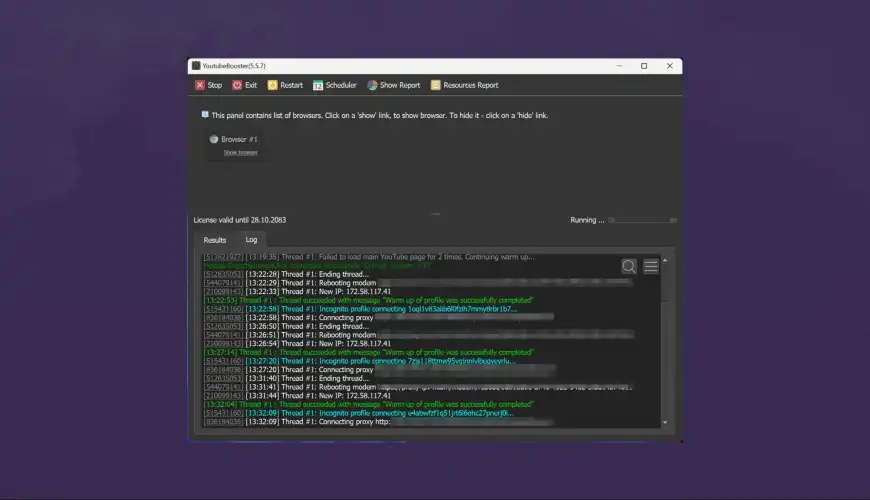
Interesting article. Thank you for sharing these amazing insights. Please