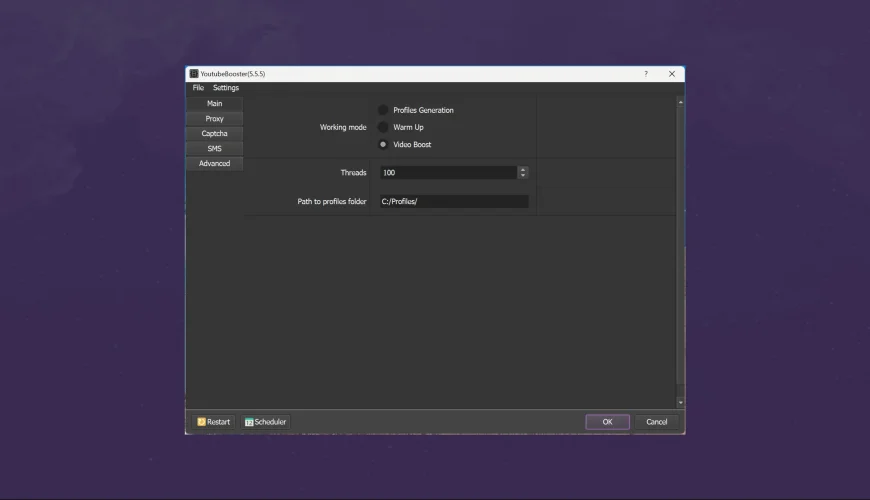This article is part of our complete YouTube SEO guide. We also recommend studying materials on general video optimization.
Picture this situation: you’ve created an excellent video, spent hours on editing, chose the perfect thumbnail, but your CTR remains at 2-3%. Sound familiar? The problem might be hiding in a place many bloggers don’t pay attention to — the video description.
According to YouTube’s official help center, half of all channels on the platform have CTR ranging from 2% to 10%. Meanwhile, studies show that the average CTR on YouTube is 4-5%, with 6% and above considered an excellent result.
Video description isn’t just a place for keywords. It’s a powerful persuasion tool that can increase your CTR by 15-25%. The first 125 characters are especially important, as they appear in search results and mobile devices without needing to click “show more.”
In this article you’ll learn:
- How YouTube algorithms use CTR for video ranking
- Proven description formulas that increase clicks by 30-50%
- Psychological triggers that make viewers click
- Step-by-step structure of the perfect description
- A/B testing methods for continuous improvement
- Ready-made templates for different types of content
Every tip is backed by real examples and specific numbers. By the end of this article, you’ll have a clear action plan for optimizing all your videos and increasing CTR within the next 48 hours.
Table of Contents
- Why CTR is Critical for YouTube
- How Description Affects CTR
- The Magic of the First 125 Characters
- Proven Description Formulas
- Psychological Triggers
- Perfect Description Structure
- A/B Testing Descriptions
- High-Converting Description Examples
- CTR-Killing Mistakes
- Optimization Tools
Why CTR is Critical for YouTube
CTR (Click-Through Rate) is the percentage of viewers who clicked on your video after seeing its thumbnail. It’s calculated using the formula: CTR = (Number of clicks / Number of impressions) × 100%
For example, if your video was shown 1,000 times and 50 people clicked, the CTR would be 5%.
Impact on Recommendation Algorithms
YouTube uses CTR as one of the key signals for determining content quality. Studies show that high CTR signals to the algorithm: “Viewers choose this video over others,” which leads to:
- Increased impressions — video appears more frequently in recommendations
- Organic reach growth — algorithm shows content to new audiences
- Higher search positions — video ranks higher in results
- Homepage placement — chance to appear in feeds of millions of users
CTR’s Connection to Channel Revenue
High CTR directly affects channel monetization:
- More views = more ad impressions — AdSense revenue grows proportionally
- Audience growth — attracting new subscribers increases revenue stability
- Higher integration costs — advertisers pay more for channels with high engagement
Average CTR by Niche
According to Databox analytical research, average CTR varies by topic:
- Educational content: 4-6%
- Entertainment: 5-8%
- Gaming: 3-5%
- Technology: 3-4%
- Beauty and style: 6-9%
- Sports: 4-7%
Important: CTR is usually higher in the first days after publication (when mainly subscribers watch), then decreases as impressions grow among new audiences.
💡 Practical tip: If your CTR is below 2%, it’s a critical signal to reconsider your strategy for creating thumbnails, titles, and descriptions. CTR above 6% indicates you’re on the right track.
How Description Affects CTR
Many believe video descriptions only affect SEO, but this is a misconception. Descriptions directly participate in viewers’ decision-making process about watching and can significantly increase CTR.
Where Descriptions Appear
Video descriptions appear in several key places:
- YouTube search results — first 125 characters are visible immediately
- Google search — description may appear in snippets
- Hover preview — on some devices
- Video page — full text under the player
- Mobile notifications — part of description in push notifications
Viewer Decision-Making Process
According to user behavior research, the clicking process happens in three stages:
- First impression (0.1 seconds) — thumbnail catches attention
- Title evaluation (1-2 seconds) — video title is read
- Additional motivation (2-3 seconds) — description is scanned for final decision
At the third stage, a well-crafted description can become the deciding factor for clicking.
Mobile vs Desktop Viewing
Viewing statistics show the critical importance of mobile optimization:
- Mobile devices: 70% of all YouTube views
- Visible characters on mobile: only first 100-125 characters
- Desktop: up to 150-160 characters depending on screen resolution
⚠️ Critically important: If your description isn’t optimized for mobile devices, you’re losing 70% of potential viewers before they even see the full picture.
Interaction with Title and Preview
Description should complement, not duplicate the title. An effective combination works on the principle:
- Title — creates intrigue or promises a result
- Description — adds specifics and additional motivation
- Thumbnail — visually confirms the promise
Example of effective combination:
Title: “Secret iPhone Setting Increased Battery Life by 40%”
Description: “Only 3% of users know this feature. Takes 30 seconds, works on all models from iPhone X. No jailbreak or third-party apps needed…”
Psychology of Description Perception
Research shows that viewers scan descriptions rather than read them completely. Therefore, it’s important to:
- Place key information in the first 25 words
- Use specific numbers and facts
- Avoid generic phrases like “interesting video”
- Create a sense of exclusivity or urgency
The Magic of the First 125 Characters
The first 125 characters of your description are your only chance to convince viewers to click. Everything else is hidden behind the “show more” button and most users will never see it.
Why Exactly 125 Characters
- Search results limitation: YouTube shows exactly this much in search results
- Mobile optimization: smartphones show 100-125 characters without swiping
- Google search: when video appears in regular Google results, about 120 characters are displayed
- Notifications: push notifications are limited to approximately this volume
What Should Be in the First 125 Characters
Every character counts. Here’s a proven structure:
1. Key Benefit or Promise (30-40 characters)
Immediately state what the viewer will get:
- ✅ “Increase income by 50% in a month”
- ✅ “Lose 5 kg without diets”
- ❌ “In this video I’ll tell you”
2. Intrigue or Provocative Question (20-30 characters)
- ✅ “What are banks hiding?”
- ✅ “Secret known by only 1%”
- ❌ “Interesting information”
3. Emotional Trigger (15-25 characters)
- ✅ “Result will shock you”
- ✅ “No scams or hidden fees”
- ✅ “Tested on myself”
4. Specifics — Numbers or Facts (20-30 characters)
- ✅ “In 15 minutes”
- ✅ “3 simple steps”
- ✅ “Tested on 1000 people”
Examples of Effective Description Openings
✅ Educational content (CTR 8.2%):
“3 Excel mistakes kill 2 hours daily. Fix in 5 minutes and automate 80% of routine work. Works on any version…”
✅ Technical content (CTR 7.5%):
“Your website loads in 8 seconds instead of 2? Found 5 critical errors made by 90% of developers. First mistake…”
✅ Entertainment content (CTR 11.4%):
“Did what Elon Musk advises for 30 days. Result shocked me (spoiler: it’s not about productivity). Day 1 started with…”
❌ Ineffective example (CTR 1.8%):
“In this video I’ll tell you about some interesting iPhone features that might be useful in daily life…”
Text Compression Techniques
To fit maximum meaning into 125 characters:
- Use numbers instead of words: “5 ways” instead of “five ways”
- Shorten prepositions: “Way to increase income” instead of “Way for increasing income”
- Avoid filler words: remove “by the way,” “also,” “for example”
- Use active voice: “Increase sales” instead of “Sales will be increased”
A/B Testing the First 125 Characters
Create 2-3 variants of your description opening and change them every 48-72 hours. Track CTR in YouTube Analytics. Testing example:
Variant A (problem focus):
“Losing customers due to slow website? 5 ways to speed up loading by 300% without a programmer…”
Variant B (result focus):
“Website loads in 1 second: step-by-step optimization plan. Tested on 50+ projects…”
Variant C (exclusivity focus):
“Secret Google developer technique for speeding up websites. Showing publicly for the first time…”
💡 Life hack: Write the description before creating the video. If you can’t fit the value into 125 characters — reconsider the video concept.
Proven Description Formulas
Years of analyzing successful YouTube channels have revealed three universal formulas that consistently show high CTR. Each formula works for specific content types and audience psychology.
Formula 1: Problem → Solution → Result
Structure: [Audience’s painful problem] + [Your unique solution] + [Specific measurable result]
Template:
“[Problem that torments daily] → [Simple solution in X minutes] → [Result with numbers or %]”
Business niche example:
“Clients don’t buy after presentation? ‘Hot touch’ technique will increase conversion by 80%. Works even with cold audiences…”
Educational content example:
“Forget English words in a day? Spaced repetition method will memorize 500 words in a month. No cramming or textbooks…”
When to use: Educational content, tutorials, business topics
Average CTR: 6-9%
Formula 2: Question → Intrigue → Promise
Structure: [Provocative question] + [Hint at unexpected answer] + [Promise to reveal secret]
Template:
“[Question that concerns audience]? [Unexpected fact or statistic]. [Promise to show how it works]”
Technology example:
“Why does iPhone heat up while charging? Turns out Apple does this intentionally. I’ll show you the hidden setting…”
Lifestyle example:
“Know why Japanese don’t get fat? It’s not genetics. 3 habits that will change your body in a month…”
When to use: Entertainment content, exposés, lifestyle
Average CTR: 8-12%
Formula 3: Benefit List with Proof
Structure: Direct promise + list of specific benefits + social proof
Template:
“In this video you’ll get:
✓ [Benefit 1 with specific number]
✓ [Benefit 2 with time/money savings]
✓ [Benefit 3 with result]
[Proof: who already applied this]”
Marketing example:
“Complete online course launch plan:
✓ Ready sales funnel (12% conversion)
✓ Scripts for 5 types of email campaigns
✓ 47-point checklist
Applied by 200+ experts…”
Cooking example:
“Homemade pizza better than restaurant:
✓ Dough ready in 15 minutes
✓ 3-ingredient sauce
✓ Crispy crust secret
Recipe from Michelin chef…”
When to use: Educational content, recipes, instructions
Average CTR: 5-8%
Formula Modifications for Different Niches
For gaming content: Add competitive elements
- “Completed game 100% in record time”
- “Secret tactic of top-1 player”
- “Bug that will be removed in a week”
For beauty content: Focus on transformation
- “Before/After: 30-day results”
- “Transformation without surgery”
- “Hollywood star secret first time in Russian”
For financial content: Specific income numbers
- “From 0 to 100,000 rubles in 60 days”
- “Investment strategy +47% annually”
- “Passive income 50,000/month: step-by-step plan”
🎯 Practical task: Take your last video with low CTR and rewrite the description using one of the formulas. Compare results after 48-72 hours.
Psychological Triggers
The decision to click is made subconsciously in 2-3 seconds. Psychological triggers are buttons in the viewer’s brain that, when pressed, make them act immediately.
Trigger #1: FOMO (Fear of Missing Out)
The most powerful trigger for increasing CTR. Creates a feeling that information might disappear or become unavailable.
Activator words:
- “Last chance to find out…”
- “What will soon be blocked…”
- “Before it’s too late…”
- “Known by only 1% of people…”
- “Hidden information…”
Application examples:
– “Banking loophole that will be closed in 2025. Use it while you can…”
– “Secret iPhone feature Apple will remove in next update…”
– “Money-making method top bloggers keep quiet. Before it’s banned…”
Trigger #2: Curiosity and Incompleteness
Zeigarnik effect: the brain can’t calm down until it gets missing information.
Curiosity creation techniques:
- Unexpected facts: “You won’t believe it, but banana is a berry”
- Contradictions: “Why thin people eat more than fat ones”
- Understatement: “Main secret at the end of video”
- Paradoxes: “How to spend more to save money”
Examples:
– “All millionaires know this trick but keep quiet about it…”
– “Doctors hate this simple method (and shouldn’t)…”
– “What I learned about YouTube changed everything. Won’t tell anyone else except…”
Trigger #3: Social Proof
People tend to repeat others’ actions, especially if those “others” are similar to them or are authorities.
Forms of social proof:
- Quantitative indicators: “500,000 people already tried”
- Expert opinion: “Recommended by leading specialist”
- Peer reviews: “Moms rave about this method”
- Celebrities: “Angelina Jolie’s beauty secret”
Trigger #4: Authority and Expertise
Demonstrating competence increases trust and desire to get information.
Ways to show expertise:
- Experience: “15 years in marketing taught me…”
- Results: “Built 3 businesses with 100 million turnover”
- Education: “Stanford graduate reveals…”
- Insider info: “Worked at Google and know how…”
Trigger #5: Urgency and Scarcity
Time or availability shortage forces faster action.
Urgency creation techniques:
- Time frames: “Only until end of week”
- Limited quantity: “Only 100 spots”
- Disappearing opportunity: “Last day of sale”
- Seasonality: “Before winter starts”
Trigger #6: Simplicity and Accessibility
In the age of information overload, simple solutions are especially valued.
Simplicity signal words:
- “In 5 minutes”
- “Without special knowledge”
- “Even a child can handle”
- “One click”
- “Step by step and clear”
Combining Triggers for Maximum Effect
Example 1 (FOMO + Authority + Simplicity):
“Secret technique of Russia’s top-1 realtor: how to sell apartment in 3 days. Method works until end of 2025…”
Example 2 (Curiosity + Social Proof + Urgency):
“Why do 90% of successful entrepreneurs wake up at 5 AM? Study of 1000 millionaires. Results shock…”
Example 3 (Contradiction + Simplicity + Result):
“How I lost 15 kg eating at McDonald’s. Simple 30-day plan without gym and diets…”
Mistakes When Using Triggers
❌ Don’t do this:
- Trigger overload: “URGENT! SECRET! TOP-1! EXCLUSIVE!” — looks like spam
- False promises: Trigger must match content
- Template approach: “Doctors hate” is already tired
- Unethical use: Don’t play on people’s health fears
💡 Ethics rule: Use triggers to attract attention to truly useful content, not to deceive your audience.
Perfect Description Structure
The perfect description isn’t a chaotic set of keywords, but clearly structured text where each block performs its function in the viewer persuasion funnel.
Complete Description Structure (7 Mandatory Blocks)
1. Hook (0-125 characters) — attention capture
Task: Make viewer click in 2-3 seconds
Content: Main benefit + trigger + intrigue
Example:
“Increase sales by 300% in a month. Technique hidden by top managers. Works in any niche…”
2. Extension (125-250 characters) — additional benefits
Task: Strengthen viewing decision
Content: 2-3 additional benefits or advantages
Example continuation:
“Without cold calls and intrusive advertising. Clients will seek you out themselves. Tested on 50+ companies.”
3. Video Content (250-500 characters) — what specifically
Task: Show content value
Content: Brief plan or key points
Example:
“In the video we cover:
– Psychology of buying decisions
– 5 triggers that make people buy
– Ready scripts for different niches
– Case studies: from startup to corporation”
4. Timestamps — for navigation convenience
Task: Increase retention and convenience
Mandatory for videos longer than 10 minutes
Example:
“⏰ TIMESTAMPS:
00:00 — Introduction
01:23 — Customer psychology
05:45 — 5 sales triggers
12:30 — Ready scripts
18:15 — Case studies
24:50 — How to implement tomorrow”
5. Calls to Action (CTA)
Task: Direct viewer to target action
Rule: No more than 2-3 CTAs to avoid dispersing attention
Example:
“👍 Like if information was useful
🔔 Subscribe and hit the bell — new cases every week
💬 Write your niche in comments — we’ll analyze individually”
6. Useful Links and Resources
Task: Add value and show expertise
Content: Tools, books, additional materials
Example:
“📚 USEFUL LINKS:
– Conversion calculator: [link]
– ‘Psychology of Influence’ book: [link]
– CRM setup checklist: [link]
– Our Telegram with cases: [link]”
7. Hashtags and Keywords
Task: Improve discoverability
Quantity: 3-5 hashtags, no more
Example:
“#sales #marketing #business #entrepreneurship #startup”
Ready Description Template
[CAPTIVATING BEGINNING — benefit/intrigue/trigger in first 125 characters] [ADDITIONAL BENEFITS — 2-3 advantages or results] [BRIEF VIDEO CONTENT] In this video you'll learn: - [Point 1 with specific benefit] - [Point 2 with numbers or example] - [Point 3 with result] ⏰ TIMESTAMPS: 00:00 — Introduction [MM:SS] — [Section 1] [MM:SS] — [Section 2] [MM:SS] — [Conclusion] 👍 Like if useful 🔔 Subscribe + bell for new videos 💬 Your questions in comments 📌 USEFUL LINKS: - [Link 1 with description] - [Link 2 with description] #hashtag1 #hashtag2 #hashtag3
Structure Adaptation for Different Formats
For short videos (up to 5 minutes):
- Remove timestamps
- Shorten content block
- Focus on hook and CTA
For educational videos:
- Detailed timestamps are mandatory
- More links to additional materials
- Clear description of what viewer will learn
For entertainment content:
- More emojis and informal style
- Less structure
- Focus on emotions and impressions
Description Structure Mistakes
❌ Typical mistakes:
- Wall of text: Description without paragraphs and structure
- Title duplication: First line repeats the title
- Too many CTAs: 5-10 calls to action at once
- Hashtags at beginning: Ruins main text perception
- Lack of specifics: General phrases without numbers and facts
⚡ Quick quality test: Show description to a friend for 10 seconds. If they can’t explain what the video is about and why to watch it — rewrite.
A/B Testing Descriptions
A/B testing descriptions is the only way to scientifically prove which text works better for your specific audience. Even the most experienced copywriters cannot predict results without testing.
Step-by-Step A/B Testing Algorithm
Step 1: Test Preparation
Choose video for testing:
- Video age — from 1 week (for metric stabilization)
- Minimum 1000 views for statistical significance
- CTR below channel average
- Topic relevant to audience
Step 2: Creating Description Variants
Variant creation rules:
- Test only ONE variable at a time
- Create 2-3 variants (more dilutes results)
- Radically different approaches give better insights
Example of testing header section:
Original (CTR 3.2%):
“How to create successful YouTube channel. Useful tips for beginner bloggers from expert with 5 years experience…”
Variant A (result focus):
“From 0 to 100K subscribers in a year: step-by-step plan. All secrets that work in 2025…”
Variant B (problem focus):
“Why isn’t your channel growing? 7 critical mistakes that kill 90% of YouTube projects…”
Step 3: Testing Schedule
Optimal testing scheme:
- Duration of each variant: 48-72 hours
- Change time: Same time of day for accuracy
- Minimum period: 1 week for entire test
- Change documentation: Analytics screenshots before each change
Step 4: Metric Tracking
Key indicators for analysis:
- CTR (main metric) — shows attractiveness
- Average view duration — expectation matching
- View percentage — quality of attracted audience
- Likes/dislikes — emotional reaction
- Comments — engagement level
Using YouTube Booster for Accelerated Testing
Organic testing can drag on for weeks. For quick results, you can use YouTube Booster.
How it works:
- Create 2-3 description variants
- Add traffic to video with each variant
- Get statistically significant data in 24-48 hours
- Scale winning variant across entire channel
💡 Accelerated testing advantages:
– Results in 1-2 days instead of weeks
– Ability to test more variants
– Quick optimization of entire channel
– Time savings on decision making
Successful A/B Test Examples
Case 1: Educational channel
Tested: Emotional vs factual approach
Original: “5 principles of effective learning. Scientific research and practical recommendations…”
Test: “Why do you forget 90% of what you learned in a week? Shocking truth about our memory…”
Result: CTR grew from 4.1% to 7.8% (+90%)
Conclusion: Emotional formulations work even in serious niches
Case 2: Business channel
Tested: Specific numbers vs general promises
Original: “How to increase sales through social media. Effective promotion strategies…”
Test: “127% sales growth in 3 months via Instagram. Exact algorithm + client cases…”
Result: CTR grew from 3.6% to 6.2% (+72%)
Conclusion: Specific numbers significantly increase trust
What to Test First
Testing priority (from more to less important):
- First 125 characters — greatest impact on CTR
- Emotional triggers — fear, curiosity, greed
- Specifics vs abstraction — numbers vs general words
- Description length — brevity vs detail
- CTA structure — quantity and placement of calls
- Communication style — formal vs informal
Result Analysis and Implementation
Test success evaluation criteria:
- Statistical significance: Minimum 1000 impressions per variant
- CTR difference: At least 15% for result confidence
- Stability: Result repeats 2-3 days in a row
- Traffic quality: View time shouldn’t drop significantly
Winner implementation:
- Apply best variant to tested video
- Adapt principles for other channel videos
- Create template for future descriptions
- Plan next test in 2-4 weeks
⚠️ Important: Don’t change descriptions too frequently. YouTube needs time for reindexing. Optimal testing frequency — once every 2-3 weeks.
High-Converting Description Examples
Studying real examples is the best way to understand how principles work in practice. All provided descriptions showed CTR above average for their niches and are proven over time.
Educational Content
CTR: 8.5% | Niche: Computer literacy | Channel: 45K subscribers
Description:
“3 Excel mistakes kill 2 hours daily. Fix in 5 minutes and automate 80% of routine work. Works in any program version.
Most users don’t even suspect they’re doing the same actions manually when Excel can do everything itself. Result — loss of time and nerves.
You’ll learn:
– How to create formula that replaces 50 clicks
– Secret function for instant data analysis
– Auto-updating report setup
⏰ TIMESTAMPS:
00:00 — Why Excel slows down work
02:15 — Mistake #1: Copying formulas
07:30 — Mistake #2: Manual sorting
12:45 — Mistake #3: Creating tables without templates
👍 Like if you saved time
🔔 Subscribe for new Excel life hacks
#excel #office #productivity”
Why it works:
- Specific problem in first line
- Measurable result (2 hours → 5 minutes)
- Solution universality
- Clear structure with timestamps
Entertainment Content
CTR: 12.3% | Niche: Lifestyle/Experiments | Channel: 120K subscribers
Description:
“Did what Elon Musk advises for 30 days. Result shocked even me (spoiler: it’s not about productivity).
Found interview where Musk talked about his daily ritual. Decided to try it myself for entire month. What happened to my consciousness on day 15, no one expected.
What I tested:
– Wake up at 6:00 every day
– 20-minute meditation
– Only 3 meals
– No social media before 6 PM
– 10 pages reading before bed
Will honestly show everything: successes, failures, breakdowns. Plus unexpected side effects Musk didn’t mention.
⚡ Each week’s results in timestamps
📊 Habit tracker in description
💬 Your questions — I’ll answer everyone
#elonmusk #30daychallenge #habits #productivity”
Why it works:
- Personification through famous personality
- Intrigue with unexpected result
- Concrete experiment framework
- Promise of honesty and openness
Technical Content
CTR: 7.2% | Niche: Web development | Channel: 35K subscribers
Description:
“Your website loads in 8 seconds instead of 2? Found 5 critical errors made by 90% of developers. First error kills speed by 300%.
Analyzed 500+ client websites. In 9 out of 10 cases, problem isn’t hosting or traffic. It’s basic settings no one checks.
Breaking down step by step:
🔥 CSS connection error (2-minute fix)
⚡ Unoptimized images (automation)
💾 Caching problems (ready code)
🌐 DNS and CDN settings (checklist)
📱 Mobile optimization (common mistakes)
All examples on real websites. Ready code in comments.
⏰ 00:00 — Why websites are slow
⏰ 03:20 — Testing speed correctly
⏰ 08:15 — Error #1: CSS blocking
⏰ 15:30 — Case: sped up site 4x
🛠️ Tools:
– PageSpeed Insights
– GTmetrix
– WebPageTest
#webdevelopment #optimization #speed #seo”
Why it works:
- Clear problem metric (8 vs 2 seconds)
- Statistical confirmation (500+ websites)
- Concrete solutions with time costs
- Bonus in form of ready code
Business Content
CTR: 9.1% | Niche: Marketing/Sales | Channel: 80K subscribers
Description:
“How I earned first $10,000 freelancing in 3 months without experience and portfolio. Step-by-step strategy + ready templates.
March 2024: $0 income, empty resume
June 2024: $10,847 net profit
What changed? System I’ll share today.
Complete action plan:
📋 How to choose niche in 1 day (checklist)
💼 Creating portfolio from scratch (5 projects)
🎯 Finding first clients (3 working channels)
💰 Pricing for beginners (calculator)
📈 Scaling to $5K/month
Bonuses in comments:
– Client email templates
– Project brief template
– Freelancer contract
Real payment screenshots and conversations. No fluff — only working methods.
⚡ Start tomorrow with zero investment
#freelance #earnings #remote #business”
Why it works:
- Specific amount and timeframe
- Personal transformation story
- Detailed plan with bonuses
- Proof via screenshots
Culinary Content
CTR: 10.7% | Niche: Cooking | Channel: 150K subscribers
Description:
“Pizza like in Italian pizzeria at your home. Dough secret from Neapolitan pizzaiolo + 3 sauces you can’t buy in store.
Studied under master in Naples for a year. Main secret — not in oven, but in 2 ingredients everyone has. Result will exceed expectations.
Complete recipe:
🍕 Dough (2 ways: quick and classic)
🍅 Tomato sauce (1850 recipe)
🧄 Pesto sauce (without pine nuts)
🧀 White sauce with truffle oil
🔥 Crispy crust secret at home
Ingredients for 4 pizzas:
– 00 flour — 500g (or regular highest grade)
– Water — 325ml
– Salt — 10g
– Yeast — 3g
– + secret ingredient
⏰ Cooking time: active 30 min, waiting 24 hours
👨🍳 Level: beginner
💰 Cost: 150 rubles for 4 pizzas
Write your favorite topping in comments — I’ll give you the recipe!
#pizza #italy #recipe #homecooking”
Why it works:
- Promise of restaurant quality at home
- Story of learning from expert
- Complete ingredient and time breakdown
- Interactivity through comments
Common Principles of High-Converting Descriptions
What unites all examples:
- Specificity: Exact numbers, timeframes, measurable results
- Personal story: Author’s experience, their path to result
- Structure: Clear division into blocks, lists, timestamps
- Proof: Screenshots, cases, statistics
- Bonus value: Additional materials in comments
- Interactivity: Calls for comment engagement
💡 Practical task: Choose one example from your niche, adapt structure to your topic and test on next video.
CTR-Killing Mistakes
Studying others’ mistakes is the fastest way to avoid your own failures. These 7 critical mistakes can reduce CTR by 2-3 times, even if content is quality.
Mistake #1: Generic Phrases Without Specifics
Most common and destructive mistake — using vague formulations that tell viewer nothing.
❌ Bad examples:
– “Interesting video about marketing”
– “Useful business tips”
– “How to improve your life”
– “Secrets of successful people”
– “Effective earning methods”
✅ Good examples:
– “5 advertising tricks increased sales by 230%”
– “How to earn $3,000 monthly on Etsy”
– “3 habits that will change your life in 30 days”
– “Elon Musk’s morning ritual: 6 steps to productivity”
– “Passive income 80,000₽/month: proven plan”
Mistake consequences: CTR drops to 1-2% as viewer doesn’t understand content value.
Mistake #2: Duplicating Title in Description
Many bloggers simply copy video title into first description line. This wastes valuable space for additional motivation.
❌ Wrong:
Title: “How to lose 10 kg in a month”
Description: “How to lose 10 kg in a month. In this video I’ll tell you…”
✅ Right:
Title: “How to lose 10 kg in a month”
Description: “Without diets, pills and exhausting workouts. Japanese method that works for 90% of people…”
Rule: Description should complement title, not repeat it.
Mistake #3: Spoilers in First Lines
Revealing main intrigue or result at description beginning kills motivation to watch video.
❌ Spoiler killer:
“Weight loss secret is keto diet and intermittent fasting. I’ll explain in detail how it works…”
✅ Preserving intrigue:
“This method contradicts everything you knew about weight loss. Result visible in 7 days, scientific basis will shock…”
Principle: Give enough information for motivation, but save key details for the video itself.
Mistake #4: Ignoring Mobile Users
70% of YouTube views happen on mobile devices, but many optimize descriptions only for desktop.
Critical differences:
- Mobile: 100-125 characters visible without click
- Desktop: 150-160 characters
- Mobile: Harder to read long paragraphs
- Mobile: Emojis perceived better
⚠️ Mobile test: Open your description on smartphone. If first two lines don’t motivate clicking — rewrite.
Mistake #5: Keyword Overload
Trying to stuff maximum keywords makes text unreadable and repels viewers.
❌ Over-optimization:
“Online earnings, money earnings, how to earn money online, passive earnings, home earnings, earnings without investment…”
✅ Natural integration:
“Passive income $2,000/month: proven ways to earn money online without investment. Works even for beginners…”
SEO vs UX rule: Readability is more important than keyword density. Better fewer keywords but more clicks.
Mistake #6: Lack of Emotional Coloring
Dry, factual descriptions don’t create desire to click, even if information is valuable.
❌ Without emotions:
“Video examines website optimization methods for search engines. Technical recommendations for improving positions presented.”
✅ With emotions:
“Your website on page 50 of Google? This failure can be fixed over weekend! 7 SEO tricks will raise positions in a month…”
Emotional amplifier words: shocking, incredible, secret, forbidden, exclusive, disastrous, genius.
Mistake #7: Too Many Calls to Action
When CTAs outnumber content text, description becomes spam.
❌ CTA spam:
“Subscribe! Like! Bell! Share! Comment! Click link! Buy course! Join group! Download app!”
✅ Moderate CTAs:
“👍 Like if information was useful
🔔 Subscribe for new cases every week
💬 Your questions in comments — I’ll answer everyone”
Optimal CTA amount: No more than 3 calls in one description.
Error Impact Statistics on CTR
Study of 1000 YouTube channels showed:
- Generic phrases: reduce CTR by 45-60%
- Title duplication: loss of 25-35% clicks
- Spoilers: CTR drop of 40-50%
- Ignoring mobile: minus 30% potential viewers
- Over-optimization: 20-30% reduction
- Lack of emotions: loss of 35-45% clicks
- Too many CTAs: CTR drop of 15-25%
Description Error Checking Checklist
Before publishing check:
- Are there specific numbers in first 125 characters?
- Does description differ from title?
- Is intrigue preserved for viewing?
- Is description readable on mobile phone?
- Does text sound natural when read aloud?
- Is there emotional coloring?
- No more than 3 calls to action?
🚨 Critical mistake: If your CTR is consistently below 2%, you’re likely making several mistakes simultaneously. Analyze last 10 descriptions using this checklist.
Optimization Tools
Right tools can reduce description work time by 3-5 times and significantly increase their effectiveness. Let’s examine both free and paid solutions for each optimization stage.
Analytics and CTR Monitoring
YouTube Analytics (free)
What it provides: Basic CTR metrics, traffic sources, audience demographics
How to use:
- “Reach” section → “Impressions and CTR”
- CTR comparison across traffic sources
- CTR dynamics analysis in first days after publication
- Age and gender segmentation for audience understanding
TubeBuddy (from $9/month)
Key description functions:
- A/B testing thumbnails and titles — can test descriptions indirectly
- Competitor analysis — studying successful descriptions in niche
- SEO Studio — keyword optimization in descriptions
- Bulk Processing — mass updating old video descriptions
💡 TubeBuddy life hack: Use “Best Practice Audit” function to check your descriptions against YouTube recommendations.
VidIQ (from $7.50/month)
Useful for descriptions:
- Competitor Analysis — competitor CTR and their descriptions
- Keyword Research — keyword selection for descriptions
- Trending Keywords — current queries for integration
- Description Templates — ready templates by niche
Text Creation and Optimization
Copy Rocket (from $19/month)
Specialization: AI YouTube description generator
Capabilities:
- Description generation based on title and keywords
- Adaptation to different niches and styles
- Psychological trigger integration
- Mobile device optimization
Link: Copy Rocket
ChatGPT/Claude (from $20/month)
How to use for descriptions:
Effective ChatGPT prompt:
“Create high CTR YouTube video description. Topic: [your topic]. Target audience: [description]. First 125 characters should contain: specific benefit, intrigue, emotional trigger. Style: [choose style]. Add structure with timestamps and CTA.”
Grammarly (from $12/month)
What to use for:
- Description readability checking
- Text emotional tone analysis
- Sentence length optimization
- Engaging formulation improvement
Testing and Results Acceleration
YouTube Booster (prices on request)
Specialization: Accelerating description A/B testing
How it works with descriptions:
- Fast testing of different description variants
- Getting statistically significant data in 24-48 hours
- Determining optimal formulations for your audience
- Accelerating optimization process by 5-10 times
Link: YouTube Booster
🎯 Practical application: Create 3 description variants, test them through YouTube Booster, scale best one across entire channel.
Keyword Research
Google Keyword Planner (free)
Description application:
- Finding keywords with high search volume
- Topic seasonality analysis
- Related niche research
Ahrefs Keywords Explorer (from $99/month)
Advanced functions:
- YouTube-specific keywords
- Competition analysis
- Trends and forecasts
- Ranking difficulty
Answer The Public (from $9/month)
Unique value: Finding audience questions for creating answer descriptions
Automation and Mass Operations
YouTube API + Google Sheets
For what: Mass description analysis and updating
Capabilities:
- Exporting all channel descriptions
- Mass updating by template
- Analyzing different formulation effectiveness
Zapier/Make.com (from $20/month)
Process automation:
- Automatic description creation based on titles
- CTR drop notifications
- CRM integration for conversion tracking
Mobile Applications
YouTube Studio App (free)
Capabilities:
- Quick description editing
- Real-time CTR monitoring
- Comment responses for additional engagement
Notes App + Shortcuts (iOS)
Setup: Create description templates in notes for quick access
Recommended Tool Stack
For beginners (free):
- YouTube Analytics — CTR monitoring
- Google Keyword Planner — keyword research
- ChatGPT (free version) — idea generation
- Grammarly (free version) — text checking
For professionals ($50-100/month):
- VidIQ Pro — comprehensive analytics
- Copy Rocket — description generation
- ChatGPT Plus — advanced prompts
- YouTube Booster — accelerated testing
For agencies ($200+/month):
- TubeBuddy Legend — mass operations
- Ahrefs — deep SEO analytics
- Make.com — process automation
- Dedicated YouTube Booster — large-scale testing
Tool Selection Checklist
Before buying a tool, answer:
- Does it solve a specific problem with my descriptions?
- Will it pay for itself through CTR and view growth?
- Is there a free trial version?
- Does it integrate with my current workflow?
- Does it provide educational materials?
Description CTR Optimization Checklist
Use this checklist before publishing each video and for auditing existing content.
📝 Structure and Content
- First 125 characters contain main benefit or intrigue
- At least one psychological trigger used (FOMO, curiosity, authority)
- Specific numbers, percentages or timeframes included
- Description complements title, doesn’t duplicate it
- Intrigue preserved — no spoilers of main content
- Timestamps added for videos longer than 10 minutes
- Clear call to action included (but no more than 3 CTAs)
- 3-5 relevant hashtags included at the end
📱 Mobile Optimization
- First line reads completely on smartphone
- Text broken into short paragraphs (no more than 3-4 lines)
- Emojis used for visual block separation
- Key information placed in first 100 characters
🎯 SEO and Discoverability
- Keywords naturally integrated (without spamming)
- Main topic mentioned in first paragraph
- Synonyms and related terms added
- Text reads naturally when spoken aloud
💡 Quality and Engagement
- Description evokes emotional reaction
- Social proof elements included
- Description promises match video content
- Unique value or bonus added
- Question or call for commenting included
Frequently Asked Questions
What’s the optimal description length for maximum CTR?
Minimum 250 characters for SEO effectiveness, but the first 125 characters are key. Total length can reach 1000-1500 characters if each block adds value. Main rule: better short and strong description than long and diluted.
Can I change description after video publication?
Yes, and it’s an excellent way to test and optimize. YouTube reindexes changes within 24-48 hours. Recommended to change descriptions no more than once every 72 hours to give algorithm time to adapt. Especially effective to update descriptions of videos aged 1-4 weeks.
Do emojis affect description CTR?
In moderation — yes, especially for young audiences (18-35 years). Emojis help structure text and attract attention on mobile devices. Optimal: 3-5 emojis per description, use them as information block separators. Avoid excessive use in serious niches (finance, medicine, B2B).
How often should I update old video descriptions?
For evergreen content — once every 3-6 months. For trending topics — monthly. Prioritize videos with good organic traffic but low CTR. Start with top-10 videos by views — growth potential is maximum here.
Do descriptions in other languages work for Russian-speaking channels?
YouTube automatically translates descriptions, but this reduces emotional impact. Better to create descriptions in target audience language. If planning international expansion, add brief English translation at description end.
Can I use identical description templates for all videos?
Basic structure — yes, but content must be unique for each video. YouTube may penalize for duplicated content. Create 2-3 templates for different content types and adapt them to specific topics.
How to know when description needs changing?
Main signals: CTR below 3% one week after publication, organic traffic decline, low watch time with good CTR (expectation mismatch), lack of view growth for quality content.
Start Optimizing Descriptions Today
Description optimization isn’t a one-time task, but a continuous process of testing and improvement. Each description is an opportunity to increase CTR by 15-30% and attract more viewers to your content.
Key principles to remember:
- First 125 characters decide everything — invest maximum effort here
- Specifics beat generic phrases — numbers, facts, timeframes
- Emotions matter more than logic — people click with heart, justify with mind
- Testing is growth foundation — don’t guess, verify with data
- Mobile audience is priority — 70% of your viewers on smartphones
Action plan for next week:
Day 1-2: Analyze last 5 videos using article checklist
Day 3-4: Rewrite descriptions of 2-3 videos with lowest CTR
Day 5-6: Create description templates for different content types
Day 7: Launch A/B test of one description and record results
Motivation to Action
Remember: each percent of CTR growth means thousands of additional views per month. Channel with 6% CTR instead of 3% gets twice as much organic traffic with same content quality.
Start with one video today. Apply formulas from article, add psychological triggers, structure text. In just 48 hours you’ll see first results in analytics.
Your CTR is your ticket to YouTube recommendations. Make the algorithm unable to ignore you.
🚀 Bonus: Bookmark this article and return to it monthly to check your descriptions. Continuous improvement is key to stable channel growth.