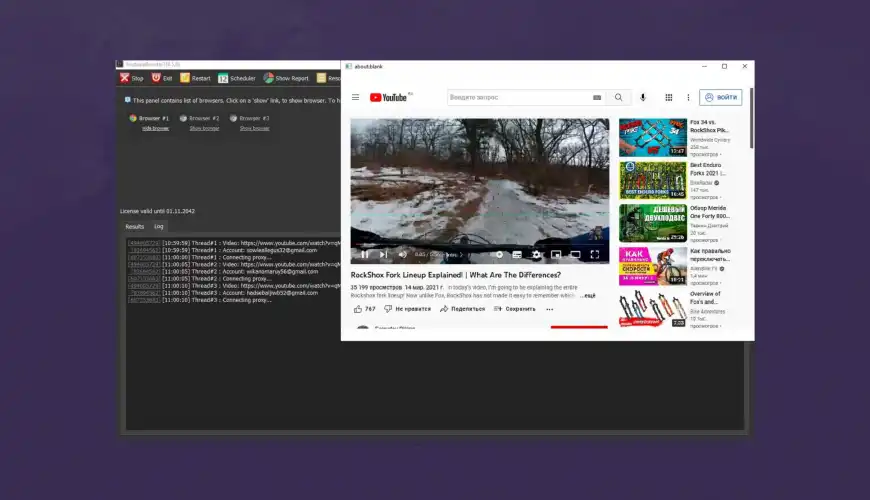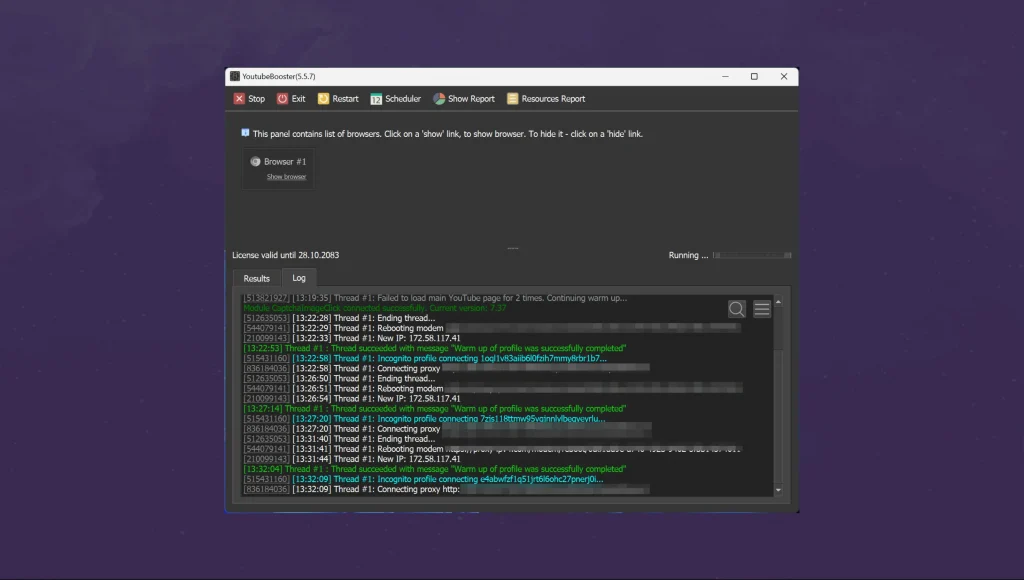This article is part of our complete guide to YouTube SEO.
Every day, more than 500 hours of video content are uploaded to YouTube every minute. In this ocean of content, your video can remain unnoticed without proper keyword optimization. Studies show that videos with properly selected keywords get 2.5 times more views in the first month after publication.
Keywords for YouTube are not just tags under the video. They are a strategic tool that helps the algorithm understand your content and show it to the right audience. Proper keyword selection can turn a video with a few hundred views into a viral clip with millions of views.
After reading this article, you will be able to:
- Find high-performance keywords for any niche
- Analyze competition and choose optimal queries
- Properly place keywords in titles, descriptions, and tags
- Use free and paid tools for keyword research
- Avoid common mistakes that reduce effectiveness
We will examine proven methods and modern tools used by successful YouTube bloggers in 2025. Each tip is backed by specific examples and real-world case studies.
Table of Contents
- Why keywords are important for YouTube
- Types of keywords for videos
- Keyword research methods
- Tools for keyword selection
- Analysis and selection of the best keywords
- Where and how to use keywords
- Common mistakes when working with keywords
- Keyword work checklist
- Practical examples and case studies
- Frequently asked questions
Why keywords are important for YouTube
YouTube is not just a video hosting platform, it’s the second most popular search engine in the world after Google. Users make more than 3 billion search queries on the platform monthly. The YouTube algorithm analyzes many factors for ranking videos, and keywords play a key role in this process.
How YouTube uses keywords
The YouTube algorithm analyzes keywords in four main places:
- Video title — the most important signal for the search engine
- Description — especially the first 125 characters that are visible without expanding
- Tags — help understand the context and topic of the content
- Subtitles and transcription — analyzed to understand content
According to VidIQ data, videos with optimized keywords in the title get 65% more clicks from YouTube search results.
Impact on the recommendation algorithm
Keywords affect not only search but also the recommendation system. When YouTube understands your video’s topic through keywords, it can:
- Show your content in the “Related videos” section
- Recommend to users with corresponding interests
- Include in thematic playlists and collections
- Suggest in the recommendation feed on the home page
Effectiveness statistics
A study of 720,000 YouTube videos by Backlinko showed:
- 75% of videos in the top 10 contain the keyword in the title
- Long key phrases (3-5 words) show 40% better CTR
- Videos with optimized tags gain 48% more views in the first 30 days
- Channels with consistent keyword strategy grow 3 times faster
Important to understand: keywords don’t work in isolation, but in combination with content quality, audience retention, and other ranking factors. But without the right keywords, even excellent video can remain unnoticed.
Types of keywords for videos
Understanding different types of keywords will help you create a balanced promotion strategy. Each type solves its own tasks and is suitable for different stages of channel development.
Short vs long keywords
Short keywords (1-2 words):
- Examples: “recipes”, “makeup”, “programming”
- Pros: large search volume, wide audience
- Cons: high competition, low conversion
- When to use: for large channels with high authority
Long keywords (3+ words):
- Examples: “simple breakfast recipes”, “beginner day makeup”, “learning Python from scratch”
- Pros: less competition, higher conversion, more precise targeting
- Cons: smaller search volume
- When to use: for new channels and niche topics
Brand keywords
Brand keywords are associated with specific companies, products, or personalities:
Examples of brand keywords:
- “iPhone 15 review” — tied to a specific product
- “Nike sneakers 2025” — using a brand
- “Elon Musk interview” — personal brand
Advantages of brand keywords: high commercial intent, loyal audience, clear viewer expectations.
Trending queries
Trending keywords are related to current events, viral memes, or seasonal topics. According to Google Trends, trending videos can get 10-50 times more views in the first days.
Categories of trending queries:
- News and events: “World Cup 2024”, “presidential election”
- Seasonal topics: “New Year recipes”, “summer hairstyles”
- Viral memes: current challenges and trends
- Product releases: “new iPhone”, “Windows 12 review”
Important: trending keywords require quick reaction — their effectiveness can drop within days or weeks.
Evergreen keywords
Evergreen keywords remain relevant for months and years. They provide a stable flow of views:
Examples of evergreen keywords:
- “How to learn to cook” — basic skill
- “Photography basics” — fundamental knowledge
- “Learning English language” — constant need
- “Home workouts” — universal topic
SEMrush research shows that videos with evergreen keywords generate 80% of their views within the first year and continue bringing traffic for years.
Geo-targeted keywords
Geographic keywords help attract local audience:
- Countries: “Ukrainian cuisine recipes”, “traveling through Russia”
- Cities: “Kyiv attractions”, “Moscow restaurants”
- Regions: “Carpathians vacation”, “Crimea beaches”
Commercial keywords
These keywords indicate readiness to purchase or take action:
- Reviews: “iPhone 15 pro review”, “best headphones 2025”
- Comparisons: “Samsung vs iPhone”, “which to choose”
- Instructions: “how to buy”, “where to order”, “setup”
Mix strategy: successful channels use a combination of all keyword types — 60% evergreen, 25% trending, 15% branded. This ensures both stable growth and popularity spikes.
Keyword research methods
There are many ways to find effective keywords for YouTube. We’ll cover 4 main methods that can be used for free and deliver excellent results.
Method 1: YouTube autocomplete
YouTube autocomplete is a goldmine of keywords. The system shows the most popular queries that start with the characters you enter.
Step-by-step instructions:
- Open YouTube and start typing the main topic of your video
- Don’t press Enter — look at the autocomplete suggestions
- Write down all relevant options
- Try adding alphabet letters at the end of the query (a, b, c, d…)
- Repeat the process with synonyms of your topic
Example of working with autocomplete:
Main query: “make pizza”
- “make pizza at home”
- “make pizza without yeast”
- “make pizza in oven”
- “make pizza in pan”
- “make margherita pizza”
Life hack: use incognito mode in your browser to get “clean” autocomplete results without the influence of your search history.
Method 2: Competitor analysis
Your competitors have already done the keyword research work. Study their successful videos and adapt their strategies.
How to analyze competitors:
Step 1. Find competitors
- Enter your main keywords in YouTube search
- Find channels with similar content
- Choose 5-10 channels your size or slightly bigger
Step 2. Study their popular videos
- Go to the competitor’s channel
- Sort videos by popularity
- Analyze titles of top-10 videos
- Notice repeating keywords
Step 3. Analyze tags (for Chrome browser)
- Install the Tags for YouTube extension
- Open popular competitor videos
- View tags in the right column
- Record the most frequently occurring ones
Tools for competitor analysis:
- VidIQ — shows tags, search volume, and competition
- TubeBuddy — competitor keyword analysis
- Social Book — free tag analysis
Method 3: Google Trends for YouTube
Google Trends allows you to see query popularity over time and find related topics.
Setting up Google Trends for YouTube:
- Go to trends.google.com
- Enter your keyword
- In filters, select “YouTube Search” instead of “Web Search”
- Set the desired period (usually the last year)
- Choose your audience region
What to analyze in Google Trends:
- Popularity graph — avoid falling trends
- Regional interest — where your keywords are more popular
- Related queries — new content ideas
- Seasonality — when to publish topic-related videos
Practical example: the query “home workouts” showed peak popularity in January (New Year promises) and March 2024 (quarantine start). This information helps plan content publication.
Method 4: Comments and viewer questions
Your audience suggests what content they want to see. Comments are a source of ready-made keywords.
Where to look for keyword ideas:
In comments on your videos:
- Frequently asked questions
- Requests for new videos
- Comment discussions
In competitor comments:
- Unanswered viewer questions
- Criticism or suggestions
- Requests for additional information
On thematic forums and communities:
- Reddit — subreddits in your topic
- Quora — popular questions
- Thematic Telegram channels
- Facebook groups
How to turn questions into keywords:
Example: comment “How to make dough without eggs?”
Keywords:
- “dough without eggs”
- “how to make dough without eggs”
- “vegan dough recipe”
- “eggless pizza dough”
Monitoring tools:
- Mention — tracking mentions online
- Answer The Public — visualizing user questions
- YouTube Studio — “Comments” section for analysis
Tip: create an Excel spreadsheet to collect keywords from all sources. Categorize them: high/medium/low competition, seasonal/evergreen, commercial/informational.
Tools for keyword selection
The right tools can save hours of work and provide more accurate data than manual search. We’ll examine the best free and paid solutions for YouTube keyword research.
Free tools
Keyword Tool for YouTube
Keyword Tool — one of the best free tools for YouTube keyword research.
Free version capabilities:
- Up to 750+ keyword variations per search
- Search in different languages and regions
- Long tail keywords
- Questions users ask
Limitations:
- No search volume data
- No competition analysis
- Limited data export
How to use:
- Enter the main keyword
- Select language and country
- Analyze suggested options
- Save the most relevant keywords
Google Trends
Google Trends — an essential tool for trend and seasonality analysis.
Unique YouTube capabilities:
- “YouTube Search” filter shows platform-specific data
- Compare up to 5 keywords simultaneously
- Geographic popularity data
- Related queries and topics
- Real-time data
Practical application:
- Choose between several keyword options
- Plan content calendar considering seasonality
- Find new trending topics
YouTube Analytics
Built-in YouTube analytics — an undervalued source of keywords.
Where to find keywords in YouTube Analytics:
- Traffic sources → YouTube Search — what queries find your videos
- Audience → Interest data — what else your audience watches
- Content → Videos — which of your videos perform better
Hidden capabilities:
- Analyze top-3 videos for each keyword
- Look at “Queries where video doesn’t show” — new ideas
- Study seasonal dynamics of popular queries
Ubersuggest (free version)
Ubersuggest by Neil Patel offers limited free access.
Free limits:
- 3 searches per day
- Basic search volume data
- Competition analysis
- Content ideas
Paid tools
VidIQ
VidIQ — most popular tool among YouTube bloggers.
Keyword research functionality:
- Keyword Inspector — analyze up to 5 keywords simultaneously
- Search Volume — real YouTube data
- Competition Score — promotion difficulty assessment
- Related Keywords — related queries
- Search Volume History — popularity dynamics
Cost: from $7.50/month (Pro plan)
Unique features:
- Integration directly into YouTube interface
- Real-time competitor tag analysis
- SEO Score — overall video optimization rating
TubeBuddy
TubeBuddy — comprehensive YouTube optimization tool.
Keyword Explorer capabilities:
- Keyword Score — overall keyword attractiveness rating
- Search Volume — monthly searches
- Competition — competition level
- Optimization Strength — how well top videos are optimized
Cost: from $9/month (Pro plan)
Advantages:
- More accurate data for smaller channels
- A/B testing for titles and thumbnails
- Automatic translations and localization
Ahrefs Keywords Explorer
Ahrefs — professional SEO tool with YouTube module.
YouTube module features:
- Database of 3+ billion keywords
- Keyword Difficulty — accurate difficulty assessment
- Parent Topic — topic grouping
- SERP overview — top video analysis by query
Cost: from $99/month
Suitable for: agencies, large channels, professional marketers
Specialized free tools
Answer The Public
Answer The Public visualizes user questions.
Types of queries:
- Questions (what, how, where, when, why)
- Prepositions (for, without, with, from)
- Comparisons (vs, against)
- Alphabetical list
YouTube Suggest Tool
Simple tools that collect autocomplete data:
Tool selection recommendations
For beginning channels (0-1000 subscribers):
- Keyword Tool + Google Trends + YouTube Analytics
- Budget: $0/month
For growing channels (1000-10000 subscribers):
- VidIQ Pro or TubeBuddy Pro
- Budget: $7-15/month
For large channels (10000+ subscribers):
- Ahrefs + VidIQ + custom analytics
- Budget: $100-200/month
Tip: start with free tools and switch to paid ones only when you see specific need for additional data.
Analysis and selection of the best keywords
Collecting a list of keywords is only half the job. The main task is to choose those that will bring maximum results with minimum time and resource investment.
Key metrics for evaluation
Search Volume
Shows how many times per month users search for a specific keyword on YouTube.
Classification by search volume:
- High volume: 10,000+ searches/month
- Medium volume: 1,000-10,000 searches/month
- Low volume: 100-1,000 searches/month
- Micro-niches: 10-100 searches/month
Important to understand: high search volume doesn’t always mean the best choice. VidIQ research showed that 70% of successful videos rank for keywords with medium search volume.
Competition (Competition/Keyword Difficulty)
Evaluates how difficult it is to get into the top for a given keyword.
Competition scale (0-100):
- 0-30: Low competition — good chances for new channels
- 31-60: Medium competition — needs quality content
- 61-80: High competition — requires authoritative channel
- 81-100: Very high — dominated by large channels
Relevance
How precisely the keyword matches your video content.
Relevance evaluation criteria:
- Keyword describes the main video topic
- Matches user search intent
- Suits your target audience
- Fits the overall channel theme
Commercial potential
Assessment of how much a keyword can lead to conversions (subscriptions, sales, actions).
High commercial potential:
- “best”, “review”, “comparison”
- “how to choose”, “what to buy”
- “setup instructions”
Formula for choosing optimal keywords
For each keyword, calculate Keyword Opportunity Score (KOS):
KOS = (Search Volume × Relevance × Commercial Potential) / Competition
Calculation example:
Keyword: “home workout for beginners”
- Search Volume: 5,000 (score: 7/10)
- Relevance: 9/10 (exactly matches content)
- Commercial Potential: 6/10 (medium)
- Competition: 4/10 (low)
KOS = (7 × 9 × 6) / 4 = 94.5 — excellent choice!
SERP (Search Engine Results Page) analysis
Studying top-10 videos for your keyword helps understand chances of success.
What to look for in SERP:
Channel authority
- Channel size — subscriber count
- Channel age — how long created
- Verification — checkmarks present
Green light: top-10 includes channels smaller than yours or comparable size
Red flag: only channels with millions of subscribers
Optimization quality
- Is the keyword in video titles?
- Are relevant thumbnails used?
- Are descriptions optimized?
If top videos are poorly optimized, you have good chances to outrank them.
Content freshness
Check publication dates of top videos:
- Fresh videos (0-6 months): high competition
- Old videos (1+ years): opportunity to update topic
Creating channel semantic core
Semantic core is a structured list of all keywords you plan to promote.
Semantic core structure
1. Main categories (5-10 pieces)
Main channel topics
Example for cooking channel: “quick recipes”, “desserts”, “healthy eating”
2. Subcategories (20-50 pieces)
Main topic specifications
Example: “breakfast recipes”, “dinner recipes”, “vegan recipes”
3. Long key phrases (100-500 pieces)
Specific queries for individual videos
Example: “oatmeal with banana and nuts”
Priority distribution
Priority 1 (High):
- High relevance
- Medium or high search volume
- Low or medium competition
- Matches channel expertise
Priority 2 (Medium):
- Good relevance
- Any search volume
- Medium competition
- Growth potential
Priority 3 (Low):
- Experimental keywords
- Trending topics
- High competition but strategic importance
Analysis tools
Excel/Google Sheets template for analysis:
| Keyword | Search Volume | Competition | Relevance | KOS | Priority | Status |
|---|---|---|---|---|---|---|
| home workout | 8,500 | 65 | 9 | 75 | High | In progress |
| home workout no equipment | 3,200 | 45 | 10 | 95 | High | Planned |
Common analysis mistakes
1. Focus only on search volume
Don’t chase high-frequency queries if your channel isn’t ready to compete.
2. Ignoring user intent
The keyword “iPhone” could mean purchase, review, or repair.
>3. Underestimating competition
Always check SERP manually, don’t rely only on numbers.
4. Lack of clustering
Group similar keywords to avoid competing with yourself.
Golden rule: better to be first for a low-competition keyword than tenth for a high-frequency one.
Where and how to use keywords
Finding the right keywords is only half the success. Now you need to place them correctly so that the YouTube algorithm understands your content’s relevance and shows it to the right audience.
Video title: first impression
The title is the most important element for YouTube SEO. According to Backlinko research, 75% of videos in the top 10 contain an exact or partial match with the search query in the title.
Title optimization rules
1. Main keyword at the beginning
Place the primary keyword in the first 3-5 words of the title.
Good examples:
- ✅ “Home workout for beginners: 30 minutes no equipment”
- ✅ “Pizza recipe at home: step-by-step chef’s guide”
- ✅ “Learn Python: programming basics in 1 hour”
Bad examples:
- ❌ “Incredible way to make pizza at home quickly”
- ❌ “Secret method of home workouts”
- ❌ “This Python lesson will change your life”
2. Optimal title length
- Ideal length: 50-60 characters
- Maximum length: 100 characters (gets cut in search)
- On mobile: 40-45 characters visible completely
3. Using emotional triggers
Combine keywords with attention-grabbing elements:
- Numbers: “5 home workouts”, “2025 year”
- Time frames: “in 10 minutes”, “quickly”
- Intrigue: “secret”, “method”, “way”
- Results: “no equipment”, “from scratch”
Video description: expanded context
The first 125 characters of the description appear in search results without expanding — this is your second chance to attract viewers.
Optimized description structure
First paragraph (125 characters):
- Main keyword in the first sentence
- Brief description of video content
- Call to action or intrigue
First paragraph example:
“Home workout for beginners helps lose weight and strengthen muscles in 30 minutes. Simple exercises without equipment 👇”
Main description part (up to 5000 characters):
- Detailed content description
- 2-3 additional keywords naturally
- Timestamps (if video is long)
- Links to related videos and playlists
- Social media and contacts
Description template:
🎯 [Main keyword] - brief benefit description 📋 Video content: 0:00 - Introduction 2:30 - [Secondary keyword] 5:45 - [LSI keyword] 🔗 Useful links: ▶️ Playlist: [Related topic] 📱 App: [If available] #mainkeyword #additionaltags #topic
Tags: helping algorithm understand content
Although tag influence on ranking decreased compared to 2020, they still help YouTube understand your video context.
Tag strategy
Number of tags: 10-15 pieces (optimal)
Tag structure:
- Exact keyword — 1 tag
- Keyword variations — 2-3 tags
- Broad thematic tags — 3-4 tags
- Brand tags — 2-3 tags
- Descriptive tags — 3-5 tags
Tag example for “Home workout for beginners” video:
- home workout for beginners ← exact match
- workout at home
- exercises for beginners
- fitness at home ← broad topic
- healthy lifestyle
- sports
- [Channel name] ← brand tag
- fitness blog
- 30 minutes ← descriptive
- no equipment
- weight loss
- cardio
Tag mistakes
❌ What NOT to do:
- Copy tags from popular videos
- Use irrelevant tags to attract traffic
- Use only broad tags (“sports”, “video”)
- Repeat same words in different tags
Subtitles and transcription
YouTube automatically creates subtitles, but their quality often leaves much to be desired. Uploading your own subtitles provides several advantages:
- SEO bonus: algorithm analyzes subtitle text
- Accessibility: content becomes accessible to hearing impaired
- International audience: can add translations
- Retention: viewers watch videos with subtitles longer
How to optimize subtitles:
- Naturally weave keywords into speech
- Use synonyms and LSI words
- Repeat main keyword 2-3 times per video
- Add subtitles in other languages for audience expansion
Video file name
Few people know, but YouTube analyzes the file name when uploading video.
Correct file naming:
- ✅ “home-workout-for-beginners.mp4”
- ✅ “pizza-recipe-home-2025.mov”
- ❌ “DSC00123.mp4”
- ❌ “New video.mp4”
Recommendations:
- Use Latin or transliteration
- Separate words with hyphens
- Include main keyword
- Avoid special characters
Video thumbnail
Although thumbnail doesn’t directly affect SEO, it’s critically important for CTR (clickability), which is a ranking signal.
SEO principles for thumbnails:
- Text on thumbnail should match the keyword
- Use emotions that match search intent
- Avoid clickbait that doesn’t match content
- A/B test different thumbnail options
Comprehensive optimization example
Keyword: “quick dinner in 15 minutes”
Title: “Quick dinner in 15 minutes: 3 simple recipes for the whole family”
First 125 characters of description: “Quick dinner in 15 minutes is real! I’ll show 3 simple recipes from available ingredients. Tasty and filling 👨🍳”
Tags:
- quick dinner in 15 minutes
- quick recipes
- dinner in 15 minutes
- simple recipes
- fast food
- everyday recipes
- cooking
- [channel name]
- cooking
- family recipes
File name: “quick-dinner-15-minutes-recipes.mp4”
After optimizing your video with the right keywords, you can give it an additional boost. Tools like YouTube Booster help quickly gain initial metrics, which signals to the algorithm about your content’s relevance to chosen keywords. This is especially effective in the first 24-48 hours after publication, when the algorithm actively tests your video.
Keyword placement checklist
Before publishing, make sure:
- Main keyword at the beginning of title
- Keyword in first 125 characters of description
- 10-15 relevant tags added
- Video file renamed with keyword
- Keywords naturally mentioned in speech
- Thumbnail matches topic
- Timestamps added to description
Common mistakes when working with keywords
Even experienced YouTube bloggers make mistakes when working with keywords. Let’s examine the most common problems and ways to avoid them.
1. Keyword stuffing
One of the most frequent mistakes — trying to “stuff” keywords everywhere possible.
What keyword stuffing looks like
❌ Bad title example:
“Home workout at home home exercises home fitness workout”
❌ Bad description example:
“Home workout for home workouts at home. In this home workout we show home exercises for home fitness at home…”
❌ Bad tag example:
- home workout
- home workout at home
- home workout for home
- workout home at home
- at home home workout
Correct approach
✅ Good title:
“Home workout for beginners: effective exercises without equipment”
✅ Good description:
“This home workout will help you start your fitness journey right at home. Simple exercises suitable for beginners and require no special equipment…”
Keyword stuffing consequences:
- YouTube may lower video in search results
- Viewers perceive content as spam
- Channel trust decreases
- User experience worsens
Recommendation: use main keyword 1-2 times naturally, supplement with synonyms and LSI words.
2. Using irrelevant tags
Many bloggers add popular tags unrelated to their content, hoping to attract more views.
Examples of irrelevant tags
Home workout video with wrong tags:
- ❌ “blogger of the year” — not related to fitness
- ❌ “viral video” — attempt to fool algorithm
- ❌ “top blogger” — doesn’t describe content
- ❌ “most popular” — subjective and irrelevant
Why this hurts:
- YouTube may mark video as spam
- Attracts wrong audience
- Increases bounce rate
- Decreases watch time
✅ Correct tags for workout video:
- home workout
- exercises at home
- fitness for beginners
- workout without equipment
- healthy lifestyle
3. Ignoring long tail keywords
Many focus only on short, high-frequency queries, ignoring long key phrases.
Why long tail is important
According to Moz research, 70% of all search queries consist of 3+ words.
Examples of short vs long keywords:
| Short keywords | Long keywords | Long keyword advantages |
|---|---|---|
| “workout” | “home workout for belly fat loss” | Less competition, higher conversion |
| “recipe” | “quick meatless borscht recipe” | More precisely answers user query |
| “guitar” | “how to choose first guitar for beginner” | Better converts to actions |
Strategy for new channels:
- 80% long keywords (3+ words)
- 20% short keywords (1-2 words)
4. Copying tags from popular videos
Copying tags from top videos seems logical, but often leads to problems.
Problems with copying
Content differences:
Popular video might be about “professional gym workout”, while yours is about “home exercises”. Tags won’t be relevant.
Channel authority differences:
Tags that work for a channel with a million subscribers may not work for a channel with 1000 subscribers.
Outdated strategies:
Popular video could have been made a year ago, when different ranking principles worked.
Correct approach to competitor analysis
✅ What to analyze:
- General thematic patterns
- Title structure
- Description approaches
- Popular content formats
✅ What to adapt:
- Principles, not exact copies
- Successful title formats
- Effective trigger words
- Content structure
5. Lack of results analysis
Many set keywords and forget about them, not tracking effectiveness.
What needs tracking
In YouTube Analytics:
- Traffic sources → YouTube Search — what queries find videos
- Impressions → Impression sources — where viewers come from
- CTR (clickability) — how attractive titles are
- Average view duration — content relevance
In Google Search Console (for channel):
- Keyword positions in Google
- Clicks from Google search
- CTR in Google results
Analysis frequency
Weekly:
- Top-5 traffic sources
- New search queries
- Latest video CTR
Monthly:
- Overall keyword dynamics
- Different title type effectiveness
- ROI from different keywords
6. Incorrect localization
Using keywords without considering audience geography and language.
Localization mistake examples
Mixing languages in tags:
- ❌ “home workout, домашняя тренировка, fitness, фитнес”
- ✅ Choose one language for main tags
Ignoring regional features:
- ❌ “elevator” instead of “lift” for British audience
- ❌ “truck” instead of “lorry” in UK content
Not considering search habits:
- In Russia they search “как похудеть” more often
- In Ukraine “як схуднути” is more popular
- In USA — “how to lose weight”
7. Ignoring seasonality
Many don’t consider seasonal fluctuations in keyword popularity.
Examples of seasonal keywords
New Year (December-January):
- “New Year recipes”
- “how to lose weight after holidays”
- “New Year crafts”
Summer (May-August):
- “bikini body”
- “summer hairstyles”
- “vacation planning”
Academic (August-September, January):
- “school preparation”
- “language learning”
- “online courses”
How to use seasonality:
- Plan content 1-2 months ahead
- Create seasonal content early
- Use Google Trends for forecasting
- Adapt evergreen content for seasons
How to avoid these mistakes: checklist
Before publishing each video:
Keywords used naturally (no stuffing)
All tags relevant to video content
Long key phrases included
Tags based on own research, not copied
Keyword seasonality considered
Localization matches target audience
After publishing:
Position tracking set up
Analysis planned for 7-14 days
Correction plan prepared if needed
Remember: better to use fewer keywords correctly than many ineffectively. Quality always beats quantity in YouTube SEO.
Keyword work checklist
This detailed checklist will help you systematize keyword work and not miss important details at each stage of creating and promoting YouTube videos.
Stage 1: Content planning
Topic research
Main video topic determined
Target audience needs analyzed
Viewer comments and questions studied
Trending topics checked in Google Trends
Chosen topic seasonality assessed
Primary keyword search
YouTube autocomplete used (main topic)
Alphabet letters added to main query
Synonyms found through thesauri
Questions collected from Answer The Public
Topic forums and communities analyzed
Primary list of 30-50 keywords created
Competitor analysis
5-10 niche competitors found
Top-10 videos of each competitor studied
Popular video titles analyzed
Successful video tags collected (via VidIQ/TubeBuddy)
Competitor content formats assessed
Content gaps in competitor offerings found
Stage 2: Keyword analysis and selection
Metrics evaluation
Search volume determined for each keyword
Competition assessed (Keyword Difficulty)
Keyword relevance to content verified
Keyword Opportunity Score (KOS) calculated
SERP analysis of top-10 videos conducted
Keyword categorization
1 main keyword chosen
2-3 secondary keywords determined
5-10 LSI (related) keywords collected
Long tail key phrases added
Brand keywords included (if applicable)
Final verification
Keywords match search intent
No irrelevant or spam keywords
Target audience geography considered
Current moment relevance verified
Stage 3: Content creation
Script preparation
Main keyword included in first 30 seconds
Keywords naturally woven into speech
Main keyword repeated 2-3 times per video
Synonyms and LSI words used
Keyword stuffing avoided
Technical preparation
Video file renamed with keyword
Subtitles with keywords prepared
Topic-matching thumbnail created
Description timestamps prepared
Stage 4: Upload optimization
Video title
Main keyword in first 5 words
Title length 50-60 characters
Emotional trigger added
Title reads naturally
No keyword stuffing
Title matches video content
Video description
Main keyword in first 25 words
First 125 characters optimized
Detailed content description added
Timestamps included
Related content links added
2-3 additional keywords used
Relevant hashtags added (3-5 pieces)
Tags
First tag — exact main keyword
2-3 main keyword variations added
3-4 broad thematic tags included
2-3 brand tags added
Total tag count: 10-15 pieces
All tags relevant to content
No tag duplication
Additional elements
Relevant category selected
Thumbnail added (if available)
Appropriate audience set
Subtitles added or auto-creation enabled
End screens configured
Stage 5: Post-publication optimization
First 24 hours
Initial metrics checked (CTR, watch time)
First comments answered
Video added to relevant playlists
Announced on social media
Subscriber notification sent (if needed)
First week
Traffic sources analyzed
Search queries in Analytics checked
CTR and watch time assessed
Tags corrected if necessary
New comments added for engagement
First month
Full effectiveness analysis conducted
Results compared with competitors
Successful keywords identified
Strategy corrected for future videos
Descriptions updated if necessary
Stage 6: Long-term strategy
Monthly analysis
Top-10 search traffic sources analyzed
Best and worst keywords identified
New content opportunities identified
Channel semantic core updated
Content strategy corrected
Quarterly optimization
All channel keywords audited
Old video descriptions updated
Important query positions re-verified
Strategy adapted to algorithm changes
New content directions planned
Tools for each stage
Research stage
- Free: YouTube autocomplete, Google Trends, Answer The Public
- Paid: VidIQ, TubeBuddy, Ahrefs
Analysis stage
- Spreadsheets: Google Sheets/Excel for KOS calculation
- SERP analysis: manual checking + VidIQ/TubeBuddy
Monitoring stage
- YouTube Analytics: built-in analytics
- Google Search Console: for Google tracking
- Third-party services: VidIQ, Social Blade
Quick check template
Express check before publishing (2 minutes):
Main keyword in title? ✅/❌
Keyword in first description sentence? ✅/❌
10+ relevant tags added? ✅/❌
File renamed with keyword? ✅/❌
No keyword stuffing? ✅/❌
If all 5 points marked ✅ — ready to publish!
Checklist usage frequency:
- For each video: stages 1-5
- Weekly: first week analysis
- Monthly: long-term strategy
- Quarterly: full channel audit
This checklist will help you systematize keyword work and achieve stable organic traffic growth on your YouTube channel.
Practical examples and case studies
Let’s examine real examples of keyword optimization for different content types. These cases will show how to apply theory in practice and get concrete results.
Case 1: Educational content – “Programming basics”
Initial situation
Channel: IT education, 2500 subscribers
Video topic: Python introduction for beginners
Goal: Attract new beginner programmer audience
Keyword research process
Step 1. Collecting primary ideas
YouTube autocomplete showed:
- “python for beginners”
- “python from scratch”
- “learning python”
- “python basics”
- “python programming”
Step 2. Metrics analysis
| Keyword | Search Volume | Competition | KOS |
|---|---|---|---|
| python for beginners | 12,000 | 85 | 35 |
| python from scratch | 8,500 | 70 | 48 |
| python basics in hour | 3,200 | 45 | 89 |
| learn python self taught | 2,100 | 35 | 95 |
Step 3. SERP analysis
For keyword “learn python self taught”:
- In top-10: 6 channels under 100k subscribers
- Average video age: 8 months
- Optimization quality: average
- Conclusion: good chances to reach top
Final optimization
Chosen main keyword: “learn python self taught”
Title:
“Learn Python self taught: complete course for beginners in 2 hours”
First 125 characters description:
“Learn Python self taught becomes simple with this course! We’ll cover programming basics in Python in 2 hours 🐍”
Tags:
- learn python self taught
- python for beginners
- python basics
- python from scratch
- programming for beginners
- python course
- learning programming
- python lesson
- IT education
- [channel name]
Results after one month
- Search position: 4th place for main keyword
- Views: 15,400 (75% from search)
- New subscribers: 340
- Watch time: 45% (above channel average)
Case 2: Entertainment content – “Trending video reaction”
Initial situation
Channel: Entertainment/reactions, 15,000 subscribers
Video topic: Reaction to new popular artist clip
Feature: Needed to work with trending topic
Strategy for trending content
Step 1. Quick trend analysis
Google Trends showed sharp query growth:
- “[Artist name] new clip” — 500% growth
- “reaction to [song title]” — 200% growth
- “[song title] breakdown” — 150% growth
Step 2. Competition analysis
- Already 20+ reactions in first 6 hours
- Most — simple “Reaction to…” titles
- Few added unique elements
Step 3. Finding unique angle
Solution: focus on musical breakdown, not just reaction
Final optimization
Title:
“[Song title] musician reaction: arrangement and vocal breakdown”
Description:
“Professional musician reaction to [song title]! Breaking down arrangement, vocal techniques and production…”
Tags (quick strategy for trends):
- [song title] reaction
- [artist name] new clip
- musical breakdown
- musician reaction
- professional reaction
- song analysis
- musical analysis
Results after 48 hours
- Views: 45,000 (trend peak)
- Position: 3rd place for “musician reaction”
- CTR: 8.2% (2x above average)
- Subscribers: +890 in two days
Key success factors:
- Quick reaction to trend (within first 2 hours)
- Unique presentation angle
- Professional expertise in title
- Precise trending keywords
Case 3: Lifestyle content – “Morning routine”
Initial situation
Channel: Lifestyle, 8,000 subscribers
Video topic: Productive morning routine
Challenge: Very competitive niche
Strategy for highly competitive niche
Step 1. Finding niche within niche
Analysis showed most morning routine videos:
- General advice without specifics
- Focus on beauty, not productivity
- No scientific backing
Step 2. Long tail research
Found less competitive but relevant queries:
- “morning routine for productivity”
- “science-based morning routine”
- “successful people morning habits”
- “how to be productive in morning”
Step 3. SERP analysis
| Keyword | Competition | Average channel size in top-10 | Opportunities |
|---|---|---|---|
| morning routine | 95 | 500k+ | Low |
| morning routine for productivity | 60 | 50k-200k | Medium |
| science-based morning routine | 25 | 10k-50k | High |
Final optimization
Chosen keyword: “science-based morning routine”
Title:
“Science-based morning routine: 7 habits that will change your life”
Description (focus on expertise):
“Science-based morning routine founded on neurobiology and psychology research. In the video I break down 7 morning habits…”
Unique content elements:
- Links to scientific studies
- Brain mechanisms explanation
- Specific time frames
- Measurable results
Results after 3 months
- Position: 2nd place for main keyword
- Views: 28,500 (stable growth)
- Average view duration: 68%
- Video-to-video clicks: 35%
Case 4: Business content – “Small business marketing”
Initial situation
Channel: Business education, 12,000 subscribers
Video topic: SMM strategies for small companies
Target audience: Entrepreneurs, small business owners
B2B keyword features
Search intent analysis:
- Informational queries: “what is SMM”, “how marketing works”
- Practical queries: “SMM for small business”, “how to promote business”
- Commercial queries: “SMM agency”, “order promotion”
Chosen strategy: focus on practical queries with high commercial potential
Keyword research
Found opportunities:
- “SMM for small business DIY” — low competition
- “small business social media promotion” — medium competition
- “budget marketing for startup” — low competition
Commercial potential analysis:
Keywords with “DIY”, “budget”, “for small business” show high learning intent and potentially consultation purchasing.
Final optimization
Title:
“SMM for small business DIY: step-by-step plan for 2025”
Result-focused description:
“SMM for small business DIY is real! In 45 minutes I’ll show step-by-step promotion plan with budget from $300 per month…”
Content structure:
- 0:00 – Introduction and plan
- 3:30 – Target audience analysis
- 8:15 – Platform selection for small business
- 15:45 – Content plan creation
- 25:30 – Budget advertising
- 35:20 – Results measurement
- 40:10 – Common mistakes
Additional monetization
Calls to action:
- Free checklist in description
- Consultation link
- SMM course for small business
- Entrepreneur community
Results after 2 months
- Views: 22,100
- Leads: 180 consultation requests
- Conversion: 15 consultation sales
- Average check: $150
- ROI: 750% (costs only for content creation)
General conclusions from cases
Universal success principles
1. Competition analysis is critical
In all successful cases, detailed SERP analysis was conducted before keyword selection.
2. Unique presentation angle
Each video offered something new within the chosen topic.
3. Search intent match
Content precisely answered user queries.
4. Quality over quantity
Better to make one excellent video than three mediocre ones.
Content-type specific strategies
| Content Type | Keyword Priority | Optimization Features |
|---|---|---|
| Educational | Long tail, low competition | Focus on expertise, structure |
| Entertainment | Trending, high volume | Reaction speed, unique angle |
| Lifestyle | Niche within niche, emotional | Personal story, practicality |
| Business | Commercial, practical | Concrete results, calls to action |
These cases show that YouTube SEO success depends not only on correct keywords, but also on the ability to adapt strategy to content type and target audience.
Frequently asked questions
How many keywords to use in one video?
Recommendation: 1 main keyword + 2-3 secondary + 5-10 LSI words.
Details: Focus on one main keyword for title and description beginning. Use additional keywords naturally in description text and tags. VidIQ research shows optimal tag count is 10-15 pieces, including various variations of the main topic.
Can I change keywords after publication?
Short answer: Yes, but carefully and with good reason.
What can be changed:
- Tags — safe to change anytime
- Description — can supplement and improve
- Thumbnail — A/B testing available
What’s not recommended to change:
- Title — only when critically necessary (may affect positions)
- Video category — may confuse algorithm
When to change:
- More than a month passed and results unsatisfactory
- New trending keywords appeared for the topic
- Analysis showed more effective options
How often to update keyword list?
Update frequency depends on niche:
Weekly (trending niches):
- News and current events
- Gaming content
- Technology and gadgets
- Fashion and beauty
Monthly (stable niches):
- Educational content
- Lifestyle
- Business and finance
- Health and fitness
Quarterly (evergreen niches):
- Crafts and hobbies
- Classical music
- Philosophy and psychology
- History
Do tags work in 2025?
Yes, but their influence has changed.
YouTube officially confirmed that tags help viewers find videos when title and description are written in another language. Creator Insider channel research showed:
Tag influence in 2025:
- On search: minimal influence (5-10%)
- On recommendations: help algorithm understand context
- On related videos: medium level influence
- On international audience: high influence
Modern tag strategy:
- Use 5-10 most relevant tags
- Include main keyword variations
- Add broad thematic tags
- Don’t spend more than 2-3 minutes on tags
How to find keywords for niche content?
Strategy for micro-niches:
1. Use specialized communities
- Topic forums
- Thematic Telegram/Discord groups
- Specialized subreddits
- Professional communities
2. Analyze expert questions
- Quora in your topic
- Professional Q&A platforms
- Conference and webinar questions
3. Study foreign content
- Translate successful English keywords
- Adapt for local market
- Find uncovered niches
Example for “origami” niche:
- General: “origami”, “paper crafts”
- Specific: “modular origami”, “kusudama patterns”
- Long tail: “how to make origami crane step by step”
- Problem-based: “origami not working”, “complex origami patterns”
Do keywords affect monetization?
Yes, and very significantly.
Direct influence:
- CPM (ad revenue): commercial keywords give 2-5 times more revenue
- Sponsorship integrations: advertisers search channels by keywords
- Affiliate marketing: buying keywords convert better
Examples of high-revenue keywords:
- “best 2025″ — high CPM
- “how to choose [expensive item]” — excellent conversion
- “[premium brand] review” — attracts sponsors
- “investments”, “real estate” — maximum CPM
Low-revenue keywords:
- Entertainment content without commercial intent
- Kids content (ad restrictions)
- Political topics (advertisers avoid)
Can I use competitor keywords?
Can and should, but wisely.
✅ What’s allowed:
- Use general thematic keywords
- Take ideas for your unique content
- Analyze successful title formats
- Study description approaches
❌ What’s prohibited:
- Copy exact titles
- Use others’ trademarks in tags
- Mislead viewers
- Violate copyright
Correct approach:
- Analyze principles, not exact copies
- Create your own unique content
- Use keywords honestly and relevantly
- Add your own expertise
How to optimize old videos?
Step-by-step optimization plan:
Step 1. Audit existing videos
- Find videos with low CTR (below 2%)
- Identify videos with good watch time but few views
- Choose top-20 videos for optimization
Step 2. Analyze current positions
- Check positions in YouTube Search
- Assess growth potential
- Find new relevant keywords
Step 3. Update elements
- Thumbnail: test new options
- Description: add current keywords
- Tags: update according to current trends
- End screens: add links to new videos
Results usually visible 2-4 weeks after optimization.
Do hashtags work on YouTube?
Hashtags work, but not like on Instagram.
YouTube hashtag features:
- Maximum 15 hashtags per video
- First 3 hashtags display above title
- Hashtags help content discovery
- Overuse can harm
Best practices:
- Use 3-5 relevant hashtags
- Place them at description end
- Avoid too general (#video, #youtube)
- Focus on niche and topic
Example for home workout video:
#homeworkout #fitnesshome #healthylifestyle #workoutnoequipment #weightloss
How to measure keyword strategy success?
Key metrics to track:
Short-term metrics (1-4 weeks):
- Search CTR: should be above 2%
- Keyword positions: top-20 for new channels
- Search traffic share: target 30-50%
Long-term metrics (1-6 months):
- Organic traffic growth: +20% monthly
- Watch time increase: +15% from search traffic
- Subscriber growth: quality audience from search
Measurement tools:
- YouTube Analytics: traffic sources, search queries
- Google Search Console: Google positions
- VidIQ/TubeBuddy: rank tracking
Red flags (when to change strategy):
- CTR consistently falls below 1%
- No search traffic growth for 3+ months
- High bounce rate from search traffic
- Decreasing average watch time
Start optimizing right now
Working with YouTube keywords is not a one-time task, but a continuous process of optimization and improvement. We’ve covered all aspects from search and analysis to placement and results measurement.
Key takeaways
Remember the main thing: keywords are the bridge between your content and audience. They help YouTube understand who to show your videos to, and viewers find exactly the content they need.
Main principles of successful keyword strategy:
- Quality over quantity — better to optimize for one relevant keyword than try to cover ten irrelevant ones
- Long-term thinking — work with evergreen keywords for stable growth
- Constant testing — analyze results and adjust strategy
- User focus — always think about what your audience is searching for
Your action plan for the next 30 days
Week 1: Research and analysis
- Conduct current video audit in YouTube Analytics
- Collect 50+ keywords for your topic
- Analyze top-5 competitors
- Create keyword evaluation spreadsheet
Week 2: Optimize existing content
- Update descriptions for top-10 channel videos
- Add relevant tags
- Test new thumbnails
- Add hashtags to descriptions
Week 3-4: Create new optimized content
- Create 2-4 videos using researched keywords
- Apply all learned optimization principles
- Track initial results
- Adjust strategy based on results
Long-term success strategy
Create a system:
- Weekly: analyze new search queries in Analytics
- Monthly: update keyword list
- Quarterly: conduct full strategy audit
Invest in tools: once the channel starts growing, consider purchasing VidIQ Pro or TubeBuddy for deeper analytics.
Don’t forget about content: the best keywords won’t save a bad video. Always focus on creating quality, useful content.
Common mistakes to avoid
- ❌ Trying to cover overly competitive keywords from day one
- ❌ Ignoring long tail keywords
- ❌ Optimizing only title without working on description
- ❌ Lack of results analysis
- ❌ Copying others’ strategies without adaptation
Remember the comprehensive approach
Keywords work most effectively in combination with other ranking factors:
- Watch time — create engaging content
- CTR — work on attractive titles and thumbnails
- Engagement — stimulate likes, comments and subscriptions
- Consistency — maintain regular publication schedule
YouTube is a marathon, not a sprint. Proper keyword work won’t give immediate results, but will create a solid foundation for long-term channel growth.
Start applying your gained knowledge today, and in a few months you’ll see significant organic traffic growth and YouTube channel development!
Good luck with promotion! 🚀