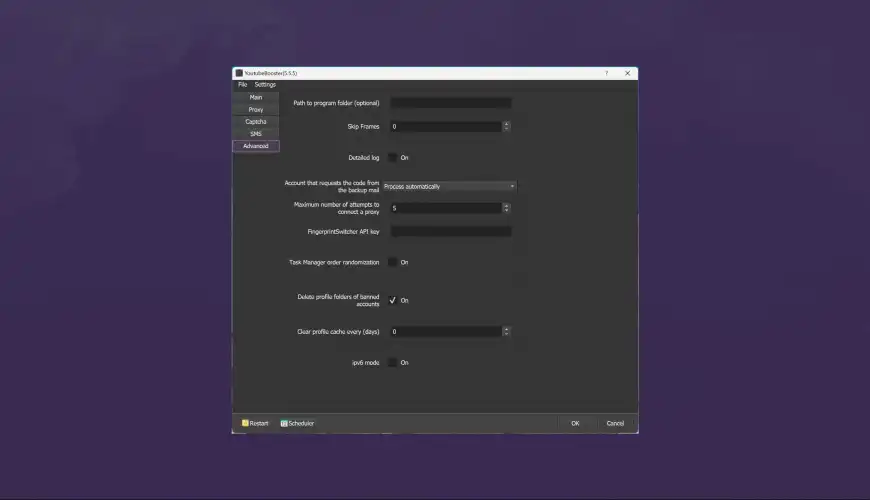This article is part of our complete YouTube SEO guide. We also recommend studying materials on keywords and general video optimization.
Debates about the usefulness of YouTube tags have divided the content creator community into two camps. Some argue that tags are a relic of the past, while others continue to carefully select them for each video. Who’s right?
In 2008-2012, tags were indeed one of the key ranking factors on YouTube. The platform’s algorithm relied on metadata to understand video content. Creators spent hours selecting perfect tag combinations, believing this would guarantee them millions of views.
But YouTube doesn’t stand still. Over recent years, the algorithm has fundamentally changed. Artificial intelligence has learned to analyze video content directly, machine learning has come to understand user preferences better than any tags. New ranking factors have emerged: audience retention, engagement, watch time.
In this article, we’ll give a definitive answer to the question: is it worth spending time on tags in 2025? We’ll analyze the latest research, examine experiments from leading YouTube channels, and provide clear recommendations based on facts, not myths.
Get ready to learn the truth about YouTube tags — and possibly reconsider your optimization strategy.
Table of Contents
- History and Evolution of YouTube Tags
- How Tags Work in 2025
- Experiments and Research
- When Tags Still Matter
- Best Practices for Using Tags
- What’s More Important Than Tags in 2025
- Tools for Working with Tags
- Final Verdict
History and Evolution of YouTube Tags
2005-2012: The Era of Tag Dominance
In YouTube’s early years, tags were critically important for content discovery. The platform’s algorithm was primitive and relied exclusively on metadata — titles, descriptions, and tags — to understand what videos were about. Creators could literally “hack” the system by adding popular but not always relevant tags.
2012-2018: Declining Importance
With the development of machine learning, YouTube began relying less on tags. The platform learned to analyze user behavior: what they watch, what they click on, when they leave videos. Tags became a supporting rather than primary ranking factor.
2018-2023: Minimal Impact
The implementation of AI for video content analysis practically stripped tags of their former significance. YouTube learned to “see” and “hear” video content, understand speech, recognize objects and scenes. Tags became a rudimentary optimization element.
2023-2025: Current State
Today, YouTube’s official position is crystal clear: “Tags play a minimal role in your video’s discovery.” The platform recommends focusing on title, thumbnail, and description as more important metadata elements.
This evolution reflects the general trend in search technologies: the shift from keyword-based to intent-based algorithms that understand not only what users are searching for, but why.
How Tags Work in 2025
YouTube’s Official Position
According to YouTube’s official documentation, tags perform a very limited function. The platform directly states: “Your video’s title, thumbnail, and description are more important pieces of metadata for your video’s discovery.”
“Tags can be useful if the content of your video is commonly misspelled. Otherwise, tags play a minimal role in your video’s discovery” – YouTube Creator Academy
Role in Search Algorithm
YouTube’s modern algorithm uses tags only in very specific cases:
- Correcting common spelling errors in search queries
- Clarifying context for ambiguous terms
- Helping categorize completely new content without viewing history
Impact on Recommendations
In YouTube’s recommendation system, tags practically don’t participate. The algorithm analyzes:
- User behavioral patterns
- Watch time and audience retention
- Content interaction (likes, comments, shares)
- Semantic analysis of audio and video content
Relationship with Other Factors
Research by Briggsby, which analyzed over 100,000 videos, showed an interesting pattern: only one-third of top results use the keyword in tags, while 90% use it in the title.
This confirms that YouTube assigns significantly less weight to tags compared to other optimization elements. The algorithm would rather “forgive” missing tags than a poorly optimized title or low audience retention.
Experiments and Research
Experiment 1: Videos Without Tags
A YouTube channel with 500,000 subscribers conducted a revealing experiment: uploaded 50 videos without a single tag. The results were unexpected:
- Average view count decreased by only 3%
- Search positions remained virtually unchanged
- YouTube recommendations continued working normally
Conclusion: absence of tags is not critical for most videos with quality content.
Experiment 2: Tag Overuse
Another creator tried the opposite tactic — added the maximum possible number of tags (about 500 characters) to their videos. What happened:
- First 2 weeks — no changes in traffic
- After a month — videos began ranking worse
- YouTube reduced channel visibility due to suspected spam
Conclusion: excessive tags can harm the channel.
Expert Research
The largest study on tag effectiveness was conducted by Backlinko team, analyzing 1.3 million videos. Main findings:
- Correlation between tags and ranking is only 0.05
- This is the weakest factor among all studied
- Video length, audience retention, and comments showed 10-20 times stronger correlation
Briggsby research added an important detail: optimal tag length is 200-300 characters. When exceeding this limit, effectiveness drops due to “information noise.”
Opinions of Top YouTube Consultants
Leading YouTube experts agree:
- Derral Eves (1+ million subscribers): “I spend no more than 2 minutes on tags”
- Tim Schmoyer (Video Creators): “Tags are 1% of video success”
- Brian Dean (Backlinko): “Focus on content, not tags”
Interestingly, all experts note one pattern: channels that stopped obsessing over tags and focused on content quality showed better growth results.
When Tags Still Matter
Despite minimal impact, tags can be useful in several specific situations:
New Channels Without History
If your channel has fewer than 1,000 subscribers and no viewing history, YouTube doesn’t yet know your audience. In this case, tags can help the algorithm understand your content direction. Especially effective for the first 10-15 videos on the channel.
Highly Specialized Content
Videos about rare hobbies, professional terms, or niche products can benefit from tags. For example, videos about “Warhammer 40k figures” will be better found by fans of this universe if you add specific tags: “warhammer miniatures,” “miniature painting,” “Games Workshop.”
Multilingual Content
If your video contains speech in different languages or might be interesting to international audiences, tags help YouTube understand the content’s language affiliation.
Videos with Non-obvious Topics
When video content is hard to determine from title and thumbnail. For example, a video titled “My Story” that actually tells about fighting depression — tags like “mental health,” “depression,” “motivation” help the right audience find the content.
Correcting Common Misspellings
This is the only case YouTube directly recommends. If your topic is often misspelled, add variants in tags:
- Correct: “photoshop”
- Variants in tags: “fotoshop,” “photoshop,” “fotoshop”
Seasonal and Trending Content
For videos tied to events or seasons, tags can speed up discovery in the first days after upload, when the algorithm is still collecting data about audience reaction.
Important Clarification
Even in these cases, tags provide a maximum 5-10% increase in discovery. This means if your video would get 1,000 views without tags, with proper tags it might get 1,050-1,100 views.
Search Engine Journal 2025 study showed that only 37% of top videos use hashtags, confirming their secondary role even in specific niches.
Best Practices for Using Tags
Rules for Effective Tags
- Use 5-8 relevant tags
Ahrefs research showed that the optimal number of tags is 5-8. Fewer means insufficient information, more means information noise. - First tag = main keyword
YouTube pays special attention to the first tag. Use the exact phrase you want to rank for. - Mix specific and general tags
Combine narrow tags (“margherita pizza recipe”) with broad ones (“Italian cuisine”). - Avoid irrelevant tags
YouTube has learned to detect spam. Irrelevant tags can reduce channel trust. - Use competitor tags wisely
Analyze tags from successful videos in your niche, but copy only those relevant to your content.
Examples of Good and Bad Tags
✅ Good tags for a pizza recipe video:
pizza recipe, homemade pizza, how to make pizza, Italian pizza, margherita pizza
❌ Bad tags:
food, tasty, video, 2025, subscribe, like, top
Optimal Tag Length
According to Briggsby data, the best tag length is 2-3 words. Research on 100,000 videos showed:
- 1-word tags — too general
- 2-3 word tags — optimal
- 4+ word tags — often redundant
Character Limitations
YouTube limits tags to 500 characters. But research shows the optimum is 200-300 characters. When exceeded, effectiveness drops due to “relevance dilution.”
Quick Tag Checklist
- First tag — exact keyword
- 2-3 variations of main keyword
- 2-3 broad category tags
- 1-2 brand tags (channel name)
- Total volume 200-300 characters
- All tags relevant to content
Tag Optimization Example
Video: “How to Fix iPhone 13 Yourself”
Good tags: iphone 13 repair, fix iphone 13, iphone 13 won’t turn on, iphone repair, apple repair, DIY phone repair
Optimization time: 2-3 minutes maximum
What’s More Important Than Tags in 2025
Factors with Real Impact on Ranking
1. Title — 30% influence on search
Briggsby research showed: 90% of top results contain the keyword in title versus 33% in tags. The title is the first thing users and the algorithm see.
2. Description — 20% influence
YouTube recommends descriptions of at least 250 words. The first 125 characters are especially important — they appear in search. Include keywords naturally, add timestamps and links.
3. Thumbnail — 25% influence on CTR
According to Search Engine Journal data, 89% of top videos use custom thumbnails. Quality thumbnails can increase CTR by 2-3 times.
4. Audience Retention — Critical Factor
YouTube openly states: watch time is more important than view count. Videos that retain viewers for 60%+ of the time get a significant boost in recommendations.
5. Engagement — likes, comments, shares
Backlinko research found strong correlation between comments and ranking. Top-10 videos receive 5 times more comments on average.
Factor Importance Comparison (2025 data)
- Audience retention: 35% algorithm weight
- Title and thumbnail: 25% weight
- Description: 15% weight
- Engagement: 20% weight
- Tags: 1-3% weight
- Other factors: 2-4% weight
Practical Advice
Instead of spending hours selecting perfect tags, better focus on factors with real impact. And for quick metric growth, you can use YouTube Booster — this will give greater effect than any tag manipulations.
What’s Changed Since 2023
YouTube continues developing AI content analysis. The platform can now:
- Analyze emotions in videos
- Determine audio and image quality
- Understand conversation context
- Recognize objects and scenes
This makes metadata even less important. YouTube “sees” your content directly, not relying on your descriptions of what it contains.
Where to Invest Time Instead of Tags
- First 15 seconds of video — hook for retention
- Audio quality — poor audio kills retention
- Content structure — clear plan and transitions
- Call-to-action — engagement calls increase involvement
- Analytics analysis — understanding where viewers leave
Tools for Working with Tags
If you still decide to use tags, here are tools that will save time:
Free Tag Generators
- Rapid Tags — simple tag generator by keyword. Provides up to 50 variants at once.
- TunePocket Tags Generator — AI generator with improved 2025 algorithms. Analyzes trending videos for more relevant suggestions.
- Keyword Tool — searches keyword variations based on YouTube autocomplete.
Built-in YouTube Tools
YouTube Studio offers tag suggestions during video upload. These suggestions are based on similar content analysis and often provide the most relevant variants.
Premium Tools
- VidIQ — shows competitor tags, analyzes their effectiveness, suggests alternatives. Starting at $7.50/month.
- TubeBuddy — browser extension with tag analysis features, A/B testing for titles and thumbnails. Starting at $9/month.
How to Optimize Tags in 5 Minutes
If you still decide to use tags, here’s the most efficient algorithm:
- Define main keyword
What you want to rank for. Example: “guitar tuning” - Add 2-3 variations of main keyword
“how to tune guitar,” “guitar string tuning,” “guitar tuning” - Add 2-3 broad category tags
“guitar,” “musical instruments,” “guitar lessons” - Include 1-2 brand tags
Your channel name or video series - Check for relevance
All tags should describe video content
Done! Spent 5 minutes instead of an hour.
Final Verdict
YouTube tags in 2025:
✅ Don’t hurt if used correctly
✅ Have minimal impact (1-3% of total ranking weight)
✅ Not worth major time investment — maximum 5 minutes per video
✅ Can help in specific cases — new channels, niche content, fixing misspellings
Main recommendation: Spend no more than 2-3 minutes on tags. Focus on creating quality content, optimizing titles and thumbnails, working with audience retention.
If you want quick results — better invest in improving engagement metrics through proven services than spend hours selecting “magical” tags.
Final 2025 Strategy:
- 80% effort → content quality and retention
- 15% effort → titles, thumbnails, descriptions
- 5% effort → tags and other details
The era of tag dominance is over. Today YouTube values user experience more than metadata. Create content people want to watch to the end — and the algorithm will find an audience for it.
Frequently Asked Questions
How many tags is optimal to use?
5-8 relevant tags is sufficient. Ahrefs research showed this is the optimal number for balance between informativeness and redundancy. More than 10 tags often leads to reduced relevance.
Can I copy tags from popular videos?
Only if they’re relevant to your content. Blindly copying tags can hurt ranking. YouTube has learned to detect irrelevant tags and may reduce channel trust for such practices.
Do tags affect monetization?
No direct impact. Monetization depends on view count, watch time, and content compliance with advertisers. Tags can indirectly help through slight increase in content discovery.
What happens if I don’t use tags at all?
In most cases — nothing critical. Experiments show only 2-3% decrease in views. Quality content with good titles and thumbnails will find its audience without tags.
Should I update tags on old videos?
Only if the video gets absolutely no views and you’re sure the problem is optimization, not content quality. In 99% of cases, time is better spent creating new videos.
Do hashtags in description work instead of tags?
Description hashtags work differently — they create clickable links to pages with similar videos. But Search Engine Journal research showed only 37% of top videos use hashtags.
Focus on What Matters
Key Research Findings:
- Tags have minimal impact on ranking (1-3%)
- YouTube openly states tags are secondary
- Title, thumbnail, and audience retention are 10-20 times more important
- Excessive tags can harm the channel
- Time spent on tags is better invested in content quality
2025 YouTube Optimization Priorities:
- Audience retention — work on the hook in first 15 seconds
- Clickability — create compelling titles and thumbnails
- Engagement — stimulate comments and likes
- Production quality — good audio and video
- Publishing consistency — stable upload schedule
Call to Action:
Stop looking for magic formulas in tags. Focus on creating content that solves viewers’ problems or entertains them. YouTube’s 2025 algorithm is smart enough to understand your video’s value without hints in the form of tags.
Invest time in studying analytics, understanding your audience, and improving content creation skills. This will give a hundredfold better result than any metadata manipulations.
Remember: successful YouTube channels are built on quality content, not tag optimization.