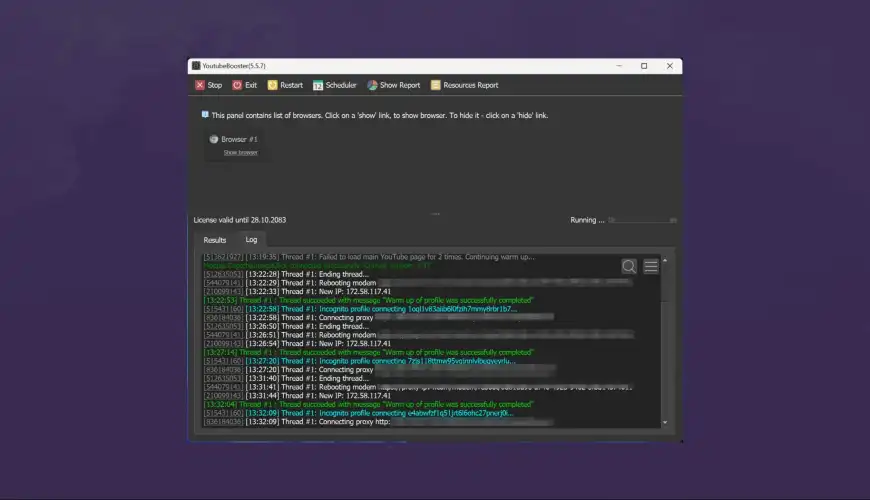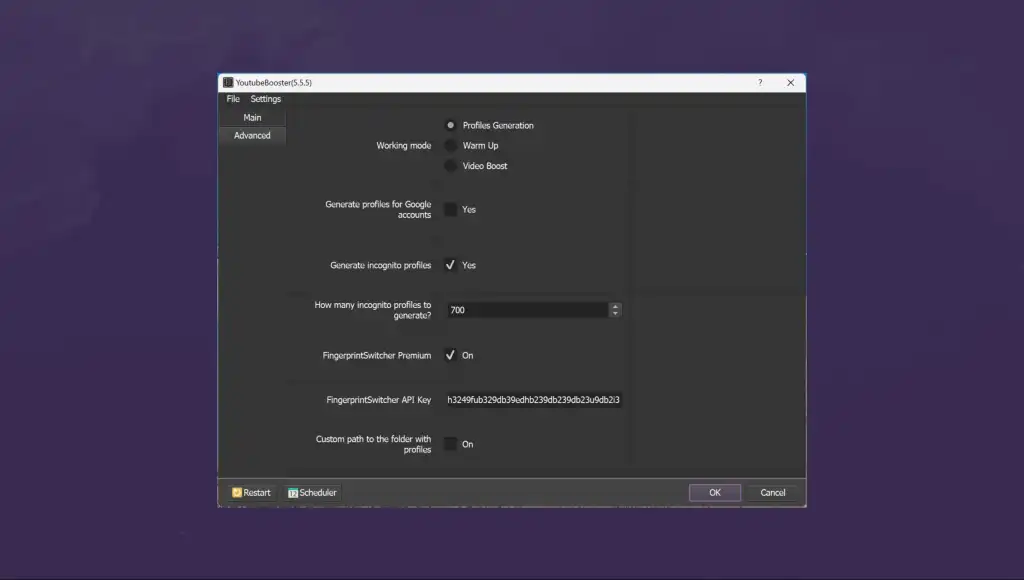This article is part of our complete YouTube SEO guide. We also recommend studying the keyword research guide.
Did you know that proper video optimization can increase views by 300-500%? According to the YouTube Official Blog, videos with full optimization of all elements receive 4 times more impressions in search and recommendations than unoptimized content.
The difference between optimized and regular videos is tremendous:
Unoptimized video:
– File name: “VID_20250101_152347.mp4”
– Title: “My new vlog”
– Description: “Watch my new video!”
– Result: 50-200 views per month
Optimized video:
– File name: “how-to-start-business-from-scratch-2025.mp4”
– Title: “How to Start a Business from Scratch in 2025: Step-by-Step Plan in 30 Days”
– Description: detailed, with keywords and timestamps
– Result: 5000-50000 views per month
In this guide you will get:
- 25 specific points for complete optimization of each video
- Step-by-step instructions for setting up all elements
- Ready-made templates for titles, descriptions and tags
- Real case studies with before and after optimization results
- Tools and services for process automation
Table of Contents
- Pre-upload video optimization
- Metadata optimization
- Creating effective thumbnails
- Writing SEO descriptions
- Proper use of tags
- Interactive elements
- Post-publication optimization
- Analysis and adjustment
- Complete 25-point checklist
- Examples and case studies
- Frequently asked questions
Pre-upload Video Optimization
Successful YouTube video optimization begins even before you hit the “Upload” button. According to Creator Insider, videos with proper preliminary preparation show 40% better retention rates in the first 24 hours after publication.
Video File Preparation
1. Optimal formats and settings:
- Format: MP4 (H.264 codec)
- Resolution: 1920×1080 (Full HD) minimum
- Frame rate: 24, 25, 30, 50 or 60 fps
- Bitrate: 8-12 Mbps for 1080p
- Audio: AAC, 44.1 or 48 kHz, stereo
2. File name with keywords:
Instead of standard names like “Untitled.mp4” or “Movie_01.mp4”, use SEO-optimized file names:
Bad examples:
– VID_20250101_123456.mp4
– New video.mp4
– Final_version_2.mp4
Good examples:
– how-to-earn-on-youtube-2025.mp4
– instagram-promotion-free.mp4
– startup-business-plan-step-by-step-guide.mp4
Content Planning for Retention
3. Video structure for maximum retention:
- Hook (0-15 seconds): Intriguing statement or question
- Content preview (15-30 seconds): What the viewer will learn
- Main part: Structured information delivery
- Call to action (middle of video): Like and subscribe
- Conclusion: Brief summary and next video announcement
4. Creating a catchy hook:
The first 15 seconds determine whether the viewer will stay until the end. According to research by Think with Google, 20% of viewers leave the video in the first 10 seconds.
Effective hook types:
- Shocking fact: “95% of bloggers make this mistake and lose thousands of subscribers”
- Personal story: “A year ago I was bankrupt, today I’ll show you how I earned a million”
- Intriguing question: “What if I told you that you can double your income in 30 days?”
- Preview of results: “In 10 minutes you’ll see how to create the same effect”
5. Planning calls to action:
Don’t wait until the end of the video to ask for likes and subscriptions. Optimal moments:
- 2-3 minutes: Soft call (“If the information is useful, give it a like”)
- Middle of video: Main call with explanation of benefits
- End of video: Subscribe call + announcement of next video
6. Pace and rhythm of narration:
Modern viewers are accustomed to dynamic content. Pace recommendations:
- Frame change: every 3-5 seconds
- Speech pauses: no more than 2-3 seconds
- Visual elements: graphics, text, animation every 10-15 seconds
- Location/angle change: every 30-60 seconds
Using competitor analysis tools like VidIQ or TubeBuddy, study the structure of successful videos in your niche before creating your own content.
Metadata Optimization
Metadata is the foundation of successful YouTube video promotion. Properly configured metadata can increase search impressions by 200-400%. According to Backlinko, videos with fully optimized metadata rank in the top 3 search results in 73% of cases.
Creating the Perfect Title
7. Effective title formula:
The title should contain main keyword + emotional trigger + specific benefit. Optimal length: 50-60 characters (to display fully in search).
Title structure:
- Keyword at the beginning: “YouTube Optimization: How to Increase Views by 10x”
- Numbers and specifics: “5 secrets”, “in 30 days”, “2025”
- Emotional words: “secret”, “mistake”, “forbidden”, “works”
- Benefit for viewer: clear understanding of what the person will get
Title transformation examples:
Before optimization: “How to cook borscht”
After optimization: “Grandma’s Borscht Recipe: Secret to Perfect Taste in 1 Hour”
Before optimization: “My work day”
After optimization: “A Day in the Life of a Programmer in IT: How Much I Earn and How to Get Hired Without Experience”
Before optimization: “Phone review”
After optimization: “iPhone 15 Pro: Honest Review After 3 Months of Use”
8. Using keywords in the title:
The main keyword should be in the first 5 words of the title. For keyword research use:
- Google Keyword Planner
- Keyword Tool for YouTube
- Answer The Public
- YouTube auto-suggestions (start typing keyword in search)
9. Emotional triggers in titles:
Words that increase clickability:
- Exclusivity: “only”, “secret”, “hidden”
- Urgency: “now”, “immediately”, “before it’s too late”
- Curiosity: “what happens if”, “nobody knows”, “shocking truth”
- Benefit: “free”, “no investment”, “in 5 minutes”
- Social proof: “millions use”, “experts recommend”
Video Category Selection
10. Strategic category choice:
Category affects YouTube’s recommendation algorithm. Choose category not only by content but also by competition:
Low competition:
- Education
- Science and Technology
- Travel and Events
High competition:
- Entertainment
- Gaming
- Music
11. Category impact on promotion:
YouTube shows videos to users who frequently watch content from a specific category. Research by Social Media Examiner showed that correct category selection can increase recommendation impressions by 25-30%.
Common category selection mistakes:
- Choosing too general category (“People & Blogs” instead of “Education”)
- Mismatch between content and category
- Ignoring competitor analysis in chosen category
Additional Parameter Settings
12. Video language and subtitles:
Always specify video language in settings. This helps YouTube:
- Properly rank video in search
- Show content to target audience
- Generate more accurate automatic subtitles
13. Filming location:
If video is related to a specific place, specify geolocation. This is especially important for:
- Travel content
- Local business reviews
- Event content
- Educational videos about specific places
For maximum metadata effectiveness, it’s recommended to conduct A/B testing of different title variants. Tools like YouTube Booster help quickly get initial clickability statistics for different variants, allowing you to choose the most effective title in the first days after publication.
Creating Effective Thumbnails
Thumbnails are the first thing potential viewers see. Quality thumbnails can increase CTR (click-through rate) by 154%. According to HubSpot, 90% of the most successful YouTube videos use custom thumbnails rather than platform-generated ones.
Psychology of Clickable Thumbnails
14. Elements of effective thumbnails:
- Large face with emotion (surprise, shock, joy)
- Contrasting colors (bright colors on dark background or vice versa)
- Readable text (maximum 6-8 words in large font)
- Arrows and pointers to attract attention
- Numbers and percentages in thumbnail text
15. Color scheme for maximum impact:
YouTube uses a red-white palette, so contrasting colors are effective:
- High CTR: Orange, yellow, green, blue
- Medium CTR: Purple, pink
- Low CTR: Gray, brown, black (as main color)
Technical Requirements and Tools
16. Technical thumbnail parameters:
- Resolution: 1280×720 pixels (16:9 ratio)
- File size: up to 2 MB
- Format: JPG, GIF, PNG
- Minimum width: 640 pixels
17. Thumbnail creation tools:
- Free: Canva, GIMP, Snappa
- Professional: Adobe Photoshop, Figma
- Specialized: Thumbnail Blaster, PicMonkey
Creating Thumbnails by Niche
18. Thumbnails for educational content:
- Clear title with key information
- Schemes, graphs or diagrams
- Professional photo of the author
- Numbers and statistics
Thumbnail title example: “5 SEO MISTAKES” + arrow + shocked face
19. Thumbnails for entertainment content:
- Bright emotions on face
- Dynamic composition
- Intriguing question text
- Contrasting colors
20. Thumbnails for reviews and unboxings:
- Quality product photo
- Rating or score
- Price or savings
- Author’s emotion (approval/disapproval)
A/B Testing Thumbnails
21. Thumbnail testing strategy:
Create 2-3 thumbnail variants for each video and test their effectiveness. Elements to test:
- Text: different title formulations
- Emotions: various facial expressions
- Colors: different color schemes
- Composition: element placement
For quick testing of different thumbnail effectiveness, you can use YouTube Booster. By adding initial traffic to videos with different thumbnails, you’ll quickly understand which one works better and can optimize CTR in the first critical hours after publication.
Common Thumbnail Mistakes
22. Mistakes that kill CTR:
- Too small text (unreadable on mobile devices)
- Cropped face or object
- Low image quality (blur, pixelation)
- Thumbnail-content mismatch
- Overloaded with elements (too much text and objects)
- Using stock photos instead of custom ones
Golden thumbnail rule: It should be clear and attractive even at 120×90 pixels (thumbnail size in recommendations sidebar).
Research by Tubular Insights showed that channels using consistent thumbnail style get 35% more subscribers, as viewers easily recognize their content in the recommendations feed.
Writing SEO Descriptions
Video description is a powerful SEO promotion tool that many bloggers underestimate. Quality descriptions can increase search impressions by 120-200%. According to Search Engine Journal, videos with detailed descriptions (over 200 words) rank higher in YouTube and Google search.
Structure of the Perfect Description
23. First 125 characters are most important:
This part displays in search results and under the video without expanding the full description. It should include:
- Main keyword in the first 25 characters
- Brief content description of the video
- Intriguing element to increase CTR
Examples of first 125 characters:
Bad:
“Hi friends! In this video I’ll tell you about how you can make money online. Watch until the end!”
Good:
“Online Earnings 2025: I’ll show 7 proven ways to make from 50k rubles per month without investment and experience”
Full Description Structure
24. Video description template:
[FIRST 125 CHARACTERS – Brief description with keyword]
🎯 In this video you will learn:
- [Point 1 with keyword]
- [Point 2 with LSI word]
- [Point 3 with relevant term]
⏰ TIMESTAMPS: 00:00 – Introduction 02:15 – [Section name with keyword] 05:30 – [Next section] 08:45 – [Another section] 12:10 – Conclusion and findings
🔗 USEFUL LINKS:
- [Mentioned tool] – [link]
- [Related article] – [link]
- [Additional materials] – [link]
💬 Have questions? Write in the comments!
👍 If the video was helpful:
- Give it a like
- Subscribe to the channel
- Turn on notifications 🔔
📱 OUR SOCIAL MEDIA:
- Instagram: [link]
- Telegram: [link]
- VKontakte: [link]
#keyword #LSI_word #relevant_tag
SEO Description Optimization
25. Keyword density:
Optimal keyword density in description: 2-3%. For a 300-word description this means 6-9 mentions of the keyword and its variations.
Keyword distribution:
- Exact match: 2-3 times
- Word forms: 2-3 times
- LSI words: 4-6 times
- Synonyms: 2-4 times
26. Timestamps:
Always add timestamps to the description. This:
- Improves user experience
- Increases watch time
- Helps YouTube understand content structure
- Creates additional entry points to the video
Tools for automatic timestamp creation: Kapwing, Otter.ai
Integration with Overall Channel Strategy
27. Linking videos together:
In each video description, always add links to:
- 2-3 relevant videos from your channel
- Topic playlist
- Previous and next video in series
Integration example:
📺 ALSO WATCH:
- Part 1: “YouTube SEO Basics” – [link]
- Playlist “YouTube Promotion” – [link]
- “How to Get Your First 1000 Subscribers” – [link]
Call-to-Actions in Description
28. Effective CTAs (Call To Action):
- Subscribe: “Subscribe for new videos every Tuesday and Friday”
- Like: “Like = more similar content in your feed”
- Comments: “Which earning method interested you most? Write in the comments!”
- Notifications: “Click 🔔 to not miss new episodes”
Using Hashtags
29. Hashtag usage rules:
- Quantity: 3-5 hashtags maximum
- Placement: at the end of description
- Relevance: only video-related
- Popularity: mix popular and niche tags
Hashtag mistakes:
- More than 15 hashtags (YouTube ignores all)
- Irrelevant tags for reach manipulation
- Too general hashtags (#video, #content)
- Repeating same hashtags in all videos
For finding effective hashtags use Display Purposes and Hashtagify.
Tip: Regularly analyze top video descriptions in your niche through VidIQ or TubeBuddy and adapt best practices to your content.
Proper Use of Tags
Tags help YouTube understand your video content and show it to relevant audiences. Properly selected tags can increase related video impressions by 67%. According to research by Briggsby, videos with optimized tags get 40% more impressions in recommendations.
Tag Selection Strategy
30. Optimal number of tags:
YouTube recommends using 5-8 tags for each video. Research shows the optimal number is 10-15 tags:
- 2-3 main tags (exact keyword match)
- 3-5 medium specificity tags (LSI keywords)
- 5-7 long tags (long tail phrases)
31. Tag priority by importance:
Level 1 – Main tags (2-3 pieces):
- Exact keyword from title
- Main video topic
- Niche/category name
Example for video “How to Earn on YouTube in 2025”:
– youtube earnings
– how to make money on youtube
– youtube monetization
Level 2 – Medium tags (3-5 pieces):
- LSI keywords
- Main keyword synonyms
- Related topics
Example continuation:
– online earnings
– blogger income
– youtube partner program
– youtube advertising
– channel monetization
Level 3 – Long tags (5-7 pieces):
- Specific phrases from video
- Questions the video answers
- Specific details
Example completion:
– how much can you earn on youtube
– how to get first money from youtube
– earning methods for beginner bloggers
– youtube monetization without 1000 subscribers
– passive income from youtube channel
Specificity vs Popularity
32. Balance between competition and reach:
High-frequency tags (1-3 pieces):
- Pros: large search traffic
- Cons: high competition
- Examples: “earnings”, “business”, “education”
Medium-frequency tags (4-6 pieces):
- Pros: good balance of traffic and competition
- Examples: “youtube earnings”, “online business”, “passive income”
Low-frequency tags (6-8 pieces):
- Pros: low competition, high relevance
- Examples: “how to earn on youtube without investment in 2025”, “first money from youtube channel”
Tag Research Tools
33. Free tools:
- Keyword Tool for YouTube – keyword research
- Rapid Tags – tag generation by keyword
- YouTube auto-suggestions – enter keyword in search
- Answer The Public – user questions
34. Paid tools:
- VidIQ – competitor tag analysis
- TubeBuddy – tag difficulty assessment
- MorningFame – algorithmic tag selection
Competitor Tag Analysis
35. How to analyze top video tags:
- Find 5-10 successful videos on your topic
- Analyze their tags through VidIQ or TubeBuddy
- Identify common tags used by all
- Find unique tags that could work for you
- Adapt found tags to your content
Competitor tag analysis example:
Top 5 videos for “youtube earnings” use tags:
- Common to all: “youtube earnings”, “monetization”, “blogger income”
- In 3-4 videos: “partner program”, “video advertising”, “sponsorship”
- Unique: “earnings without investment”, “first income”, “beginner mistakes”
Localization and Language Tags
36. Tags in different languages:
If your audience is multilingual, add tags in different languages:
English tags:
- youtube earnings
- how to make money
- channel monetization
Russian tags:
- youtube monetization
- make money youtube
- youtube earnings
Common Tag Mistakes
37. Mistakes that reduce effectiveness:
- Too many tags (over 20 – YouTube may ignore them)
- Irrelevant tags (adding popular but unrelated tags)
- Spelling errors in tags
- Duplicate tags in different word forms
- Too general tags (“video”, “content”, “channel”)
- Copying all tags from one video to another
38. Testing tag effectiveness:
Regularly analyze which tags bring the most traffic:
- Go to YouTube Analytics → Traffic sources → YouTube search
- See which queries people use to find your videos
- Add successful search queries as tags in new videos
- Remove ineffective tags and replace with more relevant ones
Tip: Create a spreadsheet with the most effective tags for different content types on your channel. This will help standardize the process and remember working combinations.
Interactive Elements
Interactive elements are powerful tools for increasing audience retention and watch time. Properly configured end screens and cards can increase channel watch time by 80-120%. According to Creator Insider data, channels actively using interactive elements get 65% more channel page views.
End Screens
39. Optimal appearance timing:
End screens should appear in the last 5-20 seconds of the video. Research shows optimal timing:
- Videos under 2 minutes: last 5-8 seconds
- Videos 2-10 minutes: last 10-15 seconds
- Videos over 10 minutes: last 15-20 seconds
40. Types of end screen elements:
- Video or playlist (mandatory): related content recommendation
- Subscribe (mandatory): call to subscribe to channel
- Channel: promote another channel of yours
- Link: to your website or social media (verified channels only)
41. Strategic element placement:
Bottom right corner: subscribe button (most important spot)
Bottom left corner: recommended video
Center screen: main recommended video or playlist
Top area: external resource link
42. Choosing recommended videos:
YouTube allows selecting videos for recommendations in three ways:
- Specific video: use to promote new or important content
- Best for viewer: YouTube automatically selects relevant video
- Latest upload: always shows newest video
Recommendation: Use “Best for viewer” for 70% of videos, specific videos for 30% that need promotion.
Cards
43. Types of cards and their application:
Video or playlist:
- Link to related content
- Topic continuation
- Deep dive into details
Channel:
- Collaboration mention
- Expert recommendation
- Information source
Poll:
- Audience engagement
- Preference research
- Entertainment element
Link:
- Additional materials
- Tools from video
- Your resources
44. Strategic card placement:
Place cards when you:
- Mention related topic: “I talked about this in more detail in a previous video”
- Show results: “Want to know how I achieved this?”
- Promise continuation: “In part two we’ll cover practical examples”
- Name a tool: “Link to this service will be in the card”
45. Optimal number of cards:
- Videos under 5 minutes: 1-2 cards
- Videos 5-15 minutes: 2-4 cards
- Videos over 15 minutes: 4-6 cards
Subtitles as Interactive Element
46. Importance of subtitles for SEO:
Subtitles not only make content accessible but significantly impact SEO. According to Rev.com, videos with quality subtitles get 40% more views from search.
Subtitle benefits:
- SEO boost: YouTube indexes subtitle text
- Accessibility: content for hearing impaired
- International audience: auto-translation to other languages
- Silent viewing: in transport, at work
47. Automatic vs manual subtitles:
Automatic subtitles:
- Pros: free, fast
- Cons: many errors, especially in Russian
- Accuracy: 60-80% for Russian
Manual subtitles:
48. Multilingual subtitles:
Adding English subtitles can increase international audience by 15-25%. Language priority for Russian-speaking channels:
- English – maximum international audience
- Ukrainian – similar mentality audience
- Belarusian – additional CIS coverage
- Kazakh – large Russian-speaking diaspora
In-Video Interactivity
49. Direct calls for interaction:
Include specific interaction requests in your speech:
- “Hit like if you agree” – during important statements
- “Write your experience in comments” – after practical advice
- “Subscribe to not miss the continuation” – when announcing next parts
50. Creating discussion in comments:
Ask questions that provoke discussion:
- Open questions: “How do you solve this problem?”
- Choice between options: “What’s better: A or B? Write in comments”
- Advice request: “Maybe someone has other methods?”
- Provocative statements: “Many won’t agree, but I think that…”
Important: Reply to comments in the first 2-4 hours after publication. This shows YouTube activity and audience engagement, positively affecting video promotion in recommendations.
Post-Publication Optimization
The first 48 hours after publication are critically important for video success. During this time, YouTube determines how interesting your content is to the audience and decides whether to show it in recommendations. According to Think with Google, videos that showed good metrics in the first 2 days get 300-500% more views long-term.
Critical First 48 Hours
51. New video evaluation algorithm:
YouTube analyzes the following metrics in the first hours:
- CTR (click-through rate): percentage of people who clicked on thumbnail
- Watch time: how much time viewers spend watching
- Audience retention: at what minute people leave the video
- Engagement: likes, comments, shares
- View velocity: how quickly view count grows
52. Actions in first 2 hours after publication:
- Notify subscribers: post in all social media Stories
- Send to chats: share with friends and colleagues
- Post in groups: thematic communities on VK, Telegram
- Actively reply to comments: every reply in first hours is critical
- Monitor metrics: watch CTR and retention in real time
In the first hours after publication, it’s critically important to show YouTube that the video is in demand. Tools like YouTube Booster help give videos the necessary initial impulse, after which organic growth usually accelerates. It’s especially effective to use such services for testing different thumbnails and titles.
Social Media Promotion
53. Platform-specific promotion strategy:
Instagram:
- Stories: teaser with video fragment + link
- Reels: short clip of most interesting moment
- Post: frame from video + brief description
- IGTV: first 60 seconds of video as preview
VKontakte:
- Wall post: with thumbnail and description
- Stories: teaser with call to watch full video
- Interest groups: relevant communities
- Private messages: to close friends and colleagues
Telegram:
- Your channel: announcement with brief description
- Thematic channels: arrange mutual PR
- Chats: share in relevant groups
54. Creating social media teasers:
Create unique content for each platform:
- 15-30 seconds: most engaging moment from video
- Subtitles: many watch without sound
- Call to action: “Full video on YouTube”
- Link in description: direct link to video
Working with Audience
55. Comment reply strategy:
First comments set the tone for entire discussion under video:
- Reply to all comments in first 2-4 hours
- Ask questions in replies to continue dialogue
- Thank for constructive criticism
- Ignore trolls and negative comments
- Pin best comment or ask question yourself
56. Stimulating activity:
Techniques for increasing comments:
- Ask question in pinned comment
- Ask to share experience on video topic
- Hold mini-contest with simple prize
- Announce next video and ask for opinions
Optimization Through Playlists
57. Creating thematic playlists:
Playlists increase channel watch time and help YouTube understand your content structure:
- Thematic series: “Online Earning”, “Social Media Promotion”
- By format: “Reviews”, “Tutorials”, “Interviews”
- By complexity: “For Beginners”, “Advanced Level”
- Relevance: “2025 Trends”, “Best of the Month”
58. Playlist optimization:
- SEO-optimized titles with keywords
- Detailed playlist descriptions
- Attractive playlist covers
- Logical video order from simple to complex
59. Strategic playlist placement:
Add each new video to at least 2-3 playlists:
- Main thematic playlist
- “New Videos” or “Latest Updates” playlist
- Seasonal or trending playlist
Monitoring and Quick Adjustments
60. Key metrics for first 48 hours:
Watch these indicators in YouTube Analytics:
- CTR: should be above 4% in first hours
- Average view duration: at least 50% of video length
- Traffic sources: where viewers come from
- Audience retention: where mass exits occur
61. Quick adjustments:
If metrics don’t meet expectations, you can make changes:
- Change thumbnail (if CTR below 2%)
- Adjust title (add emotional trigger)
- Supplement description with keywords
- Add cards at moments of mass exits
Important: Don’t make drastic changes in the first 24 hours without extreme necessity. YouTube needs time to evaluate the video and find suitable audience.
For effective monitoring, use the mobile YouTube Studio app, which allows tracking metrics in real time and quickly replying to comments.
Conclusion: Apply Optimization Systematically
YouTube video optimization is not a one-time task, but a continuous improvement process. Every element of this guide works in conjunction with others: quality thumbnails attract clicks, good retention increases watch time, proper tags help find target audiences.
Your action plan:
Start by auditing 5-10 best videos on your channel using the checklist from this guide. Implement optimization system for new videos. After a month, analyze results and adjust approach. Remember: consistency and systematicity are more important than perfection of each individual video.
Save this guide in bookmarks and return to it when creating each new video. Successful optimization is a habit formed through repetition of correct actions.
Success in developing your YouTube channel!